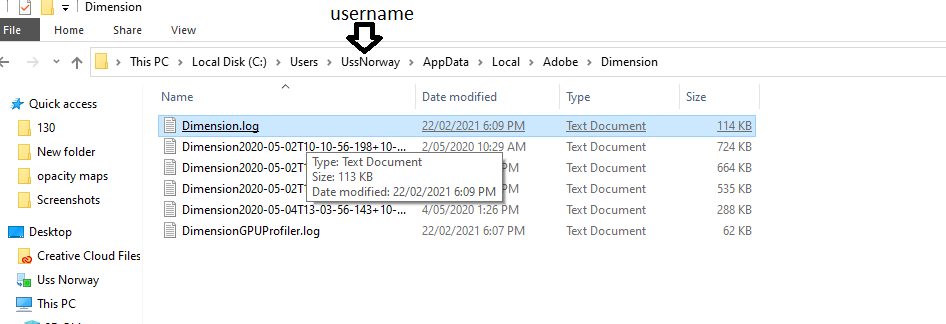Screen Issues - Random artifacts
Copy link to clipboard
Copied
Hi,
Everytime I open and work on Dimension I experience some random artifacts on screen specially on both ends of the screen where all the tools for the program are. (Pictures attached) If I hover over the area the artifacts re-draw immediately after. It's been happening for a while and although the program works fine it is an anoying thing to have to deal with and I'm wondering if it has to do with my hardware or f it's an easy fix that I've missed.
I'm running on Windows 10 Pro, Intel Core i7-9700 and Nvidia GPU GeForce RTX 2080 Super with updated drivers on AD version 3.4.1.
I appreciate any tips or suggestions,
Thanks,
Copy link to clipboard
Copied
its a hardware issue... post your log \ system spec in the feedback forum
work around: sometimes adjusting the nvidia display driver panel settings to turn off "Image Sharpening" helps because Dimension wants to have full control of your screen
Copy link to clipboard
Copied
I just saw your reply. I tried adjusting the nvidia display driver turning off the image sharpening but it didn't work.
How do I go about generating the log/system spec. Are there any instructions? I'm not good with windows 10.
Thanks for the reply.
Copy link to clipboard
Copied
the log is a text file just swap in your username and upload it with the post
Copy link to clipboard
Copied