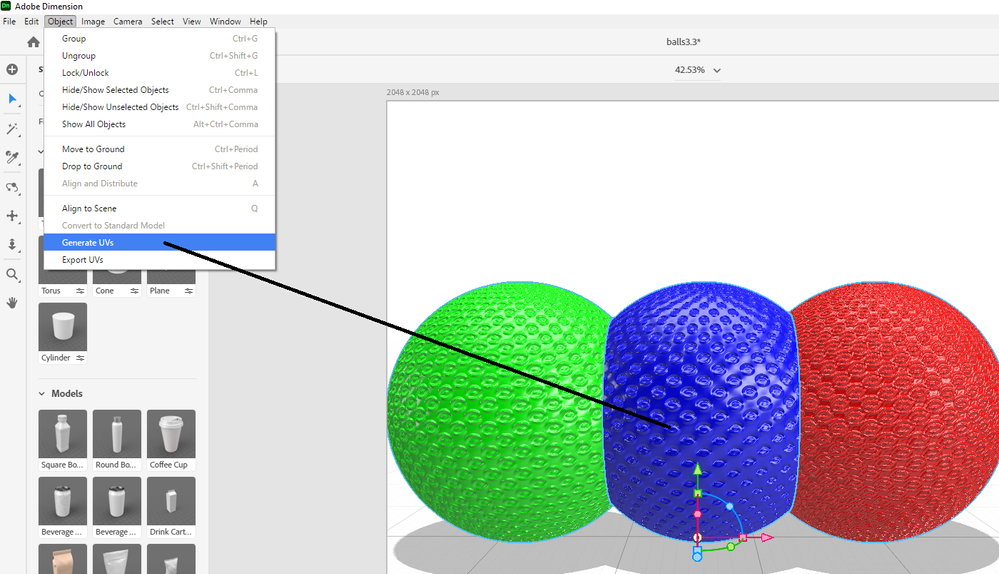Adobe Community
Adobe Community
Copy link to clipboard
Copied
Hi. I'm new to Dimension. I installed it today and did a few tutorials, and now I am trying to overlay a graphic on a sphere model. The graphic is my own file that I made in Photoshop. It is a png file. I'm following what sure seems like the right menu path, but nothing happens.
Here are the steps I'm taking. Would really appreciate hearing what I'm missing!
1.) I have my sphere model file open, and I select the sphere.
2.) On the toolbar, I hover over the + sign and see a bubble message that says "Add and Import Content." Sounds like what I want to do, so I click it.
3.) On the menu that appears, I click "Import Your Content" and then "Place Graphic on Model".
4.) A dialog opens where I can navigate to my graphic file and I do that, and double-click.
5.) The dialog closes and I see a spinning blue circle for a little while--then nothing. I never see any change, and I don't see my graphic either on the model or imported into my library. Whaaaat am I missing?
 1 Correct answer
1 Correct answer
The dialog closes and I see a spinning blue circle for a little while--then nothing. I never see any change, and I don't see my graphic either on the model or imported into my library. Whaaaat am I missing?there are two possible causes;
that the model has not got a UV map or that the UV map is not viewable from that camera angle i.e, inside the ball for example
I sugest you select the model first then ask Dimension to make you a new UV map
Copy link to clipboard
Copied
The dialog closes and I see a spinning blue circle for a little while--then nothing. I never see any change, and I don't see my graphic either on the model or imported into my library. Whaaaat am I missing?there are two possible causes;
that the model has not got a UV map or that the UV map is not viewable from that camera angle i.e, inside the ball for example
I sugest you select the model first then ask Dimension to make you a new UV map
Copy link to clipboard
Copied
Needing to generate a UV map was the answer. Thanks so much for your quick response.
For any other newbies who are wondering what UV mapping is: UV mapping is the 3D modeling process of projecting a 2D image to a 3D model's surface for texture mapping. The letters "U" and "V" denote the axes of the 2D texture because "X", "Y", and "Z" are already used to denote the axes of the 3D object in model space, while "W" (in addition to XYZ) is used in calculating quaternion rotations, a common operation in computer graphics.
From Wikipedia: https://en.wikipedia.org/wiki/UV_mapping