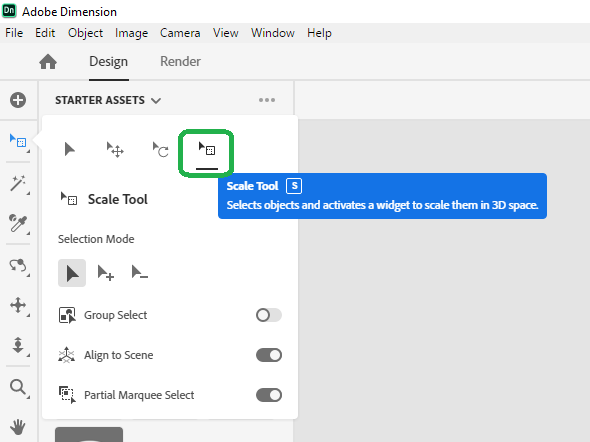Adobe Community
Adobe Community
- Home
- Dimension
- Discussions
- it was possible but Adobe changed the way their to...
- it was possible but Adobe changed the way their to...
Copy link to clipboard
Copied
Recently I've been running into the problem in which I am unable to scale non-proportionally. I am not holding down shift and neither are any of the models I'm scaling locked to scale proportionally. The only way to fix this problem at the moment is to uninstall Dimension with settings erased and reinstall. Did I accidentally change some settings within my program? Please help!
 1 Correct answer
1 Correct answer
it was possible but Adobe changed the way their tools work
in V1-2 you have clearly different options for select and scale
in V3 they changed it to a basic select tool and the current V3.2.1 has been changed to default locked on select
now this is why I wanted to be clear because you said Scale tool and that defaults to S... the Scale tool DOES use shift to lock and unlock
sounds like you are in fact using the Select tool V by default and yes that ignores shift
p.s, don't waist time look
...Copy link to clipboard
Copied
i assume you use a laptop with sticky keys
scale works correct for me on both my systems
Copy link to clipboard
Copied
Actually, I'm using an iMac - it has its own separate keyboard. It also happens randomly even when I have not touched the shift key.
Copy link to clipboard
Copied
the scale tool?
Copy link to clipboard
Copied
Hey, thanks for the tip, but I thought it was possible to scale on V - proportionally with Shift held down, and non-proportionally when not. I'm just not understanding why that works sometimes and why it doesn't other times.
Copy link to clipboard
Copied
it was possible but Adobe changed the way their tools work
in V1-2 you have clearly different options for select and scale
in V3 they changed it to a basic select tool and the current V3.2.1 has been changed to default locked on select
now this is why I wanted to be clear because you said Scale tool and that defaults to S... the Scale tool DOES use shift to lock and unlock
sounds like you are in fact using the Select tool V by default and yes that ignores shift
p.s, don't waist time looking for help files about these changes because Adobe didn't make any
Copy link to clipboard
Copied
Wow,,Thank you so much. I was used to V1. I looked through search, etc...I struggled so much until now.
Really helpful...Thank you!
Copy link to clipboard
Copied
Just right click on the select tool icon and deselect align to scene, that will solve your problem. 😉
Copy link to clipboard
Copied
Copy link to clipboard
Copied
Most welcome...Brother 🤝
Copy link to clipboard
Copied
wow, another gem on this forum!! thank you so much.