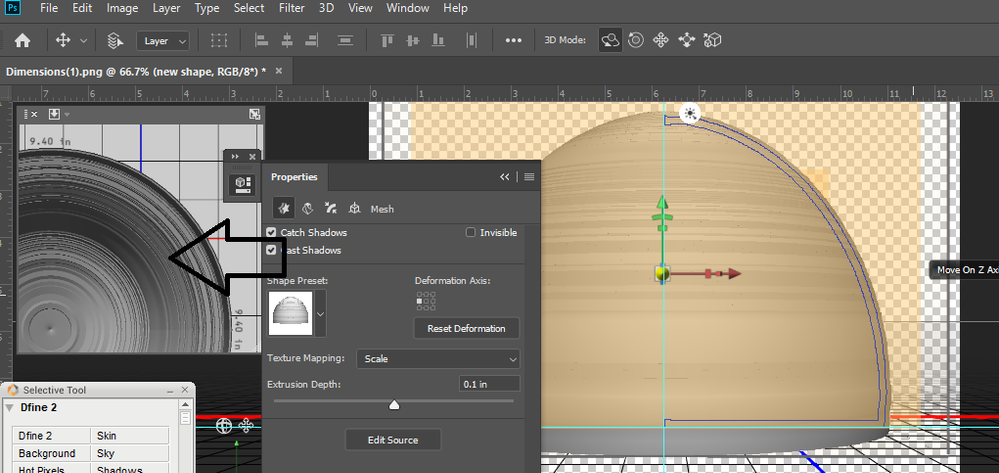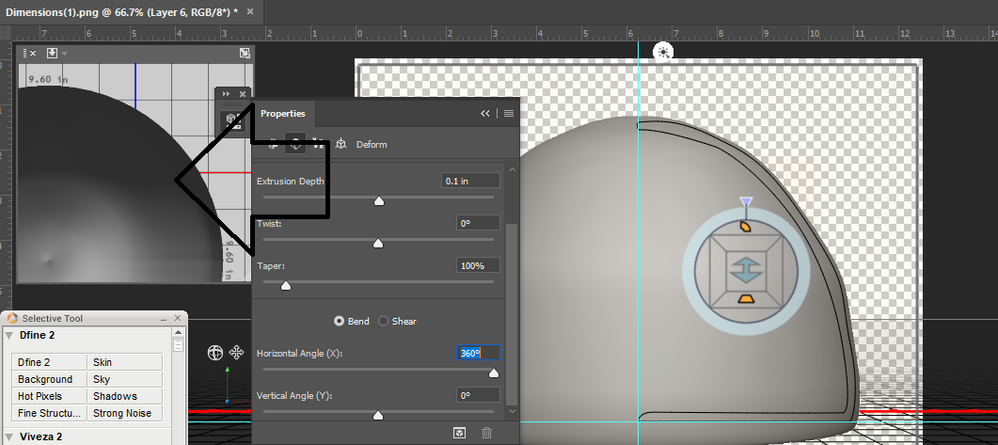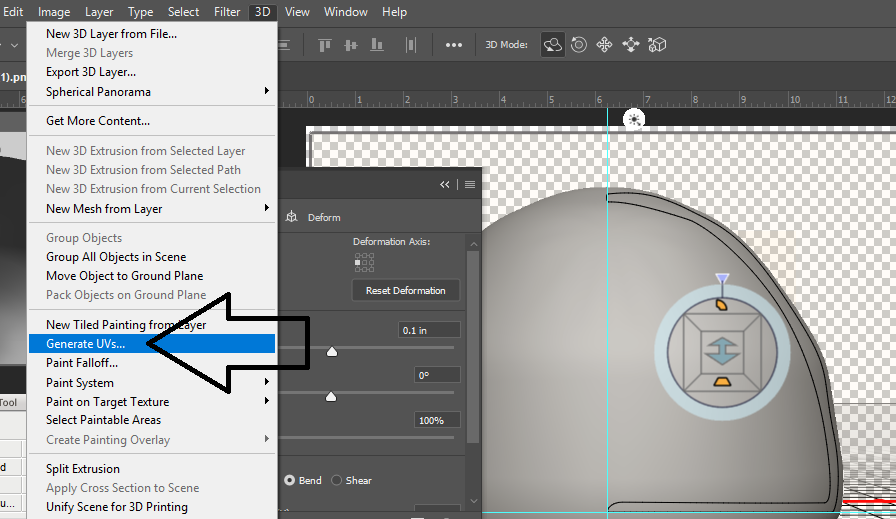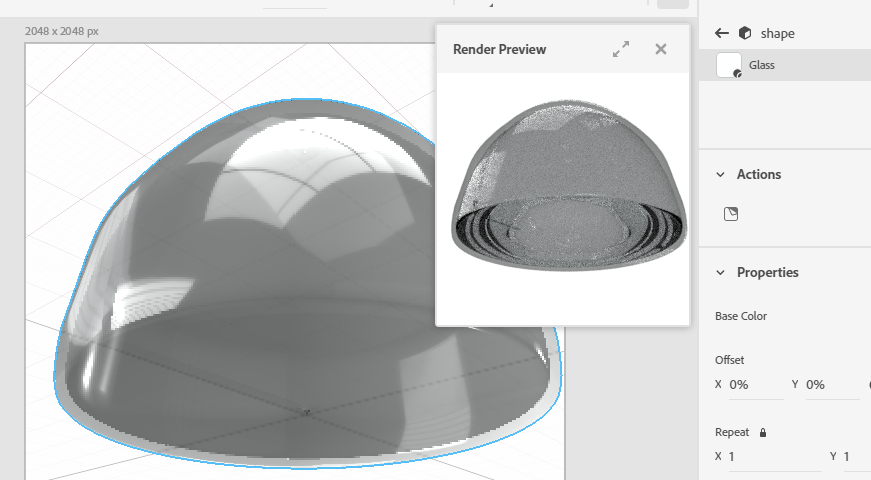Adobe Community
Adobe Community
- Home
- Dimension
- Discussions
- What do I do wrong – remove illustrator part
- What do I do wrong – remove illustrator part
Copy link to clipboard
Copied
 1 Correct answer
1 Correct answer
Your 1st mistake was using a shape instead of a path... That is why the middle bit is visible
Your 2nd mistake was not generating a UV map in Photoshop before exporting the model... They are both easy to fix
i'm on my work laptop without my wacon so the line is a bit wonky but you should be able to follow these steps... notice the difference between a pen tool rendor and a pixel rendor is how smooth the surface is
Copy link to clipboard
Copied
Can you explain your workflow more in details. Thanks
Copy link to clipboard
Copied
Your 1st mistake was using a shape instead of a path... That is why the middle bit is visible
Your 2nd mistake was not generating a UV map in Photoshop before exporting the model... They are both easy to fix
i'm on my work laptop without my wacon so the line is a bit wonky but you should be able to follow these steps... notice the difference between a pen tool rendor and a pixel rendor is how smooth the surface is