 Adobe Community
Adobe Community
Copy link to clipboard
Copied
Hi there,
when i create a rendering, i always get white/transparent blocks in the result. Same at PSD and PNG and on WIN and MAC:
I did not had this problem in 2.3 ... and yesterday, i also made a rendering from exactly the same file in 3.1 ... and it works! Today ... not!
In Photoshop file, the problem occours only in the layer "noise reducted". So it seems to be a problem with the de-noising!?
Best regards, Ralf
 1 Correct answer
1 Correct answer
Okay ... seems to work. BUT: turning down opacity and Roughness makes part of the Wall invisible!? That should not be.
This is also the reason why the windows seem not to be in place.
I went back to 2.3.1 for the moment. Its a pity cause newer versions are faster, better to use und the renders look better .. apart from the blocks in some renders.
Question to adobe: Will you fix this problem in further update?
Copy link to clipboard
Copied
1. sounds like a known issue... here is another one
https://community.adobe.com/t5/dimension/empty-squares-in-rendered-image/m-p/10788116?page=1
2. to be sure I would need you to share the Dn file but the fact it happens in the de-noising step make me 80%; custom materials, hidden layers and incorrect lighting are the 3 ways to make this effect i.e, Dimension drops the data because it doesn't understand what else to do
Copy link to clipboard
Copied
Hi Ussnorway,
fwe transfer link sent by pm.
Copy link to clipboard
Copied
I got your file and yes it is the same issue so you have two basic options;
- turn off anti noise for the same rendor as the old Dimension or
- imo the better option is repair the cause of the noise i.e, the standard wall part was replaced by your custom window but still shows in the rendor... turn down opacity and roughness to zero will remove the noise
also note the small errors in the front view are because your wall isn't 100% correct in placment... this may or may not matter, depends on the camera angle
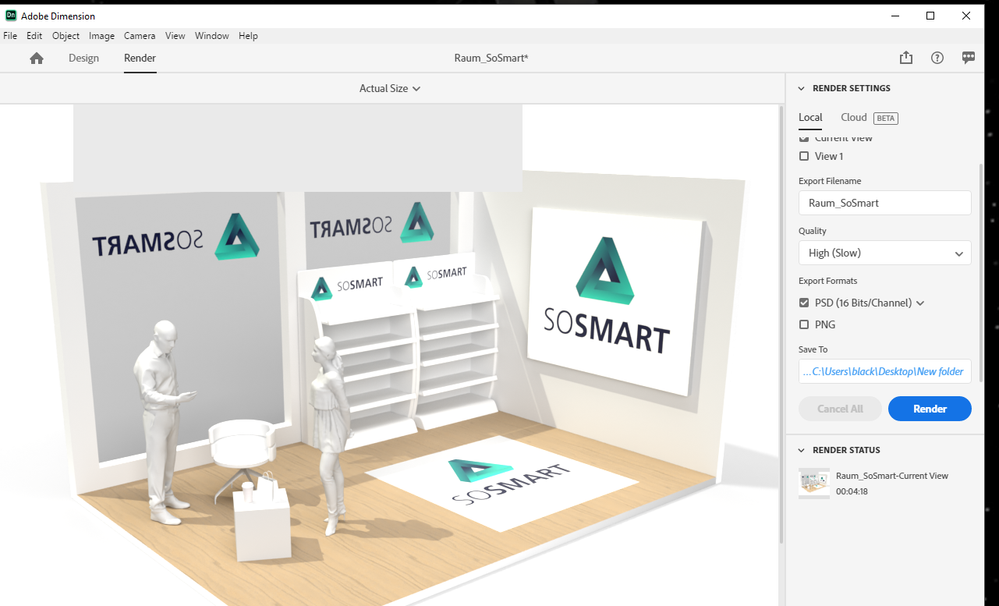

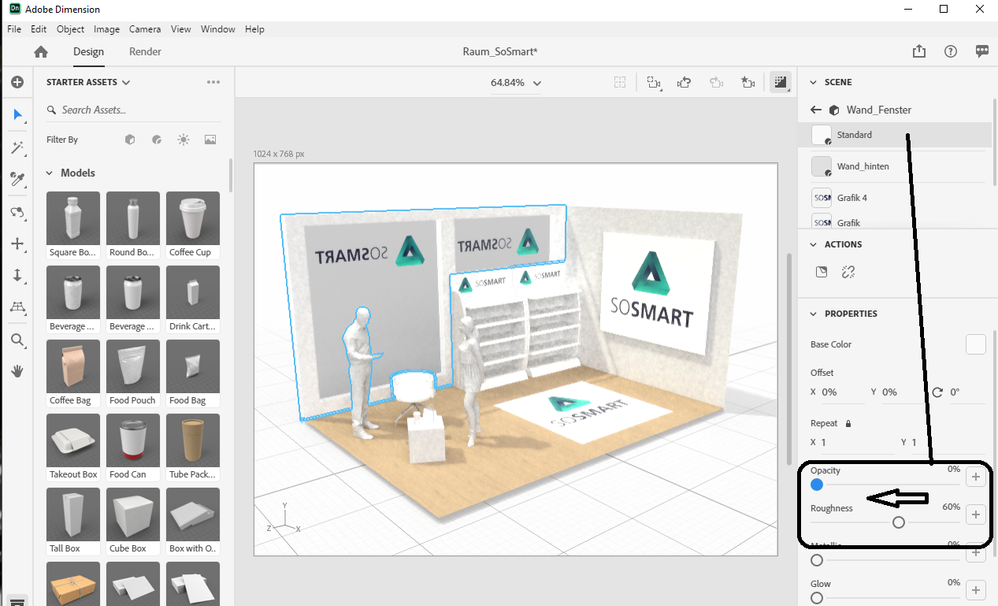
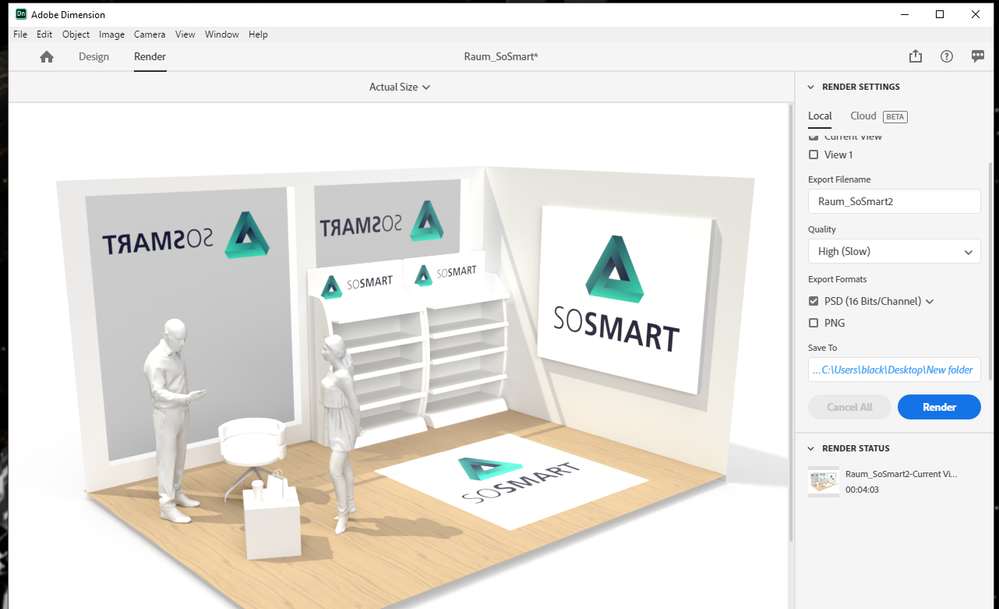
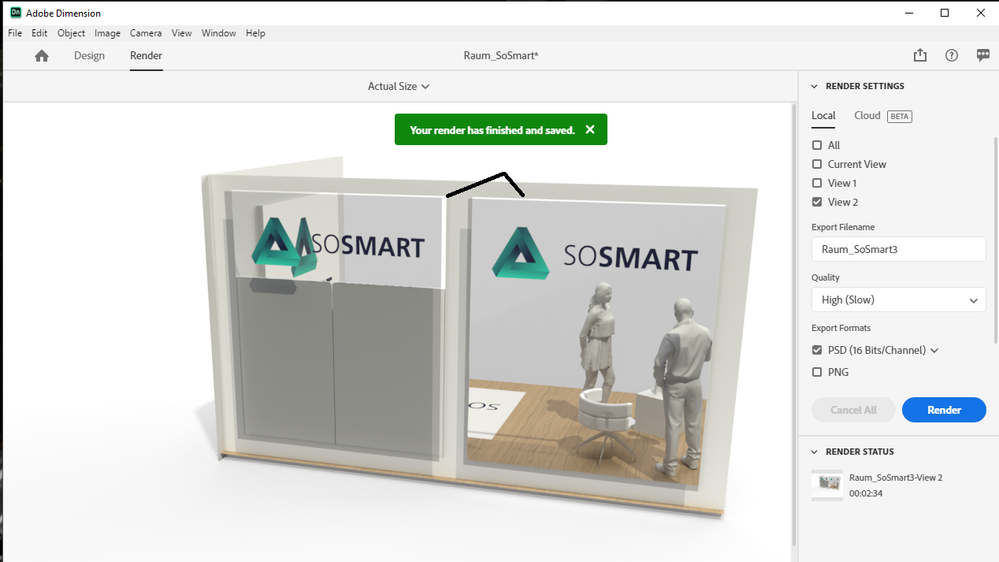
Copy link to clipboard
Copied
Thanks. Will try and get back.
Copy link to clipboard
Copied
Okay ... seems to work. BUT: turning down opacity and Roughness makes part of the Wall invisible!? That should not be.
This is also the reason why the windows seem not to be in place.
I went back to 2.3.1 for the moment. Its a pity cause newer versions are faster, better to use und the renders look better .. apart from the blocks in some renders.
Question to adobe: Will you fix this problem in further update?
Copy link to clipboard
Copied
BUT: turning down opacity and Roughness makes part of the Wall invisible!?
yes but if you need the wall visible turn the opacity back up to 100% without the roughness there will still be a lot less noise and you shouldn't get as many squares
another option is rebuild the model or of course use older builds as you did... at the end of the day its up to you mate but Adobe is unlikey to fix anything this random
Copy link to clipboard
Copied
"at the end of the day its up to you mate but Adobe is unlikey to fix anything this random"
I don't agree with that. I don't seem to be the only one with this problem. In my opinion, the de-noising function (which obviously still works in 2.3.1) is simply still broken. If the software fails with such a simple model, then the task here IMHO clearly lies with Adobe.
Thanks for your help. With roughness completely downregulated it works at least.
