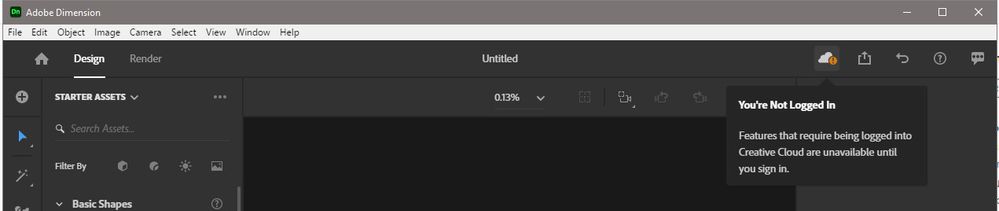Work area black after start
Copy link to clipboard
Copied
I just installed a NVIDIA Quadro P2200 (most current driver 461.40) on a Windows 10 64 bit computer. Photoshop, After Effects, Illustrator, Premiere etc. work fine but Dimension has a massive issue: the working area is just black after I start the software. I could even start the tutorials, unfortunately, I couldn't see anything. You can see the object data on the right when you place a new object on the working area but you don't see the object itself. The only tip I found on the Internet was updating the graphic driver. But since I already have the newest drive there is not much I could do.
Has anybody an idea how to fix this?
Thanks for any help
Michael
Copy link to clipboard
Copied
the screen is black because Dimension is not using your new Gpu driver
check the system test 1st
Copy link to clipboard
Copied
The Dimension system requirements check is happy with my setup:
Copy link to clipboard
Copied
Please use https://feedback.adobedimension.com this is the best place to send us bug to Dn team
Copy link to clipboard
Copied
I already did that. And I saw that I'm not alone. The hint they have is updating the graphic card driver which I already did. A NVIDIA Qudro P2200 is not that a very special or exotic graphic card. I have new one, you still can by those cards. In my company a lot of computers work with that card even in the design department where they work with other 3-D software. No issues there so far.
Copy link to clipboard
Copied
Is this an enterprise version or sitting behind a proxy server / vpn? I ask because your screen grab shows a network error Dimension is trying to sync with some sort of network
Copy link to clipboard
Copied
you are right, that's the second issue I have with dimension. I consider the missing network connection not as a high priority issue as long as the screen is black. Actually, the message reads "You are not logged in" .
I assume the message means the Creative Cloud which is not true because I`m logged in.
I work with a Creative Cloud abonnement from my company. The Creative Cloud Desktop app has no issues with the connectivity. Also, all the other apps I work with (Photoshop, Illustrator, After Effects, Premiere, Indesign) have no connectivity issues. I'm always logged in with all these apps.
Only Dimension CC shows that message. And unfortunately, there is obviously no menu where I could change any settings. I'm lost.
Copy link to clipboard
Copied
i would put the old Gpu \ driver back in to test if that sorts it
Copy link to clipboard
Copied
Unfortunately, there is no more old GPU. Our IT department installed the NVIDIA P2200, and that's it. After installation, I had a driver from December 2020, which didn't work for Dimension CC, and now I have the most current driver from January, which didn't work for Dimension.
I'm not particularly eager to downgrade the Graphic driver just because of Dimension. I see a risk that maybe then other applications won't work anymore.
If there is no solution at hand, I consider switching to Blender at least that one works.