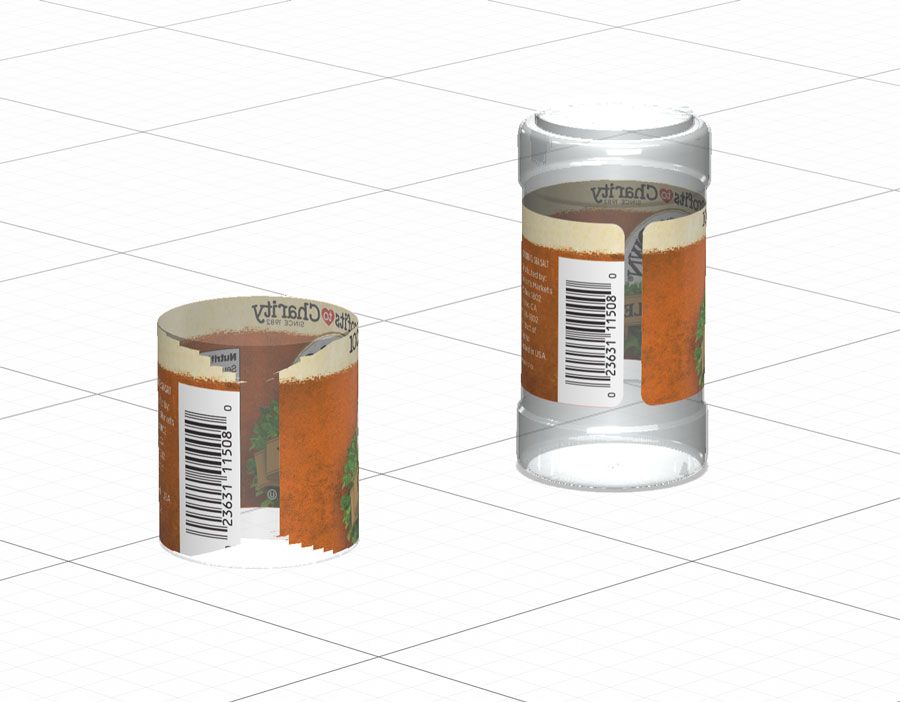Adobe Community
Adobe Community
- Home
- Dimension
- Discussions
- Re: Wrap-around label decal distorted on jar
- Re: Wrap-around label decal distorted on jar
Wrap-around label decal distorted on jar
Copy link to clipboard
Copied
I have a 7.5in x 1.5in decal that would wrap around a small jar, almost all the way around. The last inch or so on both ends gets distorted when I apply it to the jar. I tried to drop the AI file and a JPG and both resulted in the same thing.
After a closer look, it doesn't appear the software allows a full wrap-around style label. Any workarounds available or option to make it a feature request?
Copy link to clipboard
Copied
A decal doesn't wrap all the way around... You want a full for that
Copy link to clipboard
Copied
It's not a full coverage design so it doesn't apply in this case. The label allows the far to show through at the top/bottom and about an inch gap end to end. So it doesn't wrap 100% around the jar.
Copy link to clipboard
Copied
This is known bug in Dn for sphere and oval object. Hope this will be fixed in upcoming builds..
Copy link to clipboard
Copied
I was experiencing the same when trying to wrap a label around a basic cylinder. When the placed graphic comes too close to the top and/or bottom of the cylinder, the corners of the graphic disappear, cutting off in a distorted jagged way.
When I create the whole bottle as a single wavefront obj, the label doesn't come as close to the top or bottom of the model so it doesnt distort.
This seems problematic in the case of the op as the fill wants to completely cover the whole model, and is very difficult to control.
Copy link to clipboard
Copied
yes thats why you use a label but there are a few other tricks... just depends on the model mate
Copy link to clipboard
Copied
I'm assuming you mean "decal", not "label".
There may be "tricks", but this is definitely buggy. Not being able to have the graphic go to the edge of a model is prohibative and should be addressed.
Copy link to clipboard
Copied
There is an update for Dn (version 3.4) that includes Export UV new feature. Can you try it and see does it solved your problem.
https://helpx.adobe.com/dimension/user-guide.html/dimension/using/exporting-model-uvs.ug.html