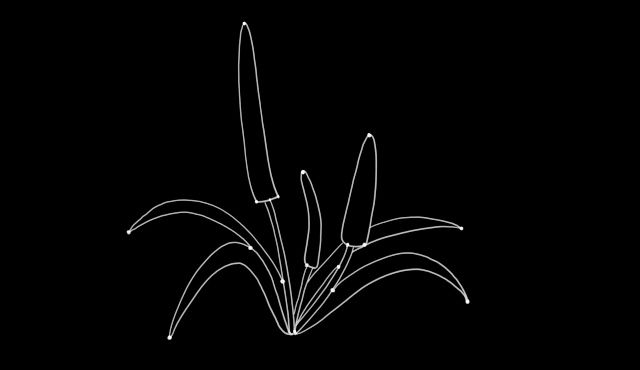Adobe Community
Adobe Community
Turn on suggestions
Auto-suggest helps you quickly narrow down your search results by suggesting possible matches as you type.
Exit
- Home
- Dimension
- Discussions
- Re: Wrap image around multiple 3D objects
- Re: Wrap image around multiple 3D objects
0
Wrap image around multiple 3D objects
New Here
,
/t5/dimension-discussions/wrap-image-around-multiple-3d-objects/td-p/11517734
Oct 18, 2020
Oct 18, 2020
Copy link to clipboard
Copied
Hi there,
I'm a beginner at dimension and photoshop - I'm trying to wrap/decal a single image over multiple seperate surfaces to model a light installation, however when I try to use decal the image repeats for each surface. I want it to spread across each pole as a single image.
Any ideas? Please see attachment of 1) the poles I'm trying to spread the image across 2) the original image
TOPICS
How to
Community guidelines
Be kind and respectful, give credit to the original source of content, and search for duplicates before posting.
Learn more
LEGEND
,
LATEST
/t5/dimension-discussions/wrap-image-around-multiple-3d-objects/m-p/11523127#M4297
Oct 20, 2020
Oct 20, 2020
Copy link to clipboard
Copied
you can adjust the image on each model to make it look correct at a certain camera angle
Community guidelines
Be kind and respectful, give credit to the original source of content, and search for duplicates before posting.
Learn more
Copyright © 2023 Adobe. All rights reserved.