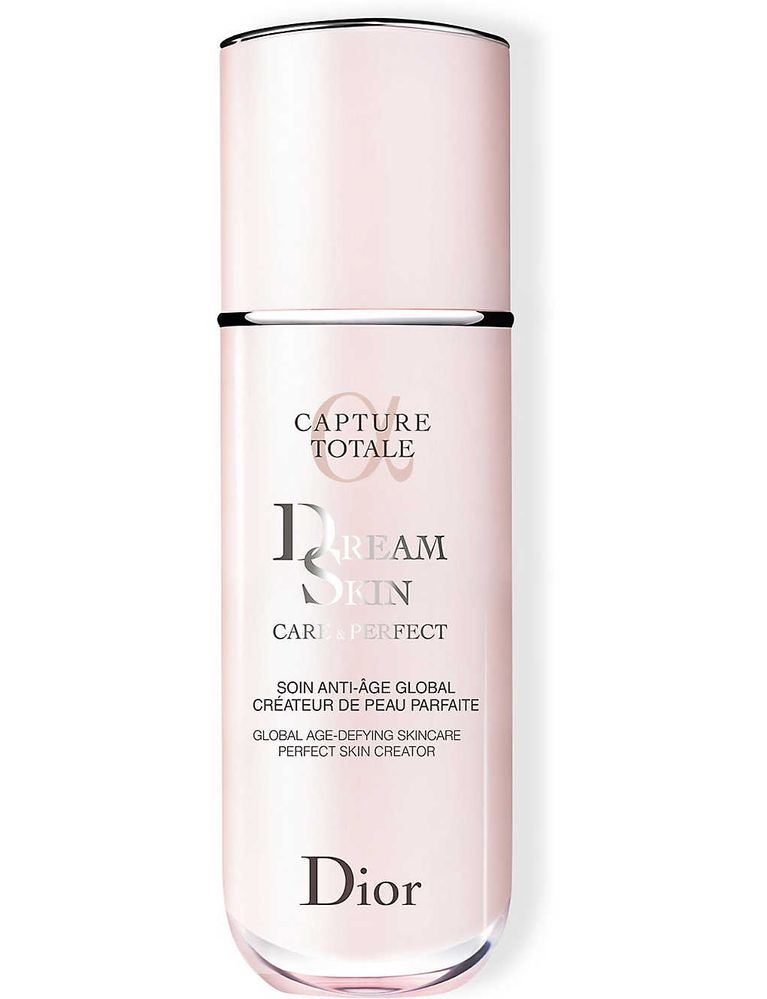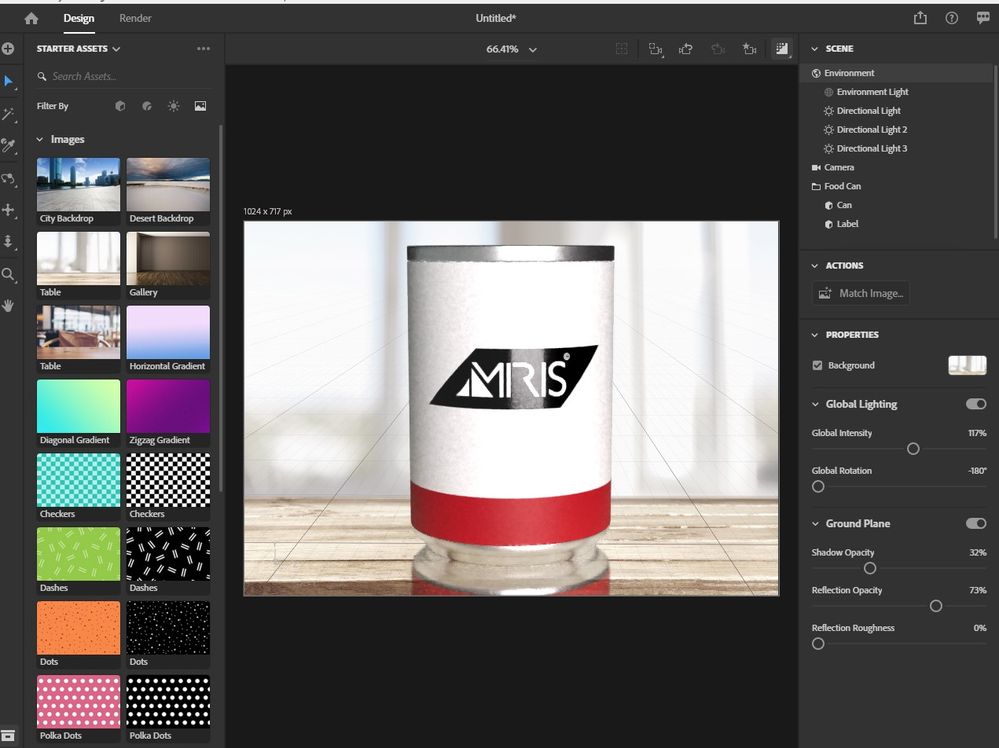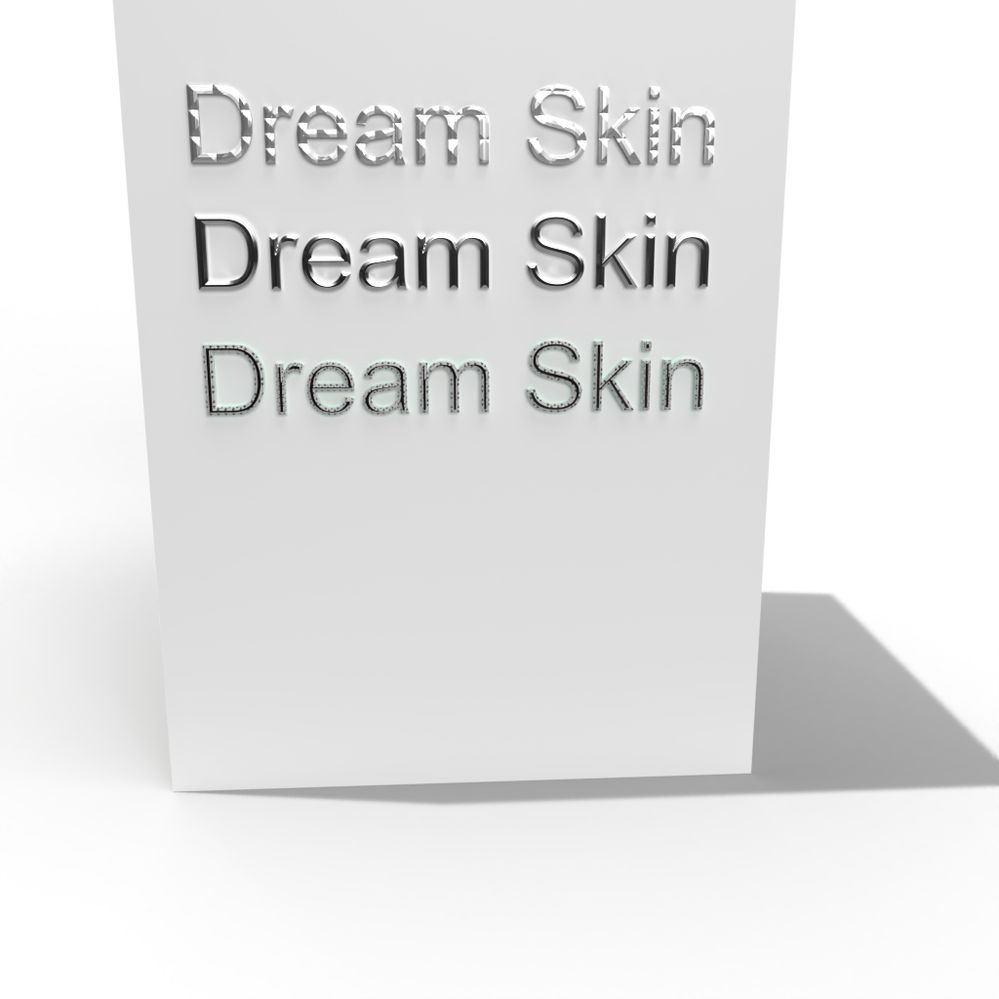Adobe Community
Adobe Community
Add silver foil to text on box
Copy link to clipboard
Copied
Does anyone know how I can add silver foil effect to text on a box I have designed?
Copy link to clipboard
Copied
without seeing the files no because 'silver foil effect' could be a few things like; gloss, shine, reflection or all of them
Copy link to clipboard
Copied
Thanks for reply, the metalic silver effect on "Dream Skin"and the gold foil on "Aeterna Gold".
Copy link to clipboard
Copied
Please share any example what you mean
Copy link to clipboard
Copied
Here is capture from my file where I use Dn assets, decal and matching image with Dn background example. When you will add background please choose multiply light system from matching image panel or use them directly from light assets. That will allow you to edit your light independently.
Also use your label metallic, roughness properties to add metallic properties to texture. Remember that roughness approximately similar to blur effect.
Copy link to clipboard
Copied
for the "Dream Skin" I would enboss the text onto the normal map as shown in this image posted by Vitriol

for the gold on the other box I'd prob make that in V3 using the text tool because gold will be hard to rendor in that sort of hard light
if you post a share link to the Dn file we can make you a demo
edit: made in Photoshop 2018 and rendored in Dimension V2
edit2 text example made in Dimension V3