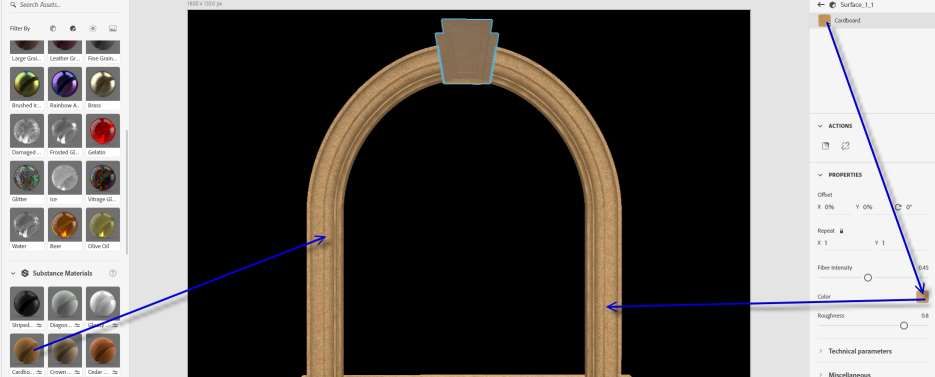Adobe Community
Adobe Community
- Home
- Dimension
- Discussions
- Substance materials are not designed for image tex...
- Substance materials are not designed for image tex...
Copy link to clipboard
Copied
Hi there,
Is it possible to import a 3D object => apply Addobe assets materials => save and close the .dn file => open the .dn file => apply my own materials?
If I import a 3D object, I can easily change the textures / materials using my own materials or an Adobe Asset material.
However, if I apply an asset material, the materials options disappear and only the asset's options remain and it is not possible to apply my own materials to the same object.
Any idea?
Thank you in advance.
 1 Correct answer
1 Correct answer
step 1 = select the model or use the magic wand tool to select just part of the model
step 2 = pick one of the non-Substance materials like plastic or metal
step 3 = now that the material is not a Substance material you can replace the colour with your texture i.e, the ui is different


Copy link to clipboard
Copied
It must be possible.Can you describe more in details what you mean saying "if I apply an asset material, the materials options disappear and only the asset's options remain" thank you. Can you share a screenshot?
Copy link to clipboard
Copied
Hello Ares_Hovhannesyan,
Thank you for your answer.
In this first image, I imported a 3D model and I added a custom texture. I have my textures in a folder of my computer and I can easily access this folder using the icon outlined in green in the image. I select my texture and I apply it on the model without problems (pointed with red arrows in the image)
Now in this second image, I applied a Substance Material (Cardboard) pointed with blue arrows in the image. The texture is applied without problems.
After I applied the "cardboard" material from assets, I don't see the folder icon outlined in green in the first image and I don't see a way to apply my custom materials.
Any suggestion?
Copy link to clipboard
Copied
Substance materials are not designed for image textures... they would take up space and Substance is really for game design where things have to be kept to a min
you could use the magic wand to select part of the model and add say plastic [with your texture] over the top of the Substance cardboard... you would need to make it at least a little transparent if you still want some of the cardboard to show but that will increase how much Ram | Cpu the system needs to rendor the image so prob not worth it
Copy link to clipboard
Copied
Hello Ussnorway,
Thank you for your answer.
Let me try to explain better. What I am trying to figure out is => how do I remove the substance cardboard or any other asset material from the object in order to place my own texture as I do when I first import the 3D model?
Thank you in advance.
Copy link to clipboard
Copied
step 1 = select the model or use the magic wand tool to select just part of the model
step 2 = pick one of the non-Substance materials like plastic or metal
step 3 = now that the material is not a Substance material you can replace the colour with your texture i.e, the ui is different


Copy link to clipboard
Copied
Hello Ussnorway,
Thank you for your answer.
It worked perfectly! Thank you again for your help.