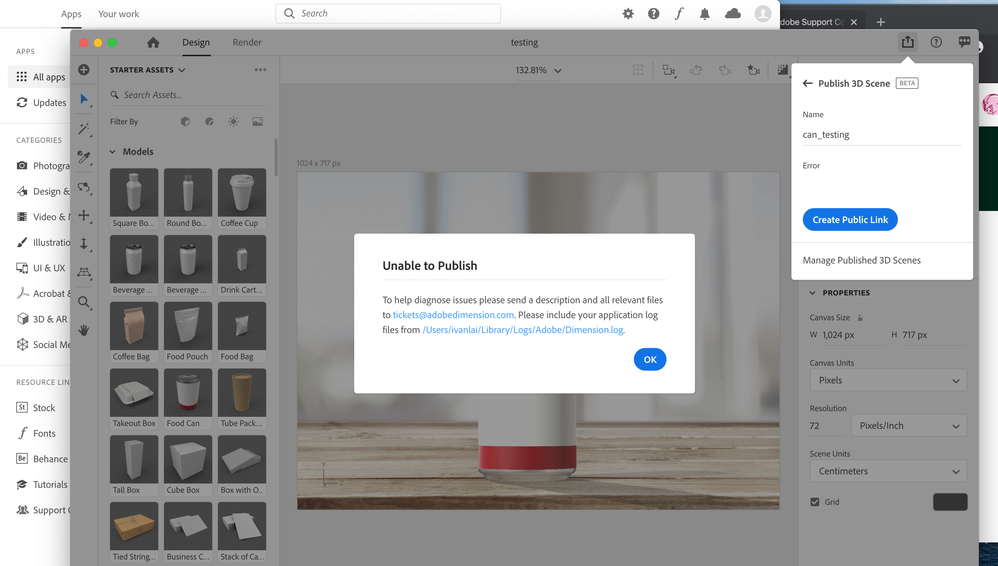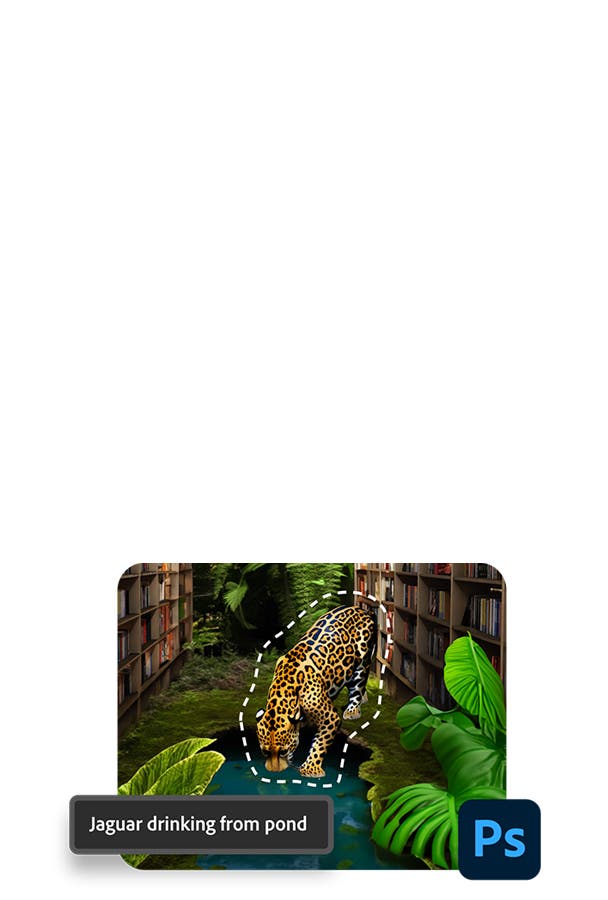Adobe Community
Adobe Community
- Home
- Dimension
- Discussions
- you have a personal Adobe ID to use cloud rendor i...
- you have a personal Adobe ID to use cloud rendor i...
Copy link to clipboard
Copied
Hi Guys, new to Dimension, recently testing to embed 3D scenes on website, but it keeps saying "unable to publish" in the "create public link".
After serveral trials, I have even reinstalled the whole adobe CC, but it is still having the same "unable to publish", see if anyone have the same problem? Any clue to fix it? Many thanks!
 1 Correct answer
1 Correct answer
hi, I assume you are talking about the blue buttion marked "create public link" which was clearly not tested or even designed by someone that knows the software?
- pressing this buttion does NOT create a public link but it sends the Dn file to the cloud interface... pressing it again will just keep sending it over and over
- now for adding the [poor rendor] image to a web page you have two basic options, which you are best to do from the browser UI not Dimension itself
1, create a public | private
...Copy link to clipboard
Copied
hi, I assume you are talking about the blue buttion marked "create public link" which was clearly not tested or even designed by someone that knows the software?
- pressing this buttion does NOT create a public link but it sends the Dn file to the cloud interface... pressing it again will just keep sending it over and over
- now for adding the [poor rendor] image to a web page you have two basic options, which you are best to do from the browser UI not Dimension itself
1, create a public | private web link... this is like inviting a client to use your personal ID to view the rendor in their web browser and you can expect the client to tell you it didn't work because Adobe told them they needed to sign in
2, or you can create whats called an iframe... this is very old code for making web browser windows and about 75% of current browsers will block the code by default because its not safe to use but if your client likes to use old computers or just allow an iframe then its the best choice for making a web page link
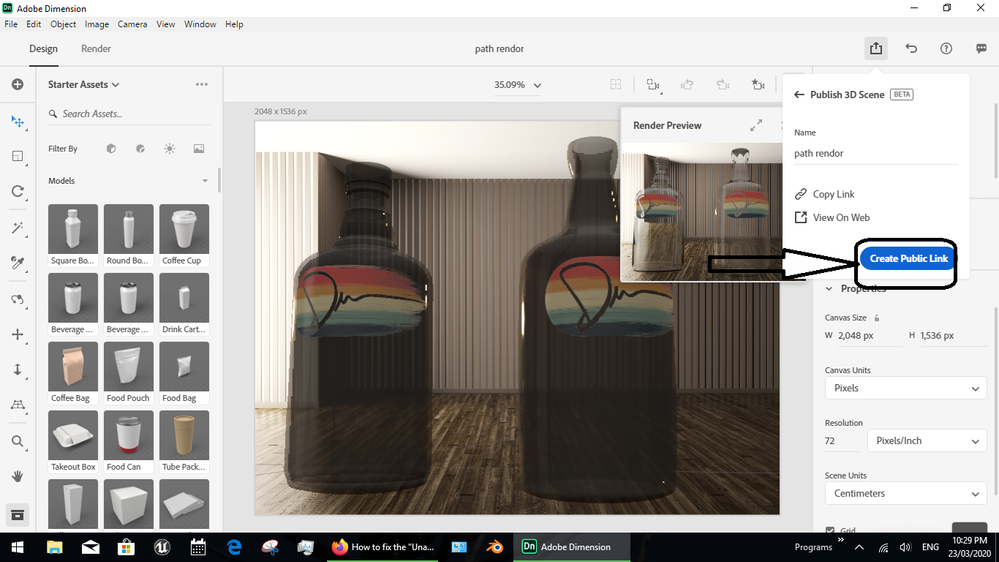
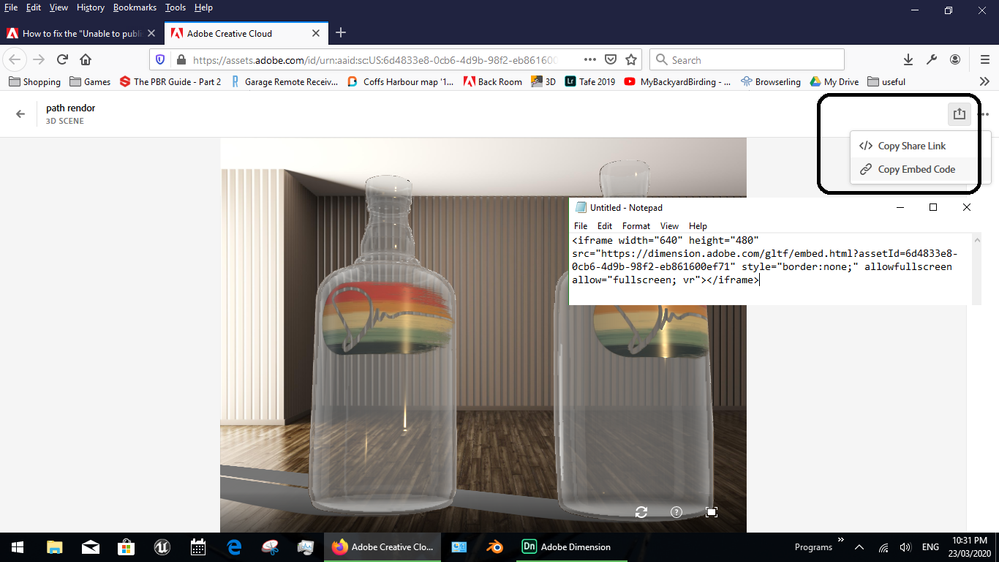
Copy link to clipboard
Copied
As an example you can check my portfolio https://salbi.myportfolio.com/podium where you can find embaded code via <ifram> (portfolio have that option)
Copy link to clipboard
Copied
nice design use of Fuse there... love this one best mate

Copy link to clipboard
Copied
Hi Ares, nice works! For Sketchfab, is it not able to insert a background as Dimension?
Besides, uploaded same file to both Dimension and Sketchfab with my friend's help, but missed a lot polygon in DN, as below, any tip for best setting for DN?
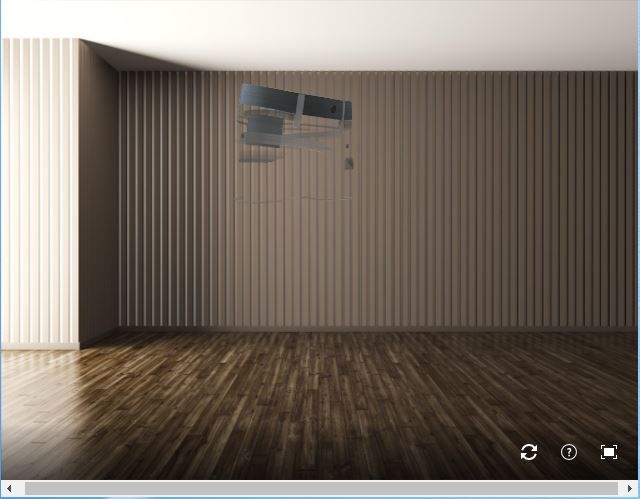
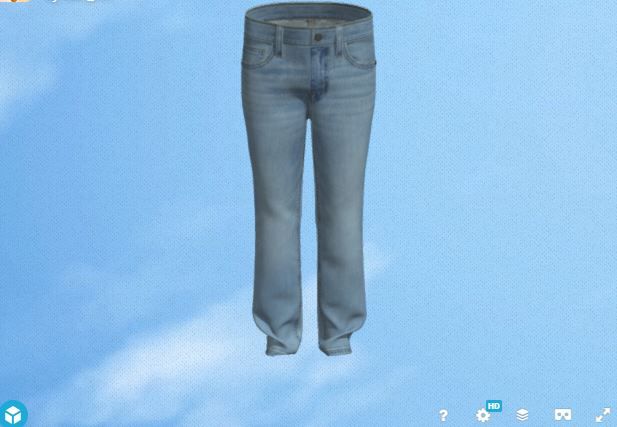
Copy link to clipboard
Copied
Hi Ussnorway, thank you for your reply!
Yes, you're more precise, yet it seems that I cannot upload the file to adobe cloud, it keeps saying "unable to publish", as I cannot go through the upload step and neither seeing "copy link share" nor "copy embed code"... more I have done is updating the MacOS to Catalina, and then using "Adobe creative cloud cleanup tool" to clean up the whole Adobe CC and reinstalled again, but still cannot go through the upload process... do I have to set something before uploading? Many thanks!
Copy link to clipboard
Copied
- you have a personal Adobe ID to use cloud rendor i.e, not enterprise, school or prerelease builds
- you also need a working internet so no Proxy server or Vpn
- you need at least Dimension 2 build but the current public is 3.1.1 so any of those 3 are fine
- as a Mac users Dimension also needs permission to make temp files during the upload and of course permission to use your internet
if you have the 3 items above and still can't get it to work then please;
share the Dn file and I'll test it for you
give us some screengrab of what buttions you are trying to use and what it looks like at your end
Copy link to clipboard
Copied
Do have a personal adobe ID, but is it related to the student account? Functions will be limited?
Or it is because of the Catalina OS? It is ok to use my friend's macbook and account to publish the 3D scene in Mojave OS...
Copy link to clipboard
Copied
a school account is different and a school itself will have a proxy server to stop kids going to the internet from school grounds... can't have them learning anything that is not in the text books can we 😉
thanks for posting the image... it looks like your creative cloud app in the background does not have you signed in i.e, no logo in the top right
please goto https://www.adobe.com and sign in
it sometimes say library or 'your work'... whatever the tab says will then take you to the main ui where you look for two things;
- that the top right has you signed in i.e, an image or name
- and on the left tab it should have a 'published' tab
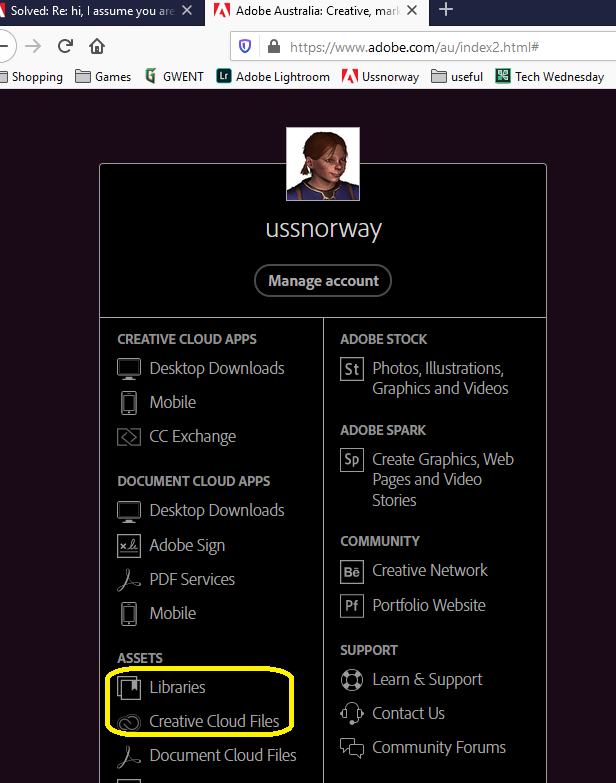
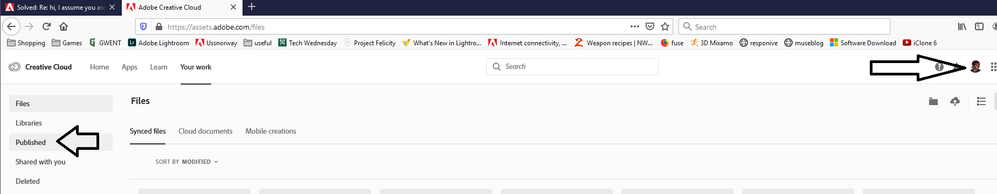
p.s, yes its fine to use a mates account as long as you know the copyright of any image posted will be to his name instead of yours
and yes if your account is set up to allow publishing [which is not always the case with school accounts] then the best work around is normally just save your work at school and publish it from home | internet cafe later
Copy link to clipboard
Copied
I am using a student plans, so is it not able to publish?
I can access the 100GB Adobe cloud storage files, but for publishing it just keep saying unable to publish in DN... really desperate... or can I publish via the other way besides Dimension?
Copy link to clipboard
Copied
if you have a mate you can publish under their account or if you have another computer you could use a personal email [free] to set up a personal Adobe account [not free because you need Dimension]
or you may be able to join the prerelease program and publish from there... i have not tested if that would work and it will be a waist of time asking Adobe because they don't know
bottom line is - if you don't have a publish rights under your account... why i asked you to check then you can't publish from Dimension under your student account
Copy link to clipboard
Copied
Just tried them all:
-New free account in an old macbook pro(but clean installed with Mojave OS and adobe CC trial DN) : Unable to publish
-My student account in the same old macbook pro(but clean installed with Mojave OS and adobe CC DN) : Unable to publish
-My friend's account in the same old macbook pro(but clean installed with Mojave OS and adobe CC DN) : able to publish.... WTH
Therefore can I conclude that the main reason is the publishing right of the account?
I have sent out the enquiry to Adobe, but still no reply... anyway many thanks for help!