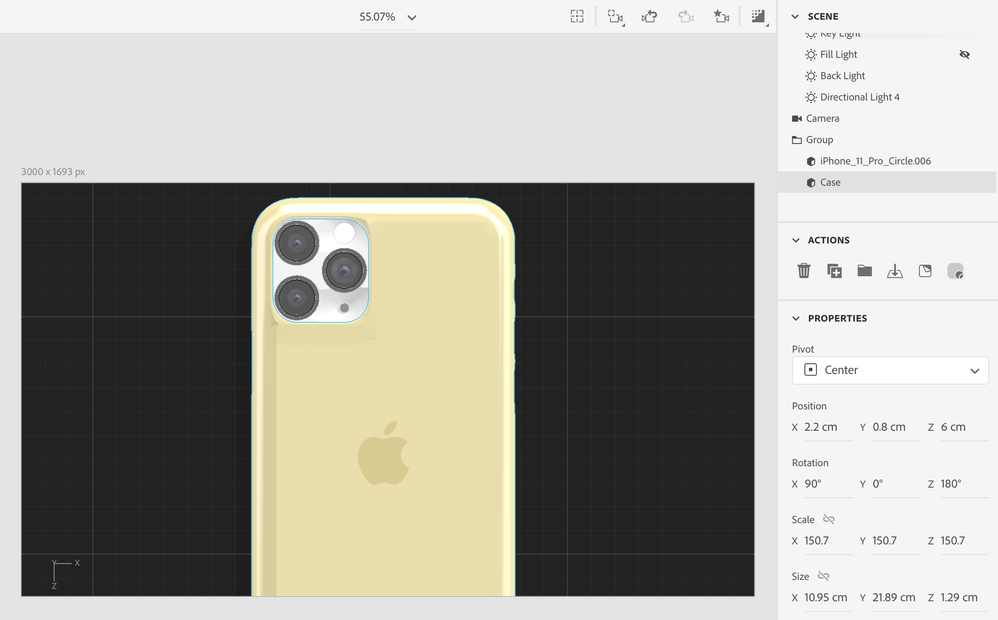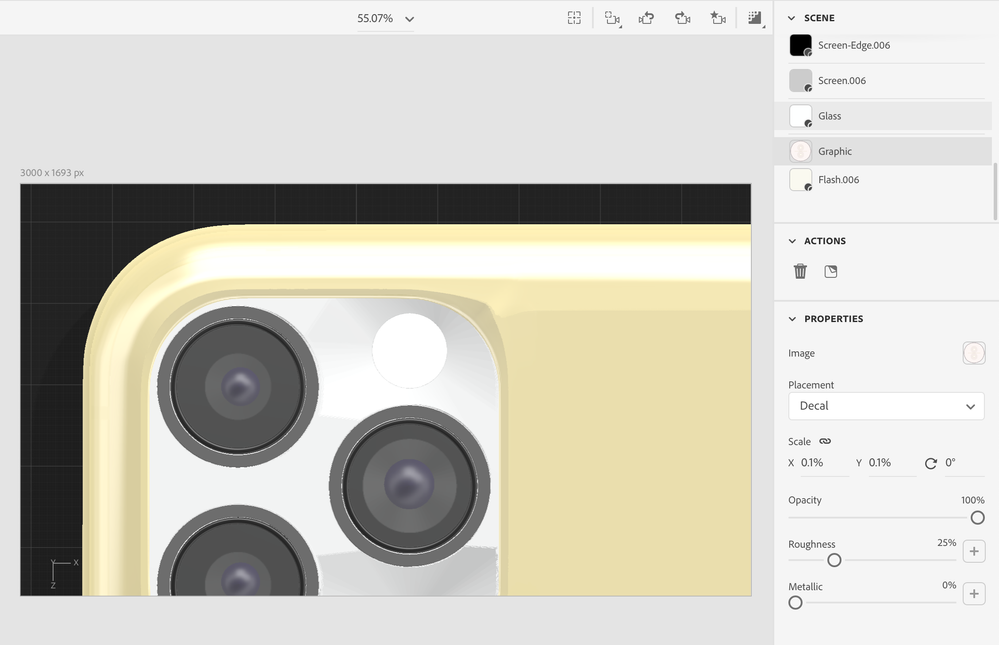Adobe Community
Adobe Community
- Home
- Dimension
- Discussions
- Placed Graphic not visible on OBJ components
- Placed Graphic not visible on OBJ components
Placed Graphic not visible on OBJ components
Copy link to clipboard
Copied
Hi. I am trying to place a graphic to a component of an .OBJ model. The .PNG seems to import without any issue, but is not visible on the component. I've run into this with a few components of this model. Any suggestions on what I can do to fix it? I also run into this issue when applying stock substance materials with any sort of pattern (e.g. wood grains) - the pattern is not visible no matter what I change properties to.
Details:
The model is an .OBJ of an iPhone 11 Pro + case which I got from CGTRader. I've been able to apply properties to all the components of the model without issue and have successfully added .PNGs to the phone screen. But when I try to do things like add a decal to the case, or in my latest project, add a graphic to the camera flash, it is not visible. Here are a few screenshots:
Applying a .PNG to the case:
It looks like the graphic was applied, but its scale is completely wrong. No matter what I change the 'repeat' settings to or adjust the orientation and scale using the graphic handles, the graphic does not fill the case in the way I'd expect it to. This is the .PNG I am trying to apply:
Maybe it's something to do with the scale of the model I am applying it to? Here are its properties:
Just in case, here's the graphic set to 'decal.'
Applying graphic to the flash. It is not visible with decal or fill selected:
This is the .PNG I want to apply:
Copy link to clipboard
Copied
Update: I figured out the issue with the flash graphic. It is a scaling issue. I bumped up the resolution of my graphic by 10x in Photoshop (to 880 x 880) and then fine-tuned with Dimension's repeat and offset properties.
This solution does not work for the phone case graphic. It also does not work when trying to apply stock substance materials to the case.
Copy link to clipboard
Copied
Try "Generate UV"
Here is reference to previous convertion where you can find more info about it
https://community.adobe.com/t5/photoshop/what-does-quot-generate-uvs-quot-do/td-p/10245137?page=1
Copy link to clipboard
Copied
I'll give that a shot. Thanks.
Copy link to clipboard
Copied
the screengrab looks like the decal graphic is under another material... share the Dn an we can take a look