 Adobe Community
Adobe Community
- Home
- Dimension
- Discussions
- Strange "single-point" decal distortion/pixelation...
- Strange "single-point" decal distortion/pixelation...
Copy link to clipboard
Copied
Having a very strange issue with placing decals on the top and bottom of a tin 3d file (provided as 3d pdf by the manufacturer, then I opened it in Photoshop and exported as .obj).
The curved areas look great, but the flat areas on the top and bottom have a strange "pinpoint" serrated issue. Is this an issue in Dimension or an issue that I can somehow correct in Photoshop?
Other than this issue, the .obj works perfectly.
Thanks for any help!
 1 Correct answer
1 Correct answer
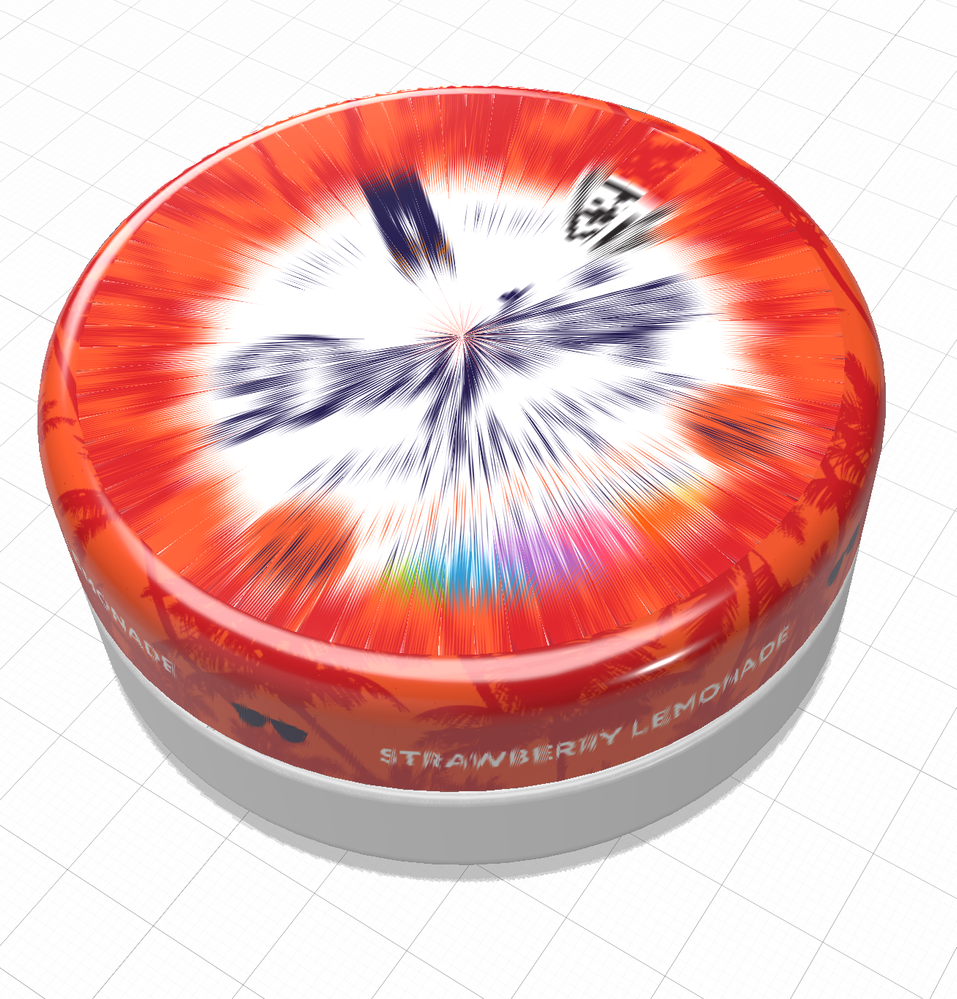
Copy link to clipboard
Copied
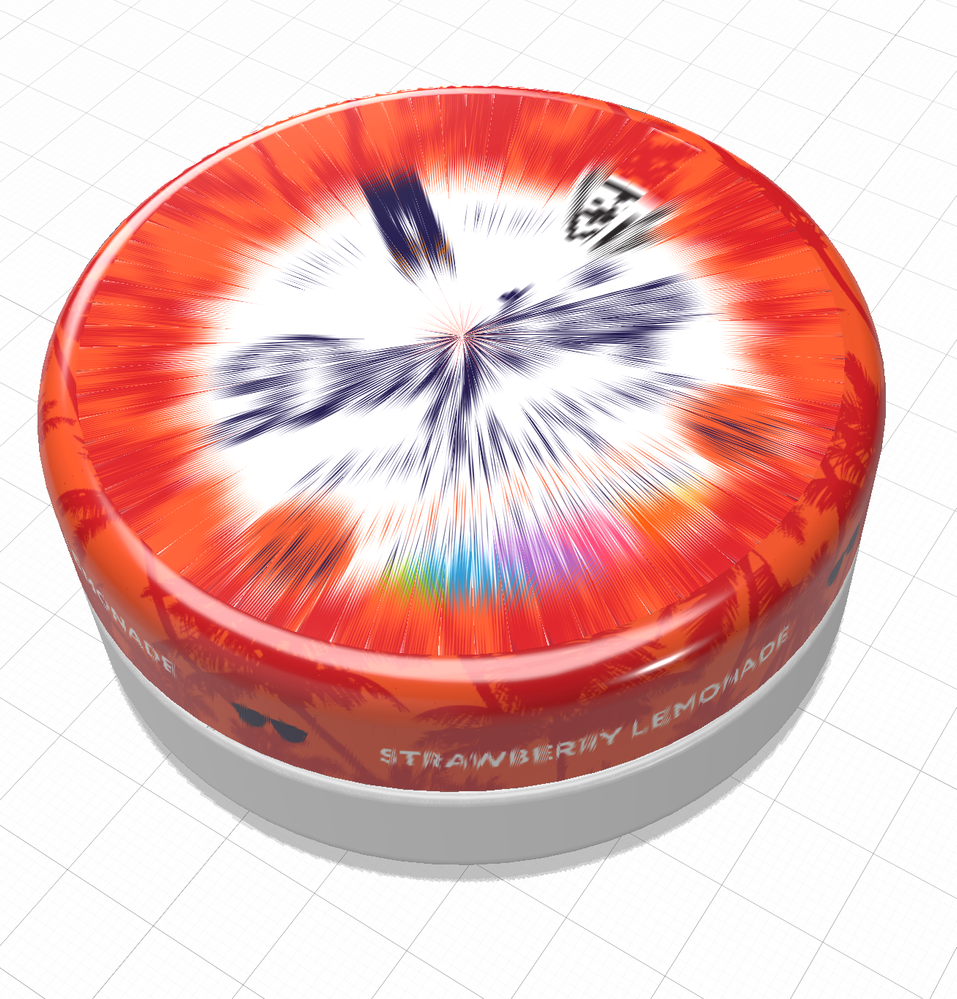
Copy link to clipboard
Copied
Re-doing the UV map in Photoshop did the trick!
Thank you!!!