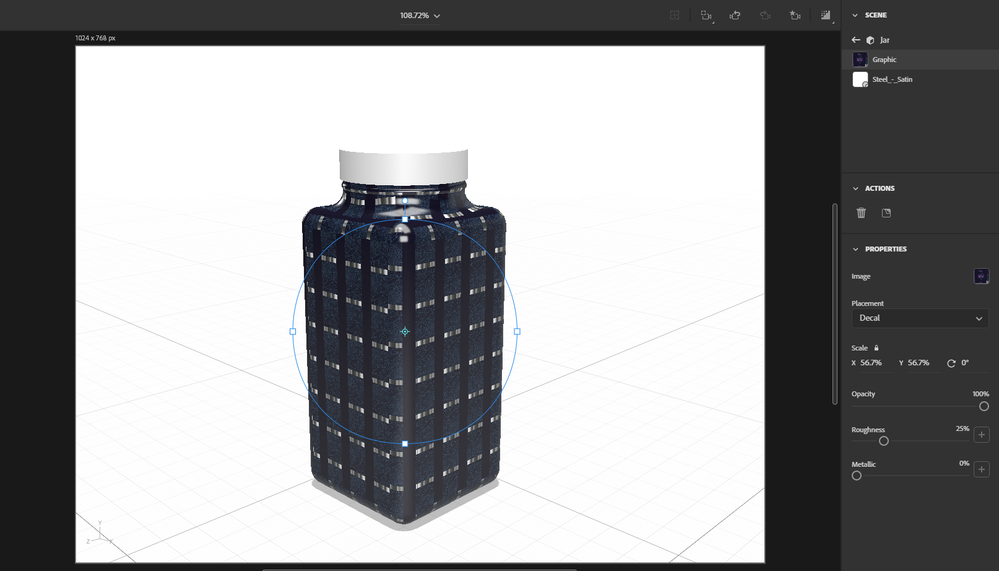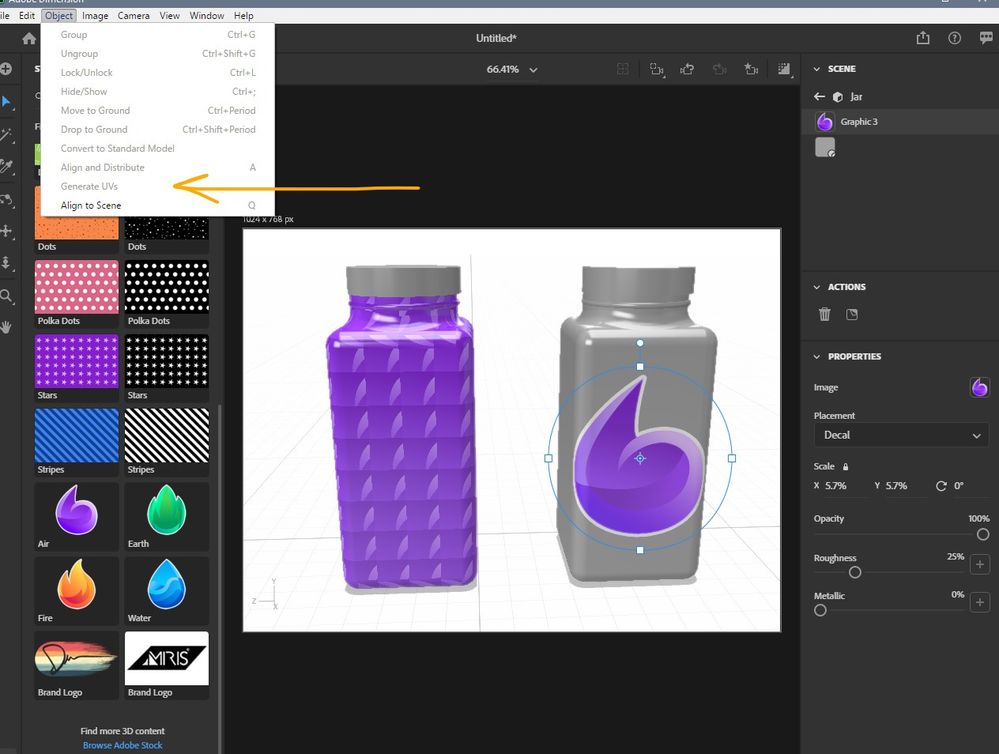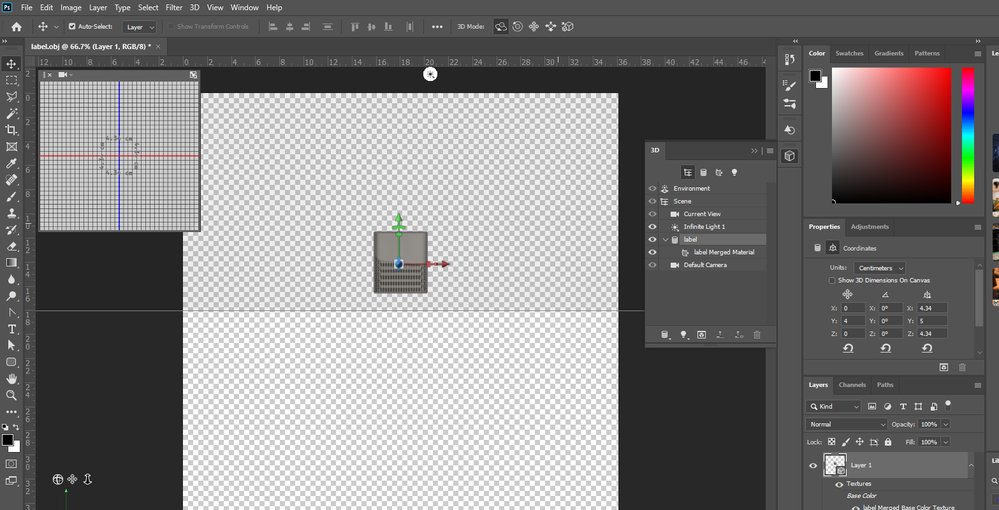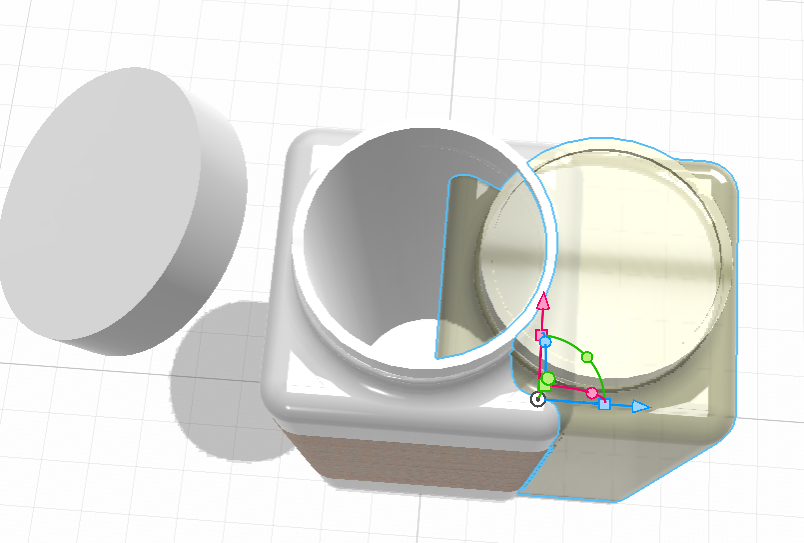Adobe Community
Adobe Community
- Home
- Dimension
- Discussions
- When attaching decal to object on Adobe Dimension ...
- When attaching decal to object on Adobe Dimension ...
Copy link to clipboard
Copied
I'm trying to add a product label to my object, which is a square jar that is supposed to be a spice jar. I tried various methods, but overall, I selected "place Graphic on Model" under the "jar" scene. I then selected the image and it appears like below. I even dragged and dropped from my library and tried a stock photo as well. All of the images act as fills that are repeating rather than a decal.
I created the 3D object on Autodesk Fusion 360 and exported it as an object file and a fbx file. Neither worked. I'm not sure what the problem/solution is, any help is greatly appreciated.
 1 Correct answer
1 Correct answer
Thanks for file. You need to Generate UV map in Adobe Dimension. See capture of your object in Dn. The right one is after Generating UVs. The left one your original file without Generating UV
Copy link to clipboard
Copied
Thanks for file. You need to Generate UV map in Adobe Dimension. See capture of your object in Dn. The right one is after Generating UVs. The left one your original file without Generating UV
Copy link to clipboard
Copied
That worked perfectly. Thank you so much!
Copy link to clipboard
Copied
Thank you so much! It helped me a lot!!
Copy link to clipboard
Copied