 Adobe Community
Adobe Community
- Home
- Adobe Discussions
- Discussions
- Re: Plugin Process pop up window
- Re: Plugin Process pop up window
Copy link to clipboard
Copied
Hi, I'm Mac user who recently updated to Adobe Acrobat Pro DC. Does anyone know the purpose of the pop up window stating "PluginProcess wants to use your confidential information stored in "v4.services.acrobat.com"?
 1 Correct answer
1 Correct answer
Hi,
Please refer to the discussion on the thread: Hi, Anyone know what this means please: Plugin process wants to use confidential information stored in "v4.services.acro…
Regards,
Rave
Copy link to clipboard
Copied
Hi Otimiaj,
Can you attach the screenshot of the application window?
or can you let us know how and when exactly do you face this message?
Regards,
Rahul
Copy link to clipboard
Copied
I have this dialog too. Just installed Acrobat DC.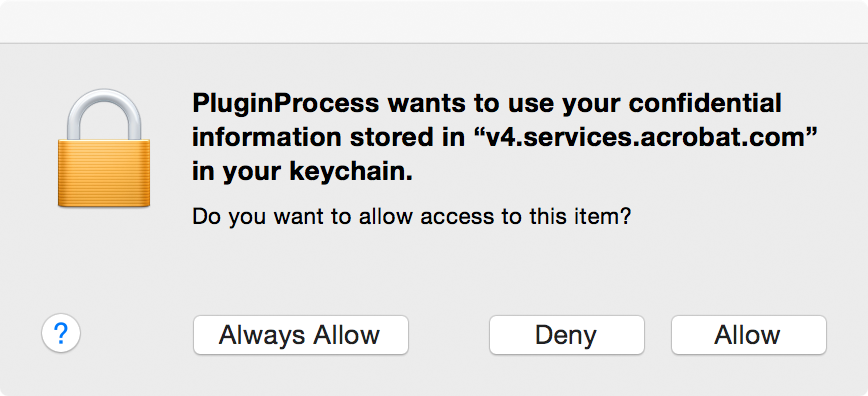
Copy link to clipboard
Copied
Comes up when opening Safari preferences or sometimes just when using Safari.
Copy link to clipboard
Copied
The dialog box comes up only when I go to Safari preferences to remove all cookies.
Copy link to clipboard
Copied
Hi,
Please refer to the discussion on the thread: Hi, Anyone know what this means please: Plugin process wants to use confidential information stored ...
Regards,
Rave