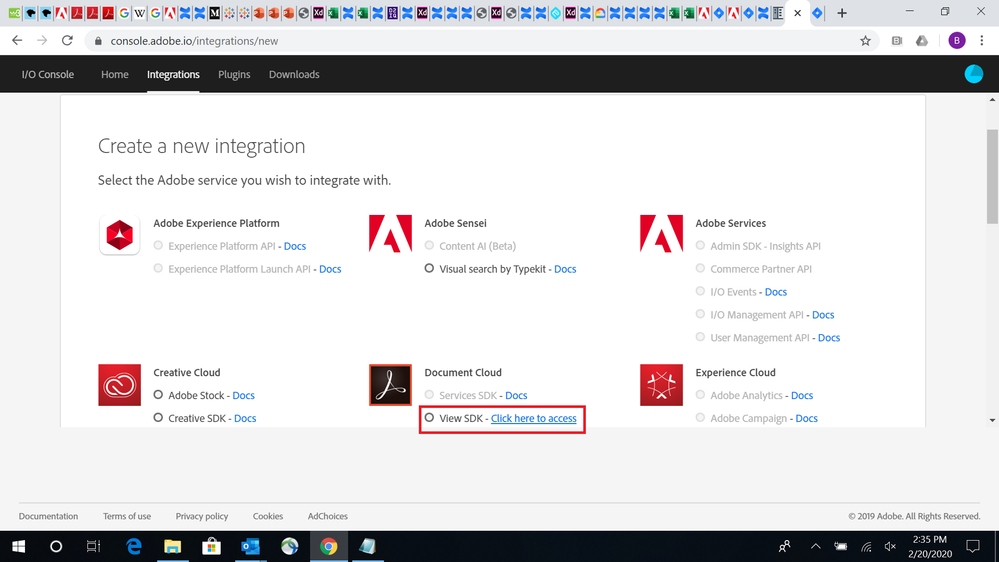- Home
- Acrobat Services API
- Discussions
- Client ID work/don't work depending on Adobe ID ?
- Client ID work/don't work depending on Adobe ID ?
Client ID work/don't work depending on Adobe ID ?

Copy link to clipboard
Copied
According to my tests it works when the "API Key/Client ID" is generated with certain "Adobe ID" accounts and not with others.
With this "Adobe ID" adobe@damezumari.net it work :
https://www.damezumari.net/WORK/Demo_PDF/adobe@damezumari.net.htm
With this "Adobe ID" jptavan@cci-paris-idf it don't work (File preview not available) :
https://www.damezumari.net/WORK/Demo_PDF/jptavan@cci-paris-idf.fr.htm
Copy link to clipboard
Copied
Let me re-iterate what i mentioned in another post https://community.adobe.com/t5/document-cloud-sdk/file-preview-not-available/td-p/10917660?page=1.
The right way to create API key for View SDK is to start here. There is another way to create View SDK API key which is by directly navigating to https://console.adobe.io/integrations/new but that's a bit quirky. In this case, you would see following screen -
Here you must click the link right beside the View SDK as illustrated in the red rectangular region. If you don't click that link rather, scroll down the page and click 'continue' button instead, API key will still be generated but that won't work with View SDK. We are working on removing this quirkiness. It seems the API key that works is created right way and the one that doesn't work is created wrong way. Hope this helps.

Copy link to clipboard
Copied
> It seems the API key that works is created right way
> and the one that doesn't work is created wrong way.
your guess is wrong: I did all these tests with the same method, the right way one
Copy link to clipboard
Copied
There is no difference in ClientIDs created by different Adobe ID accounts. Any integration created the right way should work fine.
The two clientIds created by jptavan@cci-paris-idf on 11th Feb and 14th Feb seems to have some bad backend configuration whereas the third client ID created by same user on 20th Feb is working fine. Any new client Ids created by this user should work fine as well.
Please look at the private message for more information on the same.
Get ready! An upgraded Adobe Community experience is coming in January.
Learn more