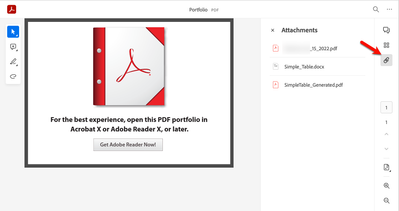Adobe Community
Adobe Community
- Home
- Acrobat Services API
- Discussions
- Embed not working in Adobe Portfolio
- Embed not working in Adobe Portfolio
Embed not working in Adobe Portfolio
Copy link to clipboard
Copied
Hello,
trying to use the SDK embed feature to embed a pdf into my Adobe Portfolio website. however I keep seeing that the embed code is not valid, whether it is my own or the sample one provided.
Copy link to clipboard
Copied
Hi Sahil,
Thanks for using View SDK, Sorry for the inconvenience. Could you give us more context like which embed mode you are trying and snippet you are using to achieve the same?
Copy link to clipboard
Copied
I'm trying to use the Sized container, and using the generate code and using my URL and client id
Copy link to clipboard
Copied
I would appreciate it if you can share the screenshot along with the browser console of the error and the exact snippet you are using (use placeholders in place of sensitive information). This will help us reproduce the issue.
Copy link to clipboard
Copied
Did you ever get a good answer? I'm experiencing the same thing, I've contacted support a few times and am still unable to get this to work. Someone from Adobe support just suggested I subscribe to a Scribd account, which is maddening. I think the issue is that Portfolio needs an iframe, where the sized container code from Document Services starts with "div id" so I'm trying to figure out if there's a way to get the embed code into an iframe. I am not a coder so really struggling here.
Copy link to clipboard
Copied
Embed APIs should work even within an iframe. I am not sure what's portfolio though. If you are referring to Adobe PDF portfolio, please note that Embed APIs don't support opening PDF portfolio. You would need to use Adobe Acrobat or Adobe Acrobat Reader to open PDF portfolio.
Copy link to clipboard
Copied
So I use Adobe Portfolio to display my work Adobe Portfolio | Build your own personalized website I was told by their support staff that while they allow embed codes from Adobe Community and Adobe XD, the code needs to be in an iframe. Is there any information you can give me to help figure this out? I'm not a coder, so am really struggling with this.
Copy link to clipboard
Copied
Thanks for more information. I think what you are using is not Adobe PDF portfolio. Embed APIs do work in any web application. Are you running into issue when using Embed APIs in Portfolio or you are not able to find how to extend Portfolio with Embed code? If it's former we can help if you can provide more information like the error and sample code snippet that is throwing error. But, if it's latter, you might have to work with Adobe Portfolio support or forum because they know best how to extend that product.
Copy link to clipboard
Copied
To confirm, I'm not using PDF Portfolio. When I try to apply the code in Adobe Portfolio (website builder) I get the message "This embed code is not valid." Their service says they take embed codes from Adobe Community and Adobe XD. I have reached out to Portfolio service team and was told that the embed code only works if it's for an iframe, which led me here to see if it's possible to get a Document Service code that uses iframe.
Copy link to clipboard
Copied
Hi @jpl11896852,
Adobe Portfolio (online website builder) restricts embedded code to <iframe> and only from certain approved websites like YouTube and a few others. See link below for details.
https://help.myportfolio.com/hc/en-us/articles/360036483773-Embed-module
This is an example of an allowable embed code where the Adobe XD presentation is hosted on Adobe's servers.
<iframe width="800" height="400" src="https://xd.adobe.com/embed/xxxxxxxx/" frameborder="0" allowfullscreen></iframe>
I am not a big fan of using PDF on the web. PDF is not a native web file and requires help from special viewers. That means your users are at the mercy of whichever browser they are using. NOTE: Browser PDF viewers rarely work well with interactive PDF content.
The alternative is to host the PDF on your own servers, drop box or whatever and provide a straight link to the PDF file for people to download and open in whichever version of Acrobat they have. And if they don't have Acrobat, they probably won't have a good experience. On the web, HTML content is better.
In case you haven't noticed, Adobe Portfolio doesn't have a dedicated community forum, although I field many such questions in Creative Cloud Services. If you need technical support, Adobe Portfolio's Helpdesk can be reached below.
https://help.myportfolio.com/hc/en-us/requests/new?ticket_form_id=177168
Good luck!
Alt-Web Design & Publishing ~ Web : Print : Graphics : Media
Copy link to clipboard
Copied
This is what I'm finding out too. You can use an iframe but it will only accept a few approved sites. Makes it a bit useless really. I'm trying to embed some virtual tours but it just rejects the link every time, even though I have easily embedded it on other services such as Photoshelter. Dissapointing.
Copy link to clipboard
Copied
So this sounds like a limitation of the Adobe Portfolio project. I can verify that they only allow iframes to certain places. To be clear, the Adobe PDF Embed is _not_ an iframe. When used on a web site, you need to add a DIV to host the PDF and use a bit of JavaScript. You can't do that with Portoflio. If Portfolio allowed iframes from anywhere, you would still need to create an HTML page with the DIV/JS code, save it online, and then iframe to that.
Copy link to clipboard
Copied
To your poiont Nancy, one of the benefits of the PDF Embed API is that you are *not* at the mercy of whatever browser the user is on. Our API provides a consistent experience across different browsers and gives you much more control. If you haven't actually seen it in action, you should take a look: https://documentcloud.adobe.com/view-sdk-demo/index.html#/view/FULL_WINDOW/Bodea%20Brochure.pdf
Copy link to clipboard
Copied
Is there any plan to make this work with Adobe Portfolio? A large percentage of creative professionals have to build PDFs for a living. The fact that it's not easy to display an Adobe PDF using the API on Adobe Portfolio is dumbfounding. Currently, I'm having to upload a PDF to Google docs, and then embed the code to that which is better than nothing, but certainly not an ideal user experience.
Copy link to clipboard
Copied
There has been an update to Adobe PDF Embed API since this thread originally opened. When you open a PDF as a portfolio, it does read the attachments of the portfolio which you can find on the right-hand toolbar. However, If you want to view the attachments, you do need to download them, it doesn't show them in the viewer.
This isn't exactly what I imagine you want, but it is better than what it was previously as it does allow you to see the contents of the attachment files. I haven't tried this, but you might be able to capture the download even.
Copy link to clipboard
Copied
Adobe's naming conventions leave much to be desired. Adobe Portfolio has absolutely nothing to do with PDF Portfolios. Apples & alligators.
Alt-Web Design & Publishing ~ Web : Print : Graphics : Media
Copy link to clipboard
Copied
Adobe is a huge company with a lot of differnet products and services. One issue is that Portfolio requires an iframe and an iframe on a certain site. Even if Portfolio expanded the sites to include, well let's say everything, you would still need to create, and host, an HTML document somewhere. Portfolio doesn't allow for ad hoc custom HTML which is what would be required.
Copy link to clipboard
Copied
I understand but this is a moot point as Portfolio can't support the API.
The best Portfolio customers can do is direct link to a PDF file hosted elsewhere. AFAIK, there is no way to upload PDF media to Portfolio's servers. Also the end user's PDF viewers vary. Nobody can predict what they have or if they have a viewer.
Alt-Web Design & Publishing ~ Web : Print : Graphics : Media