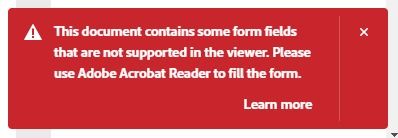Adobe Community
Adobe Community
Turn on suggestions
Auto-suggest helps you quickly narrow down your search results by suggesting possible matches as you type.
Exit
- Home
- Acrobat Services API
- Discussions
- Re: Embedded PDF with Form button fields doesn't w...
- Re: Embedded PDF with Form button fields doesn't w...
0
Embedded PDF with Form button fields doesn't work via PDF Embed API
New Here
,
/t5/acrobat-services-api-discussions/embedded-pdf-with-form-button-fields-doesn-t-work-via-pdf-embed-api/td-p/12009451
May 02, 2021
May 02, 2021
Copy link to clipboard
Copied
Community guidelines
Be kind and respectful, give credit to the original source of content, and search for duplicates before posting.
Learn more
Pedagogy1
AUTHOR
New Here
,
/t5/acrobat-services-api-discussions/embedded-pdf-with-form-button-fields-doesn-t-work-via-pdf-embed-api/m-p/12009455#M1694
May 02, 2021
May 02, 2021
Copy link to clipboard
Copied
Here is the error message
Community guidelines
Be kind and respectful, give credit to the original source of content, and search for duplicates before posting.
Learn more
Pedagogy1
AUTHOR
New Here
,
/t5/acrobat-services-api-discussions/embedded-pdf-with-form-button-fields-doesn-t-work-via-pdf-embed-api/m-p/12011313#M1697
May 03, 2021
May 03, 2021
Copy link to clipboard
Copied
The buttons were implemented using the Form Tool and they trigger a pop-up image and an audio file.
It seems like the Embeded Adobe Reader doesn't support these Form components and that's why we get the error prompt message.
Unfortunately I can't share an exmaple here.
Appreicate any support with this.
Community guidelines
Be kind and respectful, give credit to the original source of content, and search for duplicates before posting.
Learn more
Community Expert
,
LATEST
/t5/acrobat-services-api-discussions/embedded-pdf-with-form-button-fields-doesn-t-work-via-pdf-embed-api/m-p/12013478#M1716
May 04, 2021
May 04, 2021
Copy link to clipboard
Copied
Unfortunately, at this time, not all PDF functionality is supported by the current version of Embed API.
Community guidelines
Be kind and respectful, give credit to the original source of content, and search for duplicates before posting.
Learn more
Resources
FAQs
Copyright © 2023 Adobe. All rights reserved.