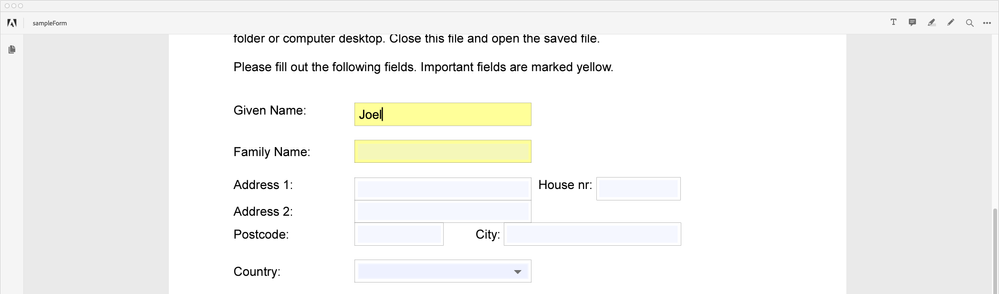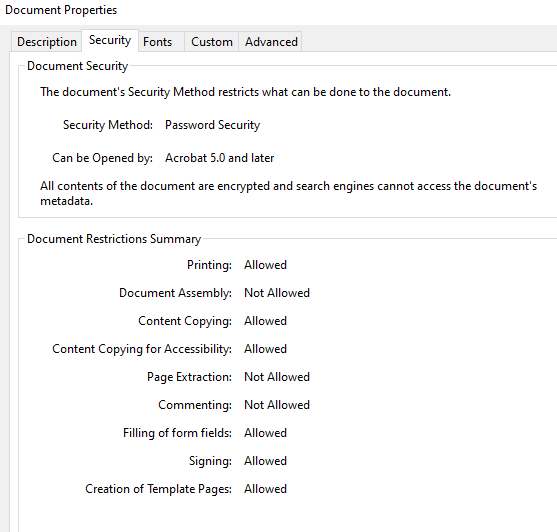Adobe Community
Adobe Community
- Home
- Acrobat Services API
- Discussions
- PDF Embed API - can't get form to be editable
- PDF Embed API - can't get form to be editable
PDF Embed API - can't get form to be editable
Copy link to clipboard
Copied
New to the PDF Embed API, and happy to get it working to the point where the form is rendering nicely on my webpage, but the form isn't editable, i.e. form fields can't be typed in, but the documentation says this should be enabled by default.
I've tried adding { enableFormFilling: true } to the configuration, but it didn't help. If i open the PDF from the URL straight into Chrome, i can edit the form, what am i missing?
Thanks!
Copy link to clipboard
Copied
Should have included my config in case it matters:
adobeDCView.previewFile(
{
content: {location: {url: pdfUrl}},
metaData: {fileName: "sample-form.pdf"}
},{
embedMode: "IN_LINE",
showDownloadPDF: false,
showPrintPDF: false
},{
enableFormFilling: true
}
);
Copy link to clipboard
Copied
Can you share the PDF file in question? It might not have interactive fields.
Copy link to clipboard
Copied
Sure thing, here are two I've tried. Both are editable if you open in Chrome. Neither is editable in my webpage.
https://arcmobileapps.com/FINTRAC.pdf
https://arcmobileapps.com/sampleForm.pdf
I'll stand up my webpage as well to be viewable...
Copy link to clipboard
Copied
The first file is secured and while the security settings should allow for form filling. I think Embed API is seeing the security and preventing form filling.
The second file is fillable when I load it into the playground.
Copy link to clipboard
Copied
Hmm, ok, looks like this:
embedMode: "IN_LINE"
Removes the toolbar and also editability of the form, switched to Full Window and now those are showing.
In terms of security preventing input on the second form, is there any way to grant access? Like if I open the PDF in chrome i can edit it. And other tools like https://web.kamihq.com/ let me edit the same form, so how do they allow edit of secure form?
Thank you so much for the prompt responses, it's hugely appreciated!!
Copy link to clipboard
Copied
Also, looking at security settings of the document, it seems to have "Filling of Form Fields" as allowed, so not sure why this wouldn't be enabled...
Copy link to clipboard
Copied
Here are two sample web pages pointing at those PDF's and same issue, neither is editable:
https://arcmobileapps.com/pdftest.html
https://arcmobileapps.com/pdftest2.html
Copy link to clipboard
Copied
Hello,
Form editing is enabled with Full Window embed mode, whereas the sample webpages use IN_LINE mode.
Please try switching to Full Window and check.
Also, I tried opening the first PDF (https://arcmobileapps.com/FINTRAC.pdf) but it is not fillable. The second can be filled.