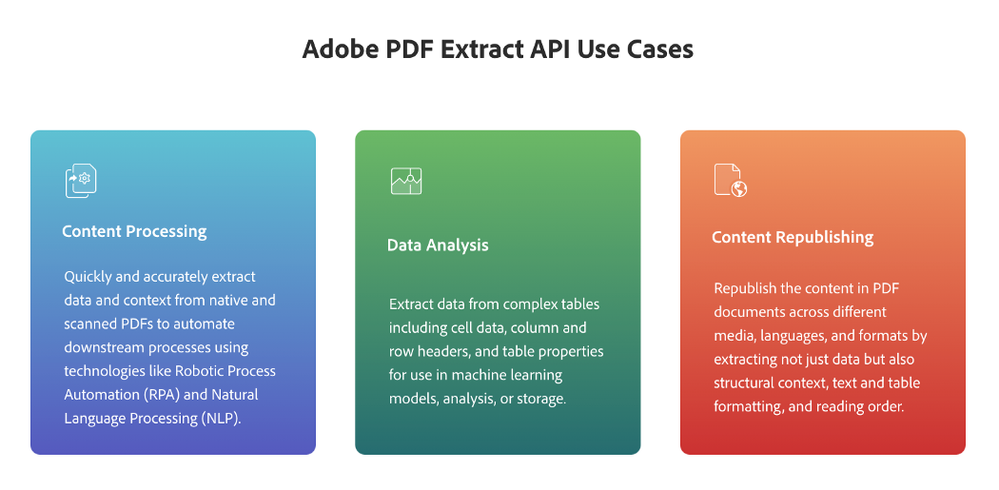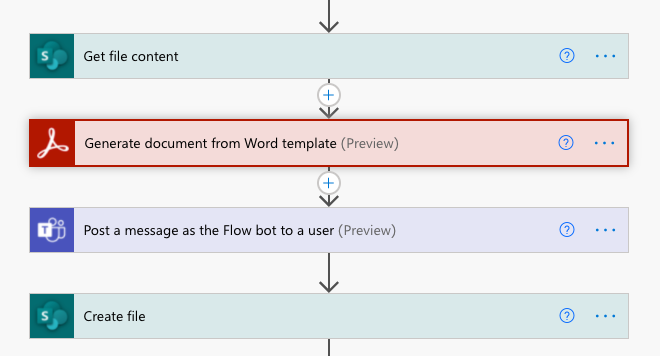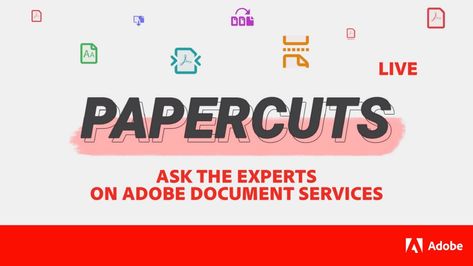Adobe Community
Adobe Community
- Home
- Acrobat Services API
- Discussions
- Updates to Adobe Document Services for June 2021
- Updates to Adobe Document Services for June 2021
Updates to Adobe Document Services for June 2021
Copy link to clipboard
Copied
Adobe has been hard at work the last several months offering new ways to automate document processes in your apps and workflows. In March, Adobe announced Adobe PDF Tools connector for Microsoft Power Automate to add PDF actions in your flows. In March, Adobe released Adobe Document Generation API, which will enable you to generate Word and PDF documents based on data dynamically. In September, Adobe provided PDF Extract API as a private beta.
This month, we have new updates to make it easier for you to generate your documents and extract data from your PDFs dynamically. In this post, let’s walk through what’s new.
Adobe PDF Tools API is now called Adobe PDF Services API
As we began offering our APIs across different applications and platforms, we felt it essential to change the name to reflect the offered services better. Therefore, from now on, Adobe PDF Tools API will now be called Adobe PDF Services API.
When you subscribe to Adobe PDF Services APIs, it gives you access to all the different services available for you to have all the tools you need:
- Adobe Document Generation API
- PDF Extract API
- Create PDF (from Word Excel, PowerPoint, HTML, etc.)
- Export PDF (Word, PowerPoint, Excel, Image, etc.)
- Combine PDF
- Compress PDF
- Protect PDF
- OCR PDF
- Insert, Replace, Reorder, Rotate, and Split Pages
For developers who are current developers using Adobe PDF Services SDKs, developers who need to upgrade their current implementations via the SDKs can read our migration guide.
Introducing Adobe PDF Extract API
Whether it is the massive archives of PDF documents created over the last several decades or the estimated 2.5 trillion PDFs created every year, many organizations have lots of data trapped in their PDFs.
Last year, Adobe released Liquid Mode in Adobe Acrobat Reader, which uses AI and Machine Learning to understand the structure of PDF documents and view a mobile-optimized experience of your PDF. Adobe PDF Extract API extends this technology. It is a cloud API that takes your PDF files, analyzes the PDF structure, and returns JSON data.
In addition to extracting text, it also provides:
- Structure of text
- Font and styling information
- Bounding boxes
- Lists
- Tables
- Images
- Figures
Adobe PDF Extract API is ideal for:
- Content processing: Quickly and accurately extract data and context from native and scanned PDFs to automate downstream processes using Robotic Process Automation (RPA) and Natural Language Processing (NLP)
- Content re-publishing: Re-publish the content in PDF documents across different media, languages, and formats by extracting not just data but also structural context, text, and table formatting, and reading order.
- Data analysis: Extract data from complex tables, including cell data, column, and row heads, and table properties for use in machine-learning models, analysis, or storage.
Adobe PDF Extract API is available as a REST API and SDKs for Java, Node, and Python.
Adobe Document Generation API now available in Microsoft Power Automate
Adobe Document Generation API is now available with Adobe PDF Services connector in Microsoft Power Automate. The connector allows you to now take your Word-based templates and dynamically generate them into Word or PDF documents. Templates can include conditional sections, dynamic tables, calculations, and more. There are sample Word templates available here. Mixed with Adobe Document Generation Tagger for Microsoft Word, it makes it easy to design templates.
Using Power Automate, you can easily integrate document generation with SharePoint, Microsoft Teams, Microsoft Dynamics, and over 300 different connectors without writing code. You can also combine Adobe Document Generation and other actions in Adobe PDF Services like Protect PDF or send documents for signature with Adobe Sign. To help you easily learn using Adobe Document Generation in Microsoft Power Automate, there are flow templates to get you started automating a variety of processes.
Join us to learn more
This month’s Papercuts: Ask the Adobe Document Services Experts show will be highlighting Adobe Document Generation in Microsoft Power Automate on June 23rd, 2021, at 9:00 AM. Papercuts is a monthly live session with our team of experts to help get news, learn topics on how to get the most out of Adobe Document Services, and, most importantly, ask your questions live. The show is streamed lived on LinkedIn and YouTube and available for on-demand viewing.
Resources
In addition, here are some additional resources to help you get started:
Adobe Document Generation
- Link to Power Automate connector
- Templates for Power Automate
- Adobe Document Generation website
Adobe Extract API
Final thoughts
We are very excited to even automate document processes in apps and through low-code tools like Microsoft Power Automate. This opens up a lot of ways that you can incorporate document automation into your daily tools like Microsoft SharePoint, Teams, Power Apps, and other tools. We would also love to see how you are looking to use Adobe PDF Extract API within your own use-cases. Join the conversation in our forums and join us for our monthly live Papercuts: Ask the Experts sessions. For those of you who are interested in developing solutions with Adobe Document Services, Adobe and Topcoder have developer challenges with prizes for creating solutions that combine Adobe Document Services with different use-cases.
Have something to add?