- Home
- Download & Install
- Discussions
- Re: AAM won't run, and won't install
- Re: AAM won't run, and won't install
Copy link to clipboard
Copied
Today, I decided to apply pending updates. Creative Cloud customer on OS X 10.8.2.
I ran Adobe Application Manager (AAM). I see this (that it's missing or damaged):
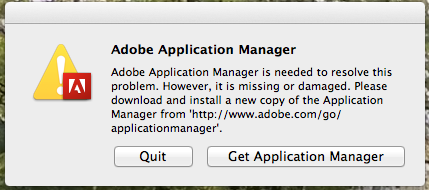
Fine. I click "Get" then am redirected. I download ApplicationManager6.2_all.dmg. I mount it. I navigate to the installer. I run it. I get this (that the installer failed to initialize):
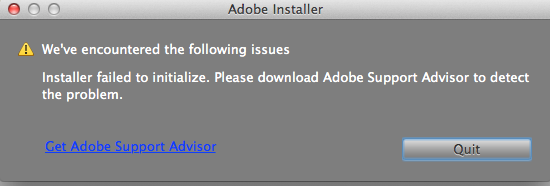
Fabulous. I download Adobe Support Advisor. I run it. It thinks everything is fine.
I have restarted and tried again. I have Googled in general, and have searched this forum until blue in the face. I sat with Adobe Live Support for 30 minutes while I was handed around only to be disconnected. And here I sit.
Great functionality, Adobe. Even better support, too.
Anyone have a clue how to fix this since Adobe can't be bothered with it?
 1 Correct answer
1 Correct answer
After spending nearly an hour with an Adobe support rep via live chat this morning, and getting precisely nowhere, I gave-up, closed my web browser on him, reversed all the changes he'd had me make, and decided to try brute-force methods on my own. I should have done this to start with, but since I'm still relatively new (~1 year) to the Mac, I'm still a bit timid.
In any case, I eventually managed to solve my own problem, and the particular fix that worked did so in about 60 seconds flat. Too b
...Copy link to clipboard
Copied
After spending nearly an hour with an Adobe support rep via live chat this morning, and getting precisely nowhere, I gave-up, closed my web browser on him, reversed all the changes he'd had me make, and decided to try brute-force methods on my own. I should have done this to start with, but since I'm still relatively new (~1 year) to the Mac, I'm still a bit timid.
In any case, I eventually managed to solve my own problem, and the particular fix that worked did so in about 60 seconds flat. Too bad I spent literally hours chasing my tail to get to it:
- Navigate in Finder to /Applications/Utilities
- Rename the folder "Adobe Application Manager" to something like "Adobe Application Manager OLD" (although I think it could just as well be deleted)
- Mount the download package for AAM and run the installer
AAM then (not surprisingly) worked fine. Deleting the old folder now.
I continue to be wholly unimpressed with Adobe's ability to provide support to customers, but it's par for the course anymore, so I should hardly be surprised. On the bright side? AAM's working and I can finally update my applications.

Copy link to clipboard
Copied
Jeez, and I'm telling everyone at Adobe that their AAM thingie is a single BUG-Application, but no one is litening there, telling me everything is okay!