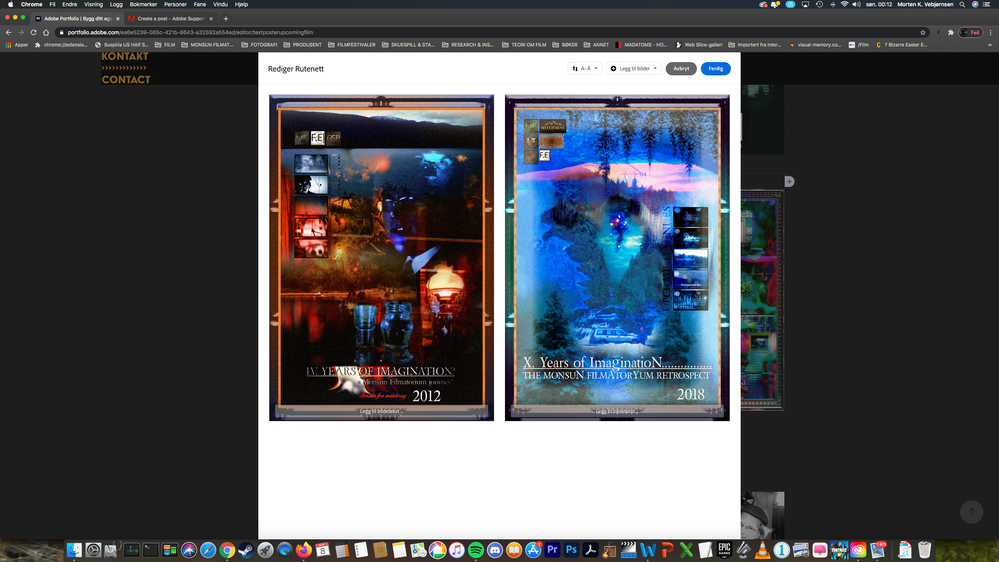Adobe Community
Adobe Community
- Home
- Creative Cloud Services
- Discussions
- Adobe Portfolio - The Picture Grid "Zoom" Paramete...
- Adobe Portfolio - The Picture Grid "Zoom" Paramete...
Copy link to clipboard
Copied
Hello Adobe Community,
I where editing on Adobe Portfolio now, and where to upload photos to the picture grid option and felt a bit perplexed as I where to edit the size of the image within the grid, as the option parameter to determine each individual picture size within the grid where no longer there; The slider-button to "zoom" within the grid is absent in both Chrome and Firefox.
At first I tried to use the browsers zoom ability to see if the parameter where just beyond the frame of the browser or just down below somewhere, but this was not the case. Is this button / parameter been taken "away" or is it a technical glitch?
I would like to have it back as I pay good money for this, and since I thought this was a nifty feature as it made the experience of Adobe Portfolio a bit easier in terms of marketing and showcasing.
I uploaded a picture to showcase the window I am talking about, no ability to "zoom" and or to determine the size of these images suddenly no "longer exist"
Does anyone have the same "issue" or have a solution to this thing!?
Best regards,
Morten K. Vebjørnsen
[E-mail removed by moderator as per forum policy.]
 1 Correct answer
1 Correct answer
Did you enable the Lightbox for images in your settings?
https://help.myportfolio.com/hc/en-us/articles/360038427913-Enabling-disabling-Lightbox-for-images
Below is a PhotoGrid with Lightbox enabled. It works fine for me in Firefox and Chrome on Desktops.
https://nancyoshea.myportfolio.com/
Use ← and → to advance slides. Click on X to close.
Copy link to clipboard
Copied
You need to go to the links below for Portfolio help
https://help.myportfolio.com/hc/en-us/requests/new?ticket_form_id=177168
https://helpx.adobe.com/creative-cloud/how-to/create-portfolio-website.html
https://help.myportfolio.com/hc/en-us/articles/216489627-Manually-configuring-a-custom-domain
https://help.myportfolio.com/hc/en-us
https://portfolio.adobe.com/themes
https://portfolio.adobe.com/
And Lighrtroom Integrations
https://blogs.adobe.com/jkost/tag/portfolio
https://lightroomkillertips.com/getting-images-lightroom-adobe-portfolio-just-got-lot-easier/
https://digital-photography-school.com/create-beautiful-online-gallery-lightroom-classic-cc-adobe-po...
Copy link to clipboard
Copied
Did you enable the Lightbox for images in your settings?
https://help.myportfolio.com/hc/en-us/articles/360038427913-Enabling-disabling-Lightbox-for-images
Below is a PhotoGrid with Lightbox enabled. It works fine for me in Firefox and Chrome on Desktops.
https://nancyoshea.myportfolio.com/
Use ← and → to advance slides. Click on X to close.
Alt-Web Design & Publishing ~ Web : Print : Graphics : Media
Copy link to clipboard
Copied
Yes. I am also facing this problem
Copy link to clipboard
Copied
portfolio questions: https://help.myportfolio.com/hc/en-us/requests/new?ticket_form_id=177168
portfolio faq: https://help.myportfolio.com/hc/en-us
<moved from download & install>