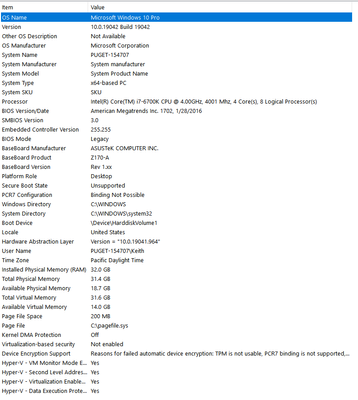Adobe Community
Adobe Community
Adobe Preformance
Copy link to clipboard
Copied
I bought new Hardware.
MSI GP66 Leopard (CPU I7 10750 an RTX 3070 16 GB Ram)
its awesome how fast the hardware is and the display of the laptop is so much better than my DIY Hardware stuff.
But when i install the adobe cloud the hardware becomes very bad.
the taskmanager is full of adobe stuff. the voltage and watt usw. raises more than double.
its hard to create just a poster in Indesign.
is it because adobe forces me to buy a Mac? ^^ there the software works often very good.
i try to use open source instead. blender is great also in preformance. also on older cpus.
i am addicted to adobe because of my job.
what must i buy to have fun with adobe again?
is it possible to deactivate some functions i never need?
it cant get a feeling of creativy with adobe anymore. 😞
Please Adobe publish your software for Linux!!! we are in a century of MediaInformatics. I dont need a system that just run on apple clouds or else. I need just my own configurations.
I try Gimp, InkSpace usw... but in business i am the only one who try to use that software 😞
Copy link to clipboard
Copied
i don't know why you're having problems, but i have no problems on two win 10 computers. here are the specs for one:
you could try first, reset the cc app:
to reset the cc desktop app, make sure it's in the foreground, then press:
Win: Ctrl + Alt + R
Mac: Cmd + Opt + R
if that fails, try to repair
https://helpx.adobe.com/download-install/kb/creative-cloud-install-stuck.html
you could also try disabling file syncing, or even better, create an empty sync folder and change your sync folder, at least while testing, to that empty folder.