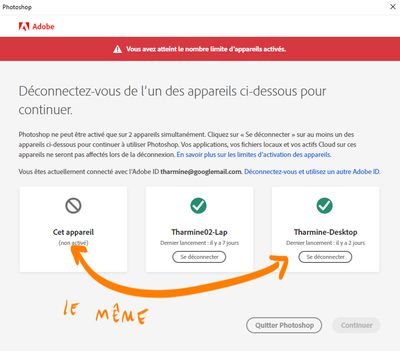Adobe Community
Adobe Community
- Home
- Download & Install
- Discussions
- Betreff: Adobe sign-in tous les jours
- Betreff: Adobe sign-in tous les jours
Adobe sign-in tous les jours
Copy link to clipboard
Copied
Créative Clouds version 5.9.0.372
Wndows 10
Bonjour à tous,
depuis 1 semaine, Adobe Creative Cloud me demande de sign-in tous les jours (comme si il n'enregistrait pas).
De plus, il semble ne plus reconnaitre mon PC desktop parce qu'il me dit que j'ai atteint le limite de 2 pc connectés. Il me montre le nom de mon PC actuel comme dejà connecté. Je dois le deconnecter pour me reconnecter.
Bref, très bizarre, je ne sais pas si c'est un prpblème Windows ou CC ?
Copy link to clipboard
Copied
Copy link to clipboard
Copied
Please try this:
https://helpx.adobe.com/in/download-install/kb/adobe-license-issues-keychain-credential-mgr.html
Scroll down to section named: "Remove Adobe User and Adobe App Certificates".
Follow the steps that described and then uninstall and reinstall the CC app