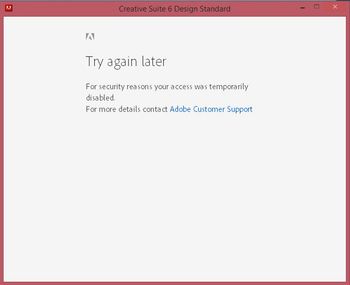Adobe Community
Adobe Community
- Home
- Download & Install
- Discussions
- Adobe Standard CS6 installation problem
- Adobe Standard CS6 installation problem
Adobe Standard CS6 installation problem
Copy link to clipboard
Copied
Dear Sir/Madam
How to solve this issue (see attached image). Adobe had stopped giving support to the user of Adobe Standard CS6 & CS5. I have license serial number (for two PC) & Adobe certificate for CS6 too.
I m using Windows 8 & 10.
I have to reinstall, since my hardisc wash crashed.
My other older version software gets registered online automatically. But for Adobe CS6 it is not so.
For small person or indiviual, it is difficult to invest again & again.
I request Adobe to start giving support for "online registration" of older version of software.
If anybody from "Adobe Support Community" has solution on this issue.
Thnx
Copy link to clipboard
Copied
Contact Adobe customer care as indicated. If they say CS6 is an unsupported product, you should insist: activation is still supported. It looks that someone was trying too hard to get that user activated. But the error may also be a firewall problem.
Copy link to clipboard
Copied
Adobe won't help you with anything except an activation count reset. Creative Suite is unsupported.
Ensure your system and browsers are fully updated to support secure TLS 1.2 connections. Without it, you can't connect to Adobe's servers.
https://helpx.adobe.com/x-productkb/multi/eol-tls-support.html
Also refer to Offline Activation with a Request Code below:
https://exception.licenses.adobe.com/aoes/aoes/v1/t1
Hope that helps. Good luck!
Alt-Web Design & Publishing ~ Web : Print : Graphics : Media