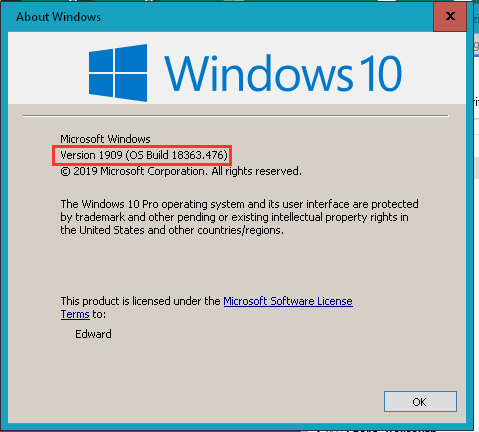Adobe Updates Not Compatible
Copy link to clipboard
Copied
Hello.
My Creative Cloud desktop app is reporting that my installed programs (Illustrator, InDesign, etc.) are not compatible with my operating system. I have tried updating Windows 10 from Windows 10 1703 (which Adobe says is a version not supported) but my computer reverts back to the previous version and Adobe remains incompatible. However, several of my collegues have not updated their Windows 10 1703, but simply uninstalled and reinstalled Creative Cloud and the programs, which has allowed them to upgrade to the newest version. I have also tried this, but for me, Creative Cloud remains incompatible. How can I fix this?
Thanks!
Copy link to clipboard
Copied
You should update your Windows to the newest version. Because Microsoft has stopped the support for build 1703. That means that there are no more patches and fixes for security leaks for this version. If an update doesn't work try reinstall Windows 10 and the install Adobe Creative Cloud.
Copy link to clipboard
Copied
As above Windows needs to be at 1903 or above. Current build is 1909.
Update Windows then update the Adobe programs.
Copy link to clipboard
Copied
It sounds to me like you need to figure out why Windows keeps rolling back its updates on its own. That's not really something we can help with. I suggest you speak with your company's IT help and ask them to update Windows and make sure it doesn't rollback on you.
(As an aside, Windows updates for me are controlled by the IT department. We are a few updates behind, I think, as my version is reported as 1809. Illustrator and Photoshop seem to run all right on this build, but I am not a heavy user of either so its hard for me to tell. They don't crash, anyway.)
Find more inspiration, events, and resources on the new Adobe Community
Explore Now