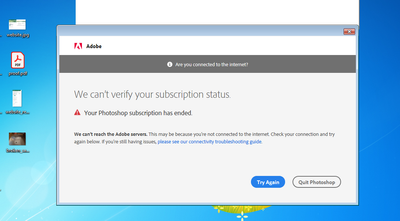Adobe Community
Adobe Community
- Home
- Download & Install
- Discussions
- All of a sudden, Photoshop 2020 will not allow me ...
- All of a sudden, Photoshop 2020 will not allow me ...
All of a sudden, Photoshop 2020 will not allow me to open. Can't uninstall, can't download older.
Copy link to clipboard
Copied
I got this popup when I went to use photohop for the first time in a few months. My work has renewed my license, but there is no way to enter that information. The application will not launch.
I am using a PC with Windows 7. I understand that is too old to run the newest version of photoshop but this version I have installed has worked fine. I don't understand what has changed or how to fix it.
Copy link to clipboard
Copied
For Windows 7 read this
TLS 1.2 is now required to connect https://helpx.adobe.com/x-productkb/multi/eol-tls-support.html
-on Windows be sure to do the EASYFIX.MSI in step 2 of the above link
-http://helpx.adobe.com/x-productkb/policy-pricing/activation-network-issues.html
Copy link to clipboard
Copied
If the solution offered by John T Smith doesn't apply, see here:
https://helpx.adobe.com/x-productkb/policy-pricing/activation-network-issues.html