 Adobe Community
Adobe Community
- Home
- Download & Install
- Discussions
- Best Adobe Application for Book Designing?
- Best Adobe Application for Book Designing?
Copy link to clipboard
Copied
Hello Adobe Expert Users,
I am an instruction writer and layout designer. Which Adobe application would you recommend to write instructions? I prefer simple tools that provide creative ways to organize content and illustrations consistently throughout the document.
Thank you in advance! ![]()
 1 Correct answer
1 Correct answer
Use the right tools for the job.
Photoshop is for raster images (JPG, PNG).
Illustrator is for vector images. When exported to SVG (scalable vector graphic), the code can be inserted into web pages using Dreamweaver or any other plain text / code editor. The real beauty of SVG for text, icons, charts, simple drawings, logos and even animations is that your artwork remains sharp & crisp when re-scaled. You can't do that with JPG or PNG without significant quality loss.
InDesign is a good cho
...Copy link to clipboard
Copied
I would suggest Adobe InDesign for professional print and ePub books.
Copy link to clipboard
Copied
Thank you! I will download it now. How is it different from Illustrator? I guess the latter is used mainly for designing the illustrations in more detail, is that correct?
Copy link to clipboard
Copied
Yes. I’ve not used the latter but there would be an overlap especially if creating your own original art rather than just using images and diagrams. Photoshop would also be complimentary.
Copy link to clipboard
Copied
Overlap as in? I do need to create my own illustrations by adding content on the images for clear instructions. Are you suggesting that I do that process in Photoshop, and then export the image as JPEG/PNG to use it in the InDesign Application at the end?
The other question that I have is - Which format should I select in Photoshop to export an image? The final publication will be on the web.
Copy link to clipboard
Copied
https://forums.adobe.com/people/srishty+d.ca wrote
Overlap as in? I do need to create my own illustrations by adding content on the images for clear instructions. Are you suggesting that I do that process in Photoshop, and then export the image as JPEG/PNG to use it in the InDesign Application at the end?
The other question that I have is - Which format should I select in Photoshop to export an image? The final publication will be on the web.
Use this:
- Photoshop - anything that is pixel based, like photographs, scans etc.
- Illustrator - anything that is vector based, like logos, flow charts etc.
- Indesign - for the consistent layout of your book, brochures etc.
Indesign allows placing original file formats like Adobe Illustrator, Photoshop, PDF, ...
It allows export in a multitude of formats. If however your planning a kind of web-blog, it is probably not the tool to use.
Technical documentation may also be created in Framemaker. (Adobe FrameMaker for more efficient XML/DITA Authoring & Publishing ).
Copy link to clipboard
Copied
Use the right tools for the job.
Photoshop is for raster images (JPG, PNG).
Illustrator is for vector images. When exported to SVG (scalable vector graphic), the code can be inserted into web pages using Dreamweaver or any other plain text / code editor. The real beauty of SVG for text, icons, charts, simple drawings, logos and even animations is that your artwork remains sharp & crisp when re-scaled. You can't do that with JPG or PNG without significant quality loss.
InDesign is a good choice for printed books. But it's my least favorite choice for creating web pages.
Alt-Web Design & Publishing ~ Web : Print : Graphics : Media
Copy link to clipboard
Copied
Perfect! This is the answer that I was looking for.
Copy link to clipboard
Copied
Excellent! I needed to learn about SVG. I often struggled in the past with cheap looking blurry pixels. I will be mindful to use Illustrator for graphics now instead of Photoshop. The images exported through Illustrator are in which format?
Copy link to clipboard
Copied
The format is SVG. See screenshot.
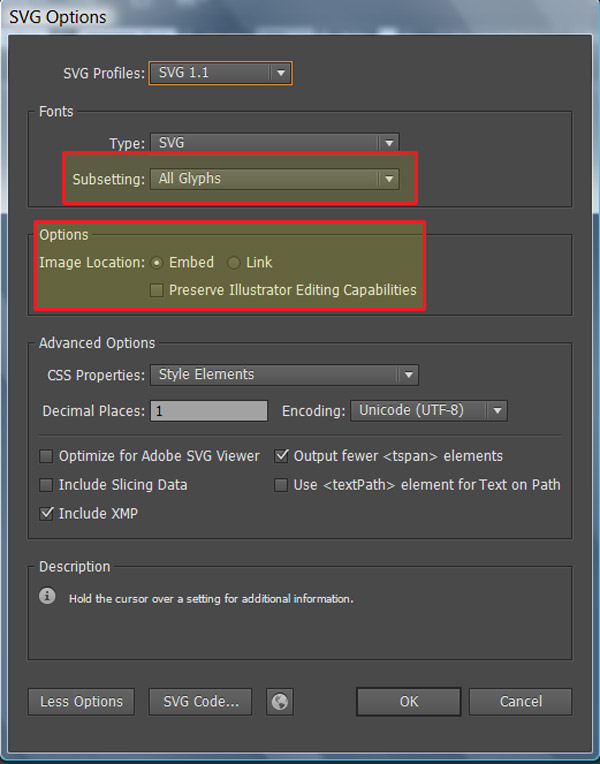
You can click on SVG Code button, copy and paste the code directly into your Dreamweaver HTML document. See link below for more on SVG.
SVG: Scalable Vector Graphics | MDN
Alt-Web Design & Publishing ~ Web : Print : Graphics : Media
Copy link to clipboard
Copied
Thank you!
Copy link to clipboard
Copied
Here is a link:
Copy link to clipboard
Copied
None of these tools are simple though: they are top professional tools designed for power users. Professional training is recommended.
Copy link to clipboard
Copied
Yes, thank you. I am a trained professional. The only struggle that I have at this point is figuring out the best combinations of tools for myself.


