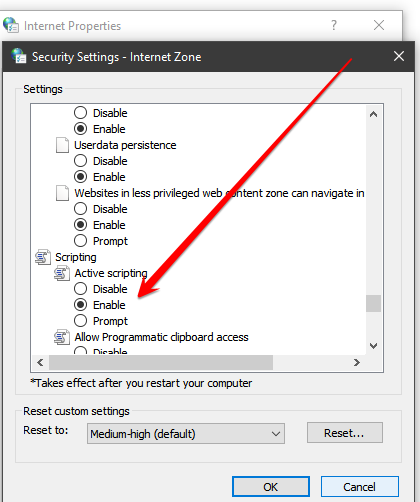- Home
- Download & Install
- Discussions
- Can't install Photoshop due to javascript related ...
- Can't install Photoshop due to javascript related ...
Copy link to clipboard
Copied
I'm having the exact same issue as this post: https://community.adobe.com/t5/download-install-discussions/cc-installer-javascript-is-disabled-plea...
There seems to be a solution but I can't find the said setting in Microsoft Edge, and opening Internet Explorer automatically redirects me to Edge. I have javascript enabled in the settings, but the installer keeps saying that I don't. I tried uninstalling all the adblocks I use but it didn't help.
 1 Correct answer
1 Correct answer
Thank you for the reply, but I got it figured out thanks to the chat customer support. Turns out I had to change settings in the windows internet options.
Copy link to clipboard
Copied
See if the following article helps you
https://www.enablejavascript.io/en/how-to-enable-javascript-on-microsoft-edge
-Manan
Copy link to clipboard
Copied
Thank you for the reply, but I got it figured out thanks to the chat customer support. Turns out I had to change settings in the windows internet options.
Copy link to clipboard
Copied
Copy link to clipboard
Copied
Ofcourse, go to windows internet options, security, custom level, and then enable 'active scripting'.
Not sure if it's okay to leave that enabled, but it won't go back to being disabled for me.
Copy link to clipboard
Copied
thank you for that info.
for others, one way to access the needed panel is to:
open your control panel > network and internet > internet options > click the security tab > click custom and towards the bottom 5th of the resulting list find Scription/Active Scripting and enable it as shown below.
Find more inspiration, events, and resources on the new Adobe Community
Explore Now