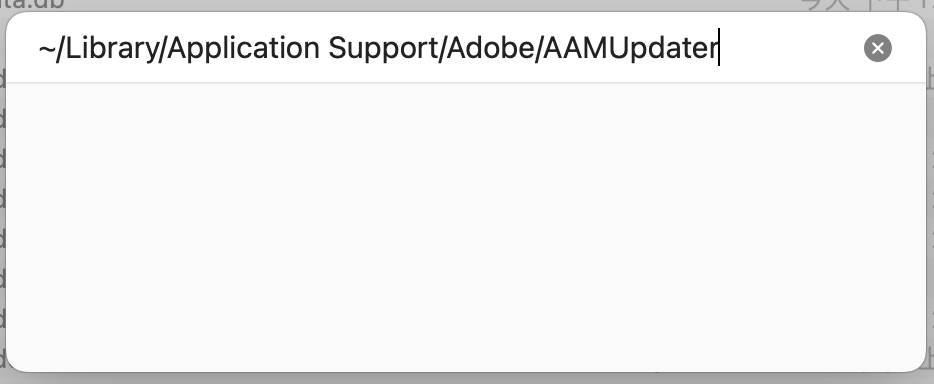Adobe Community
Adobe Community
- Home
- Download & Install
- Discussions
- Re: CC showing updates alredy installed
- Re: CC showing updates alredy installed
CC showing updates alredy installed
Copy link to clipboard
Copied
Why is Creative Cloud application showing me updates which I alredy installed over a week or more ago? This is occuring with Photoshop. I alredy installed version 23.3.1 but CC is telling me to install an "update" I alredy have installed. Am I supposed to overwrite my current version which is the current version with the current version? Please explian...
Occuring on Windows 10 / CC App (itself just updated) to version 5.7.1.1.
Copy link to clipboard
Copied
reset the cc desktop app: make sure it's in the foreground, then press:
Win: Ctrl + Alt + R
Mac: Cmd + Opt + R
if that appears to fail, restart your computer.
Copy link to clipboard
Copied
Thanks for the suugestions but both options failed.
Copy link to clipboard
Copied
Delete the entire contents of the OOBE folder:
1) Quit the Creative Cloud desktop app (file>exit cc)
2) Browse to the following location based on your operating system.
A) Mac OS: /Users/<user folder>/Library/Application Support/Adobe/OOBE
NOTE: \Users\<user folder>\Library\ is hidden by default. To unhide see below*
B) Windows: C:\Users\<user folder>\AppData\Local\Adobe\OOBE
NOTE: C:\Users\<user folder>\AppData is hidden by default. To unhide see below*
3) restart the cc app
*see bottom of https://helpx.adobe.com/creative-cloud/kb/unknown-server-error-launching-cc.html for info on unhidding
Copy link to clipboard
Copied
Unfortuantly, that did not work either.
Copy link to clipboard
Copied
PeterG, I am sorry you encounter additional problems using your Creative Cloud membership. In addition to helpful suggestions offered by Kglad, please see https://helpx.adobe.com/creative-cloud/kb/updates-repeatedly-applied-cc.html for other solutions to resolve updates as being listed as available within the Creative Cloud desktop app.
Is this behavior occurring on the same Windows 10 computer that you encountered problems with during April and March, PeterG?
Copy link to clipboard
Copied
Yes the same computer. Oddly enough, the licensing issue where I was continually being asked to enter my credentials when opening any Adobe app seems to have resolved itself over the last week and I haven't been prompted to login in for several days now. 🙂
Copy link to clipboard
Copied
I have encountered the same issue of receive prompt to reapply the same update repeatedly during these 2 weeks, both Phototshop and Illustrator. I've tried the solutions from the link you provided, but I am unable to locate the AAMUpdater folder. (Solutions 1, 3, 4 not working)
Is the update issue caused by AAMUpdater folder missing?