- Home
- Download & Install
- Discussions
- Re: Change colors of "Update" versus "Install"
- Re: Change colors of "Update" versus "Install"
Change colors of "Update" versus "Install"
Copy link to clipboard
Copied
Currently when we view our CC Apps we see the option to "Open" (in white) and "Update" as well as "Install" as blue.
There are reasons why I have not installed all of the applications and am too busy to learn applications that I'm not likely to use. However, when there are updates to the applications that I do use, I wish to quickly notice them and act upon the update.
Unfortunately it is impossible to simply scan for the update application because they are the same color as the Install applications, I have to spend a moment more of my time to see that it says Install instead of Update.
The solution to this is simple: Please change the color of one of the two. I really do not care what the color is or which one gets the color change but perhaps "Green" for Update and "Blue" for Install. Again, I really do not care which is which or what color is used, just make it different.
Thanks for considering this change
And please add to this thread if you agree.
Copy link to clipboard
Copied
hi,
this would be a better place to make that request Feature Request/Bug Report Form (though i'm not sure that's very effective, either).
and if you tick this, you'll be notified when updates to installed apps (only) are available:
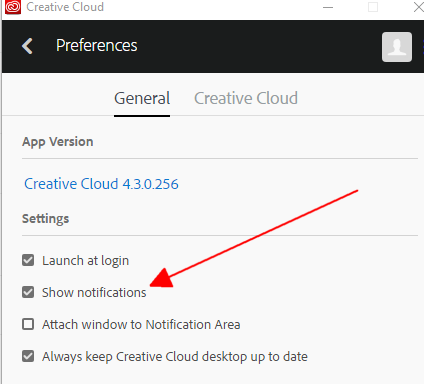
Copy link to clipboard
Copied
Hi kglad
I would except they do not have an option for the Adobe Creative Cloud application.
So I put it in here on the chance that some PM might see it to send it onto the proper channels.
So, any Adobe PMs around to do that? Thank you in advance.
Copy link to clipboard
Copied
So in other words you're lazy and want Adobe to make an update because your eyesight isn't that good? (just being honest)
Have you tried going from all apps view to installed apps?
Copy link to clipboard
Copied
I'd call it a constructive suggestion to improve the UI design.
Nexahs1138 wrote
So in other words you're lazy and want Adobe to make an update because your eyesight isn't that good? (just being honest)
That's not honesty. It's a blunt character assessment wrapped in hurtful language. Honesty makes the giver vulnerable to the receiver
There were so many more constructive ways to make your point. You chose the most destructive.
Your follow up suggestion was excellent.
Copy link to clipboard
Copied
Nexahs1138, don't be so quick to judge; maybe he has a visual handicap.
@gary_sc, i don't understand this, "I would except they do not have an option for the Adobe Creative Cloud application."
does that mean you don't see that option in your cc desktop app?
Copy link to clipboard
Copied
Found it.
I was looking for "Adobe Creative Cloud" and found it at "Creative Cloud."
My visual handicap is the same one that you have when you can't find your phone that's right in front of you. Just like you I'm human. (And thanks for not picking on my typo-autocorrect of "except" instead of "expect!" It can be so cruel in these forums, but why???)
and I'm going to assume that Nexahs1138 thinks that he has a fine sense of humor. Glad I do not go to the night clubs that he goes to.
