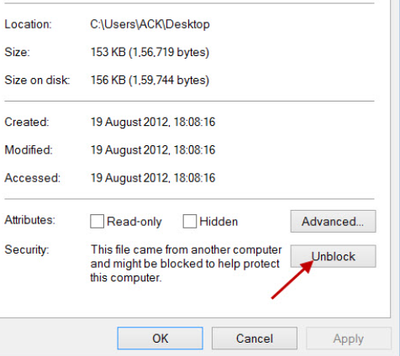Adobe Community
Adobe Community
- Home
- Download & Install
- Discussions
- Re: Creative Cloud and Adobe products won't instal...
- Re: Creative Cloud and Adobe products won't instal...
Creative Cloud and Adobe products won't install
Copy link to clipboard
Copied
Hey all,
I've just formatted my computer and am currently in the process of reinstalling of the apps.
However, specifically Adobe products don't seem to be installing. I'm downloading the set-up installer but the minute I click on it to open, it loads for a minute and then nothing happens.
So far I have tried Run as Administrator, with which I get the pop up "Do you want to allow this app to make changes to the computer?" to which I've said yes, and again nothing happens.
I've also tried restarting my computer but to no avail.
I'm currently running a 4 year old gaming rig on Windows 10.
Any help would be greatly appreciated.
~Drew
Copy link to clipboard
Copied
Here's what I found in the Local/Temp folder
01/25/22 11:05:56:861 | [INFO] | | Setup | OOBEUtils | HTTPConnector | | HTTPConnector | 6304 | Sending HTTP request message: Method: POST || URL: cc-api-data.adobe.io/ingest/?api_key=ccinstaller-service || Timeout: 30 || Compression: false || Request headers: Content-Type : application/json
x-api-key : ccinstaller-service
01/25/22 11:05:56:862 | [INFO] | | Setup | OOBEUtils | HTTPConnector | | HTTPConnector | 6304 | Proxy detected: WPAD
01/25/22 11:05:56:862 | [WARN] | | Setup | OOBEUtils | HTTPConnector | | HTTPConnector | 6304 | GetIEProxyInfo - Failed to get proxy for the url, error:12180
01/25/22 11:05:56:862 | [INFO] | | Setup | OOBEUtils | HTTPConnector | | HTTPConnector | 6304 | No default proxy present on the user machine
01/25/22 11:05:56:868 | [INFO] | | Setup | WAMB | NGLAsyncAPIManager | | WAMB | 5272 | Inside addElement for API InitializeProfile
01/25/22 11:05:56:869 | [INFO] | | Setup | WAMB | NGLWrapper | | WAMB | 9808 | Inside _ProfileReadyCallback. Successfully fetched profile updates
01/25/22 11:05:56:869 | [INFO] | | Setup | WAMB | NGLWrapper | | WAMB | 9808 | Inside _ProfileReadyCallback value. 403
01/25/22 11:05:56:869 | [INFO] | | Setup | WAMB | NGLAsyncAPIManager | | WAMB | 9808 | Inside checkEntry for API InitializeProfile
01/25/22 11:05:56:869 | [INFO] | | Setup | WAMB | NGLWrapper | | WAMB | 9808 | Inside _ProfileReadyCallback expecting callback after intialize Profile call
01/25/22 11:05:56:869 | [INFO] | | Setup | WAMB | NGLAsyncAPIManager | | WAMB | 9808 | Inside setEvent for API InitializeProfile
01/25/22 11:05:56:872 | [INFO] | | Setup | WAMB | ApplicationContext | | WAMB | 5272 | Application initialized successfully.
01/25/22 11:05:57:480 | [INFO] | | Setup | WAMB | BrowserHost | | HTTPConnector | 10428 | HTTP Request Status code 200.
01/25/22 11:05:57:481 | [INFO] | | Setup | WAMB | BrowserHost | | HTTPConnector | 6304 | The http request returned HTTP_Status:0 HttpCommunicator error:0
01/25/22 11:05:57:481 | [INFO] | | Setup | WAMB | BrowserHost | | HTTPConnector | 6304 | Received HTTP response:
URL = cc-api-data.adobe.io/ingest/?api_key=ccinstaller-service
Response code = 200
Response headers:
Connection : close
Content-Length : 0
Date : Tue, 25 Jan 2022 10:05:56 GMT
Server : openresty
x-gw-aws-region : ew1
Copy link to clipboard
Copied
Same*
Copy link to clipboard
Copied
Hi, Dame here, w11 ou w10, Dame problem, instal CC and nothing else install from Adobe, it would be nice now an official offline installation version with login requirements, anyway some updates about that?
Copy link to clipboard
Copied
Check whether Windows Installer and Windows Module installer sevice is running?
Try using Offline Installer using Alternate download link :
https://helpx.adobe.com/download-install/kb/creative-cloud-desktop-app-download.html
Also you may try Setting UAC to Never Notify and try to install.
If Still same , check whether unblock option is avaialble .
Right click on setup file and select properties.
Copy link to clipboard
Copied
Just tried it and it hasn't worked.
Anything which is an Adobe product seems to refuse to install.
Everything else is installing just fine. I am rather confused hahaha
~Drew
Copy link to clipboard
Copied
Drew, please check the install log to determine the fatal error that is preventing the Adobe applications from installing. Information on how to locate any fatal errors can be found at https://helpx.adobe.com/download-install/kb/find-installation-log-files.html.