 Adobe Community
Adobe Community
- Home
- Download & Install
- Discussions
- Re: Creative Cloud Desktop App not working
- Re: Creative Cloud Desktop App not working
Creative Cloud Desktop App not working
Copy link to clipboard
Copied
My Creative Cloud Connection desktop app has not been able to connect for over a week and half now. I have contacted support with no succes all they say is log in online which does not help me at all.
I've tried unistalling the application as well as the application manager application all with no success.
When I click the menu icon and select sign in, the sign in window pops up I enter my password and click sign in, I get the little spinning image showing its doing something then the window dissapears and nothing happens, I go back to the icon and it says sign in again.
Does anyone have this issue or have a solution to this issue?
Copy link to clipboard
Copied
Please try the below suggestions and check if that helps:
>> Make sure you are able to login to https://creative.adobe.com/ and access all your files.
>> Uninstall Creative Cloud Connection 1.0 and install 1.0.5.
Wind : http://forums.adobe.com/docs/DOC-3463
Mac: http://forums.adobe.com/docs/DOC-3462
>> Try to sync now and check.
>> If same issue, delete the opm.db file from the below location, restart the Creative Cloud Connection and sign in.
Win: C:\Users\<user>\AppData\Local\Adobe\OOBE
Mac: <user>\Library\Application Support\Adobe\OOBE
Let me know in case you still face the same issue.
Copy link to clipboard
Copied
It is already the most current version of Creative Cloud Connection.
I do not have any file in my OOBE file called opm.db
Copy link to clipboard
Copied
I just clarified the same and found that there is an outage going on right now which will be resolved soon.
Sorry for the inconvenience caused.
Regards
Arpit
Copy link to clipboard
Copied
Arpit,
BELIEVE ME, this is it! This is inexcusable explanation from Adobe employee like yourself.
I, for one, spent many hours trying to find a remedy solution - which included uninstalled Adobe Creative Cloud preview few times.. Then downloaded the latest version right off the bat from Creative Cloud app online.
I can tell you this. This is something I NEVER once seen anyting that is inconsistency and unreliable.
I can tell you this, the subscription contract I am currently using is going to be LAST, FINAL and I am DONE with Adobe FOR GOOD when the contract expires in December 2013.
Don't get me wrong, I love Adobe products for years, since my RIT days (at Rochester Institute of Technology where I bought my first Mac - yes, I am die-hard Mac consumer for years... AND Adobe too).
Speaking of which, only days ago, I knew that it was coming to this case that Adobe WON'T release any Creative Suite like they always do over the years. IT is SO WRONG of Adobe management aleintating the very best pro-consumer.
I bid a final goodbye to Adobe!
I do not want to hear any reasonable, satisfactory excuses, this is totally unacceptable. PLEASE don't be other Microsoft for that matter!
Ha!
LONG goodbye, Adobe!
P.S. Oh, by the way, I know it is NOT just me. I know many other creative professionals are ferious - so I am not alone in that case!
Copy link to clipboard
Copied
Hi,
Yes there are some issues with the Cloud Sync but that will be remedied. What realy makes clud software perfect is that you dont have to wait for new version or updates to be released one/twise a year, you get them as they are ready, in smaller or larger updates.
Paying 1000 dollars for a version of Photoshop that you want to upgrade after a year for a silly amout of money is not very good for me any way. Much better to pay a monthley fee and get the new versions. Counting on the cost, if i upgrade Photoshop every year i probably have to pay about 800 to 1000 dollars every year, just for Photoshop. Now i pay about 500/year for the Full creative sute with all updates.
For that price i let you bang your head around a file sync as much as you like, i wont lsiten. 😉 Welcome to the future!
Copy link to clipboard
Copied
Hi Frederik,
To a certain degree I can only agree. The fee you have to pay for the CC compared with what you get is good. It was a no brainer for me to go this road.
On the other side I understand all the other frustrated users (which doesn't make it right to use the tone I found in some posts), because the licensing model from Adobe is just based on the fact they are a monopolist. Just an example:
We bought last year 10 boxes of CS6 before the announcement came for the CC. Now with new employees we would like to go the way of the CC for teams. So I asked Adobe how I can bring the box SW users to the CC. Guess what was the answer? Subscribe every user for the team CC and they have the access, but for the full amount of the fee. Not even an offer for for a rebate because I already bought the CS6... From my perspective, fair is different.
Besides this, the SW is in the meantime ok. And functionality-wise there is not much missing you could wish for.
Best regards,
Andreas
Copy link to clipboard
Copied
Thanks FrederikLeksell, Greatly appreacite your thoughts on it ![]()
Coming to awasmer_ch, post, Can there be a situation We can set up a call and troubleshoot, We have a bunch of people who are trained experts on it.
If I required, I'll callibrate a call and check.
- LP
Copy link to clipboard
Copied
I disbelieve. I was on your online chat for a hour last night, uploading multiple files and told I was going to get a call today about my issue - two different machines unable to connect to Creative Cloud with the CC Connection, and have not even gotten an email about it, much less a phone call.
So I am, as you might think, not prepared to believe your 'set up a call and troubleshoot' idea based on experience.
Copy link to clipboard
Copied
Adobe is doing revolutionary things to make your workflow easier. I for one, am pretty excited to see this develop and be a part of the early stages even with the rocky parts... Adobe has bitten off quite a large chunk of new technology to develop, but that is good for us.. creatives should be supportive of this and continue giving feedback to help them make it the best it can be. The whole point of being a creative is to be ahead of the times, and be able to provide that knowledge and service to our clients. You are telling me you are going to try to boycott Adobe and stay in this industry?
Good luck I guess.
Copy link to clipboard
Copied
arahmani85, Once the outage is fixed and resolved, would it be fine to set up a call with you and investigate?
Please send me a PM, Would be happy to help.
Cheers
LP
Copy link to clipboard
Copied
Dear Arpit,
I just have the exact same issue as my colleague. And I cannot find such a file on my whole machine. Are you sure this works for Mac OS X 10.8.3?
Best regards,
Andreas
Copy link to clipboard
Copied
Deleting the opm.db file worked for me. Thank you.
Copy link to clipboard
Copied
Thank you !!! Thank you Arpit!! This was exactly what I needed! I had to show the hidden files, and delete the opm.db file. It worked. ![]()
![]()
![]()
Copy link to clipboard
Copied
the "DELETE OPM.DB" worked for me too!!!
Thanks a million!
Copy link to clipboard
Copied
I know this is an old thread, but I am still having this problem after upgrading to CC 2015. I managed to install all the new apps but then I cannot upgrade anything.
I am on a MAC OS Yosemite and I do not see theis file: opm.db
Mac: <user>\Library\Application Support\Adobe\OOBE
Even when I show hidden files, it isn't there. I can't uninstall the CC app manager without deleting all my Adobe apps. Any ideas?

Copy link to clipboard
Copied
I'm now getting this problem, too.
Copy link to clipboard
Copied
I got customer support on twitter. Send this page link to @Adobe and @creativecloud on twitter and they will send you a link to the fix it.
Copy link to clipboard
Copied
Can you post the solution on this thread?
Thanks
Copy link to clipboard
Copied
mine isn't working too, apparently from what I understood they made an update yesterday but thing are not working for me , and Im struggling to solve it with my
knowledge
Copy link to clipboard
Copied
Yeah I just purchased the plan, but I'm unable to get any apps downloaded because the app won't load.
Copy link to clipboard
Copied
Hi there , do you use Mac or Pc?
Copy link to clipboard
Copied
Hi - I run Win 7, and this has been happening for the past 3 weeks- nothing I do can get it working (from what it recommends). Please fix this - as I'm subscribing for this.
Regards
Gareth
Copy link to clipboard
Copied
Hi Guys,
On another Thread "Creative cloud desktop software crashes" Creative Cloud desktop software crashes
You will find an solution that worked for me - just scroll down to this response by velossitymfs993 01/11/2015 9:02 PM (in response to Jeff A Wright)
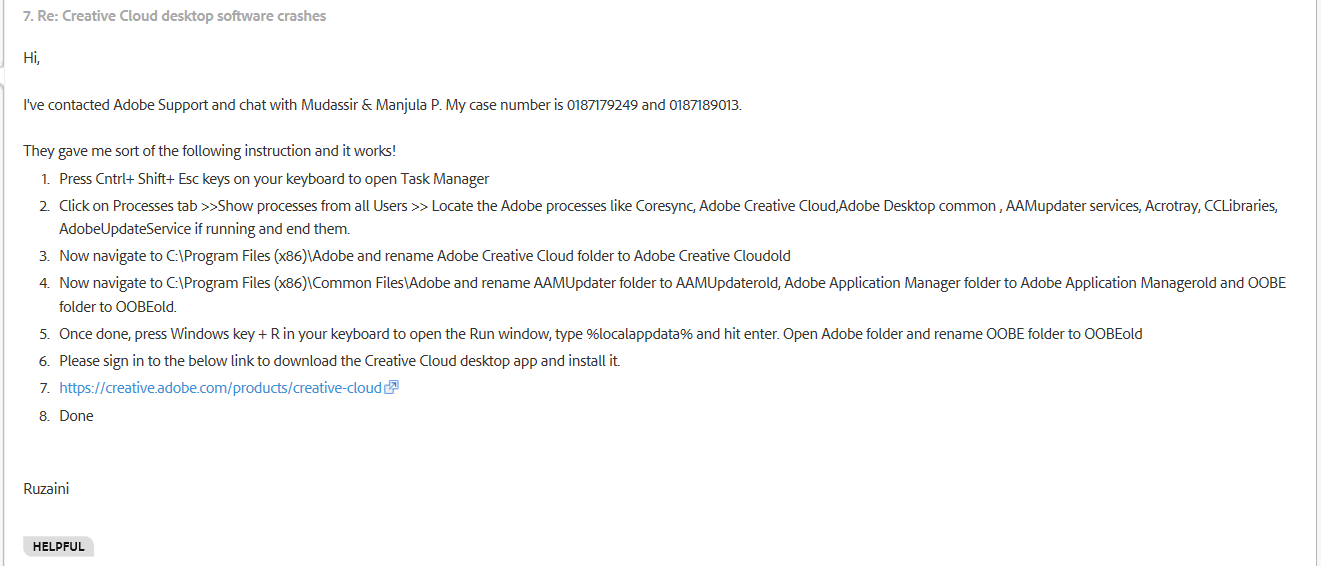
Regards
Gareth
Copy link to clipboard
Copied
Likewise here on Multiple Macs, not connected for the past couple of days. Running version 1.0.500.17. Not too reliable since we signed up for Teams two weeks ago. Reco using DropBox until it's fixed.
-
- 1
- 2
