 Adobe Community
Adobe Community
- Home
- Download & Install
- Discussions
- Re: Creative Cloud desktop failed to install. Erro...
- Re: Creative Cloud desktop failed to install. Erro...
Copy link to clipboard
Copied
My CC desktop will not update. I tried all possible solutions with no luck. Any insight would be appreciated.
 1 Correct answer
1 Correct answer
Once I corrected MAC OS time zone, This issue has gone.
Copy link to clipboard
Copied
Hi Angelic2u,
Please specify which OS you are using?
You may refer to the below mentioned forum link, as the same issue has been discussed below:
creative cloud desktop failed to install
Regards
Gurleen
Copy link to clipboard
Copied
Hi Gurleen,
Sorry, I’m using OS X Mavericks v10.9.2. Your link refers to windows solutions.
Thanks for any insight.
Angelica
Copy link to clipboard
Copied
Angelica,
The below mentioned link will help you to follow the steps for Mac OS also:
How and when to use the Creative Cloud Cleaner tool | Advanced steps
Regards
Gurleen
Copy link to clipboard
Copied
Same error code - Win 7
Copy link to clipboard
Copied
Me, too!
Copy link to clipboard
Copied
Hi Davewpeterson & Edgadson,
Please see the link mentioned below as the same has been discussed:
creative cloud desktop failed to install
Let us know if this helps,
Regards,
Gurleen
Copy link to clipboard
Copied
Got it. Thank you!
Copy link to clipboard
Copied
Hello im using Win 8.1
Copy link to clipboard
Copied
I am using a boot camped mac. My computer ran out of battery while doing updates and I had to recover it.
some application is messed up in the process.
My creative cloud set up is showing the same
failed to install. Error code: 1
please help me!
- thankyou- Andy
Copy link to clipboard
Copied
same here
'cept on windows
Copy link to clipboard
Copied
Please refer to: Error: "Failed to install" | Creative Cloud Desktop
This should work.
Regards
Rajshree
Copy link to clipboard
Copied
Please refer to: Error: "Failed to install" | Creative Cloud Desktop
I've tried this a couple times now (btw, I've been running CC for a couple years on my Win7 64-bit Dell and have never had these CC install/update errors) and it continues to fail (I've seen several variants of the error - with different error numbers - identified in the subject of this thread). The latest error is that after uninstalling CC, cleaning (which involved, incredibly, deleting various OOBE folders referenced in the supplied web page(s)) and then trying to re-install I see the following dialog:
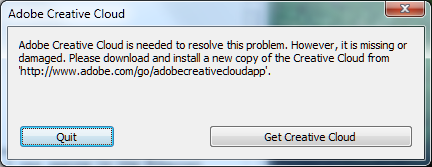
Could someone please give us the proper procedure (and/or fix CC!) for correcting this so we can download the software updates that we've paid for.
Regards,
-David
Copy link to clipboard
Copied
...following up in case others find this useful. I was finally able to get CC desktop installed again by running through the sequence multiple times (uninstall CC/run cleaner tool, delete OOBE directories, reinstall). I'm not sure why this was needed but at some point along the way I was finally able to start CC without error. After updating my apps (particularly Lightroom 6/CC) and then logging out/in of CC I was finally able to start LR6 successfully. Although I'm happy to have finally gotten to this stage (next is to see whether the GPU acceleration actually works - lots of discussion about this, in fact, not working in the LR forum ![]() ) I have to say the install/upgrade process is far from seemless and quite disappointing...
) I have to say the install/upgrade process is far from seemless and quite disappointing...
Copy link to clipboard
Copied
my erreor code 1 on windows 10 ![]()
Copy link to clipboard
Copied
I just logged any other users out and it fixed my error 1 code while updating cc on windows 10
hope this helps
Copy link to clipboard
Copied
Moving the discussion to Creative Cloud Download & Install
Copy link to clipboard
Copied
Once I corrected MAC OS time zone, This issue has gone.
Copy link to clipboard
Copied
Guys. When I come across this problem, I realize that maybe the old invalid files lead to this problem. So I delete all the files about Adobe.XD In the end the software can be installed in proper way...