 Adobe Community
Adobe Community
- Home
- Download & Install
- Discussions
- Re: Creative Cloud - Download error - stubborn err...
- Re: Creative Cloud - Download error - stubborn err...
Copy link to clipboard
Copied
This seems to be inconsistency quality assurance going on with Creative Cloud using Adobe Application Manager, I always get this stubborn - darn stubborn error message "Download error. Please contact customer support." In this case, I have no idea what the darn problem since it never gave me the reason as to what kind of error message that caused this stubborn download error.
I have no problem updating Creative Cloud apps on Mac Pro, but I am having this stubborn problem on my other computer - more specifically, MacBook Pro 17" unibody operating on Mac OS 10.8.2 (the latest version) Mountain Lion.
I have to say that I was very disappointed, because I had switched to Creative Cloud subscription from traditional Master Collection CS6.
This quality of service with Adobe Creative Cloud subscription proved worthless and unreliable and if this continue being this way, why should I continue to use Creative Cloud where it failed to download or not able to download at all? Why should I continue to pay subscription fees - even if I pay for annual contract.
I felt that I was ripped off by Adobe with faulty unreliable subscription service through Creative Cloud.
Please, please and please provide me a remedy solution. I have tons of project that I am working on.
Deeply disappointed.
Long time Adobe consumer for years!!!
BEST of the BEST crap experience with Creative Cloud - that is based on my experience!
Brian
 1 Correct answer
1 Correct answer
I had a lengthy chat with a Support Agent and finally solved my issue by enabling my root user... after many trial/error attemtpts. Here is my summary just fyi, I hope it works for you too.
I'm on MacBook Pro OS X 10.8.5.
- They first had me go to ~/Library/Applications support/Adobe/OOBE and delete the file "opm.db" .... Creative Cloud issue remained.
- Then they asked me to go to ~/Library/Applications support/Adobe and rename the folders "AAMUpdater" and "OOBE"... and go to Library/Applications supp
Copy link to clipboard
Copied
Same
Copy link to clipboard
Copied
Thanks!!!!
The root trick worked for me as well. From now on on go to forums first!
Copy link to clipboard
Copied
This worked for me! Thanks!
Copy link to clipboard
Copied
Thank you alofkrantz I had the same problem and this worked for me. I am running OS X 10.9.3
Copy link to clipboard
Copied
Thanks bro!! Worked fine!
Copy link to clipboard
Copied
Thanks alofkrantz, your solution worked to fix the issue for me!
Copy link to clipboard
Copied
Yeah I just started having this problem on my IMAC. The "story I was told was that Adobe applications can't download via WI FI. The tech did what looks to be similar to what has been described and no joy and blamed in on my ISP. Of course now I can't even access any of my applications. At least this morning I could use Photoshop and LR. Guess I will go through the steps myself and try the root changes suggested.
Wish me luck. Great products but for a monthly fee I do expect to be able access them. Ugg
Copy link to clipboard
Copied
thanks, this worked for me
Copy link to clipboard
Copied
Thanks for the advice. It works on my IMAC 21. the problem has been solved, Again, thanks
Copy link to clipboard
Copied
Hi, I tried everything in every forum I could find online to try to fix this error and couldn't.
I finally fixed it by deleting literally every single file or directory (other than print related functions) that had the word "Adobe" or "adobe" in them.
I did this by:
- opening terminal
- sudo su
- cd /
- find . -name *Adobe* (and also non case sensitive)
- Open another terminal window and deleting each file or directory with that name in it
- Delete with rm -r file_name
After that, I installed Creative Cloud and it worked
Copy link to clipboard
Copied
For Windows users. Go to safe mode on startup with F8. Is the only way.
Copy link to clipboard
Copied
Working with root user is not really an option, after logged back with regular user, app didnt work. What solves the problem is what is provide by alofkrantz
Copy link to clipboard
Copied
Yeah I spoke too soon. Whilst it works in Root when I log back in as me no joy as well. I'll go back and try what you suggest. Ugh too much time lost to figuring out these problems - as with others help desk was not too helpful. I am trying to decide whether I should ask for a rebate for time lost on the subscription...
Copy link to clipboard
Copied
I have the "Download error" message, I seem close to a fix. Can someone suggest the proper way to go?
I used Migration Assistant to move information from a relatively new MacBook Pro to a brand new iMac, both on Yosemite. Everything transferred very well (email, docs, photos...). Photoshop and Bridge transferred well. I can use both with no apparent performance problems (though briefly it seemed to think I was on a trial subscription). Only Creative Cloud did not transfer well. The cause (I believe) was this: For the migration, I had a slight change in user name from MBP to iMac and the files could not be located (I think). When I hit restore, it seemed to be looking for the old name (from MBP) and understandably could not find the old name. It said something like "turn file sync off" and "location can be reset in file preferences." And that's the problem. CC>Apps says, "Download error. Please contact Customer Support." CC>Preferences>Apps does not permit any entry of information. "App Language" is grey and "Install Location" does not allow a choice; it says "Default location." I think if I could activate this screen, I could fix the problem. The problem is I will be unable to update PS or Bridge, indeed unable to check for updates even, because I have no list of apps in CC. When I check for updates "the old way" directly from PS, it runs very briefly but shows me nothing. Can anyone suggest how to eliminate the download error message and get the list of apps to appear in CC?
Other information. In trying to fix this, I have tried some approaches that have gotten me close to a solution, but not quite. During this process, I have seen some other messages. "Please close all instances of Adobe application manager to continue" came up for a while. No "instances" were running according to Activity Monitor, but I still couldn't proceed. That message disappeared after I quit CC...when I opened CC again, I returned to the download error message. I'm reluctant to do some of the more radical suggestions posted because I am concerned about making things worse. After all, I can use PS and Bridge; it's only future updates that I think will be unavailable. BTW, I have File Sync turned off. An early message told me to do that, and I don't want to use the cloud. Thanks in advance for any suggestions.
Copy link to clipboard
Copied
TMB80 in the future I would recommend only migrating the documents and settings. You will then want to reinstall any needed applications. Adobe Creative applications are not designed to be copied from one computer to another.
Copy link to clipboard
Copied
Advice accepted. To correct my existing problem, do you suggest I uninstall Creative Cloud on the desktop and Photoshop and Bridge…then reinstall CC from the web? If yes, do I need to uninstall anything else? If no, how do you suggest I proceed to correct the problem?
Copy link to clipboard
Copied
TMB80 yes you will want to run all available uninstallers in the Applications/Utilities/Adobe Installers folder. Once this is done I would also recommend the use of the CC Cleaner Tool. You can find details on the use of the CC Cleaner Tool at Use the CC Cleaner Tool to solve installation problems | CC, CS3-CS6 - http://helpx.adobe.com/creative-suite/kb/cs5-cleaner-tool-installation-problems.html.
For information on how to reinstall the Adobe Creative applications included with your membership please see Install and update apps - https://helpx.adobe.com/creative-cloud/help/install-apps.html.
Copy link to clipboard
Copied
Thank you for the advice. Because I’ve had the problem for about a week, I wanted to get it over with, so I called Customer Support. Gurpreet was extremely helpful. We did an uninstall/re-install of CC, and now everything is working as it should. Again, thanks.
Copy link to clipboard
Copied
You were right! I went back and followed alofkrantz instructions and discover the help person had not changed all the files as indicated in the instructions.
Thanks again - I also went back and disabled root as well!!
Cheers,
Leslie
Copy link to clipboard
Copied
This options proposed seems like a "major hack / workaround" rather than a fix. Props for getting it working though! I have been using Creative Cloud Manager on my Mac for months with no issues so I suspect it is something introduced in a recent release. Unless there is a major update / release to any of the Adobe apps that I use I am rather going to wait for a more correct and permanent solution.
Copy link to clipboard
Copied
Did you upgrade to Yosemite? My problems seemed to start then
Copy link to clipboard
Copied
I downloaded and installed Adobe Application Manager and it resolved my issue.
Copy link to clipboard
Copied
I was experiencing all the same issues described in this post and also tried all the work arounds and solutions mentioned, however nothing worked for me. Then I did what Torah (above) tried with the Adobe Application Manager and it also resolved the issue. Thanks Torah
Copy link to clipboard
Copied
I am having the same issue and have tried all the suggested solutions except to sudo-delete directories as I don't trust myself not to delete the wrong thing.
Can Adobe fix this problem?
Their help page leads me to a list of errors however my error has no number ID
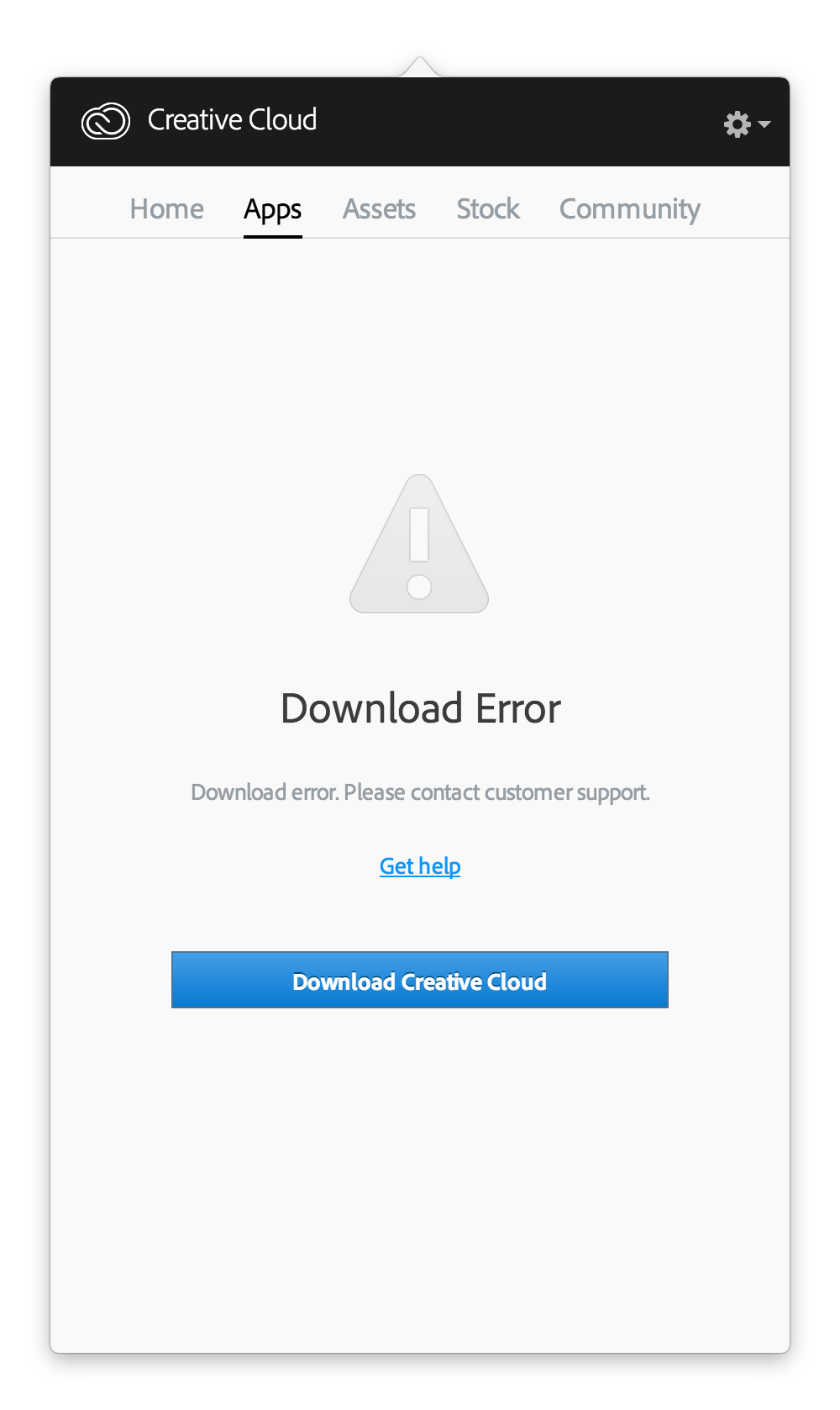
Copy link to clipboard
Copied
This happened to me today. I've had this MacBook Pro since 2012. I've had CC for the same time. There's no reason why it would stop working. It's been fine until recently. Now it won't update and none of the solutions are working. I did the root user, but I had to log into the root user and do the updates. Once they were done, I disabled the root user and the problem is back. So this isn't a real solution. It's a pain-in-the-arse workaround. Seems the only real solution is the uninstall everything and start from scratch.
When did Adobe become Microsoft?
-
- 1
- 2
