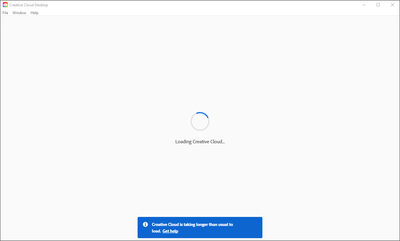Adobe Community
Adobe Community
- Home
- Download & Install
- Discussions
- Re: Creative Cloud Infinite Loading Screen
- Re: Creative Cloud Infinite Loading Screen
Creative Cloud Infinite Loading Screen
Copy link to clipboard
Copied
Hi,
Ever since I updated Windows on my computer I have been unable to connect to any of my Adobe Apps. Creative Cloud is in an infinite loading screen.
This goes on for about five minutes until this window pops up:
I've tried many solutions but I none have worked so far.
Please help I have to use these apps for my job and this is extremely detrimental.
Thanks in advance,
Andre
Copy link to clipboard
Copied
Andre, when was the last time you were able to open the Creative Cloud desktop app successfully on this computer? What has changed since then? Was any new security software installed or updated?
Please see https://helpx.adobe.com/creative-cloud/kb/creative-cloud-app-doesnt-open.html for steps you can take to allow the Creative Cloud desktop app to load.
Copy link to clipboard
Copied
It's been about a month and a half. I downladed a new Windows 10 update: Version 21H1. And after that I have been having the loading issue.
I uninstalled every Adobe App and tried to reinstall but that didn't work.
Thanks.
Copy link to clipboard
Copied
Andre, was the Windows update applied successfully? Also, are there any additional updates available for the installed security software or available through the Microsoft Store?
Copy link to clipboard
Copied
Hi,
Sorry for the late reply! Everything was successful, nothing is out of place besides Adobe Creative Cloud. I just upddated a security patch a couple days ago thinking it might be fixed by that, but still the same issue.
Thanks,
Andre