 Adobe Community
Adobe Community
- Home
- Download & Install
- Discussions
- Creative Cloud is charging the CPU at 99% since ye...
- Creative Cloud is charging the CPU at 99% since ye...
Copy link to clipboard
Copied
The two processes that are making the processor run at max are CCLibrary and CCXProcess. Any idea?
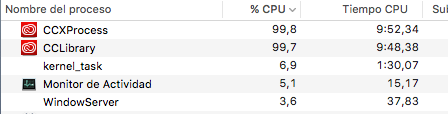
 1 Correct answer
1 Correct answer
This issue should be addressed by an update to the Creative Cloud app that was released yesterday.
You'll want to uninstall and reinstall the Creative Cloud app to get the 3.4.2.187 version. It won't appear as an update within the app. These would be the steps I'd recommend
1) Close all open Adobe products
2) Quit the Creative Cloud desktop app
3) Close all Adobe related processes using Activity Monitor or Task Manager, list of processes below:
- Creative Cloud
- Adobe CEF Helper
- Adobe Desktop Service
- Adobe
Copy link to clipboard
Copied
I seriously think that the keychain problem is isolated and has nothing to do with any of the troubles with the CCLibrary and CCXProcess issues.
Copy link to clipboard
Copied
I renamed login keychain file in my problematic environment, then everything is working fine.
but when I rename back keychain file, the problem comes again.
It's seems that keychain is the cause of my environment, but not yours. that's it.
Copy link to clipboard
Copied
security dump-keychain -a executed and exited normally for me. Just another data point.
Copy link to clipboard
Copied
I have no problem with CC desktop app 3.4.1.181.
Adobe Japan support say about this problem,
After starting each product you're using, not Creative Cloud desktop application, it's possible to evade a problem by doing an update from the help menu.
Copy link to clipboard
Copied
?? Not sure exactly what they mean Norio .. When you click on update from an app itself, say photoshop, then it automatically opens Creative Cloud desktop app anyway to check for the update.
On a side note, the new splash scree that pops up when you open a file in photoshop, the one asking if you would like to add new library. When you try to add the library, it just hangs on the download process.
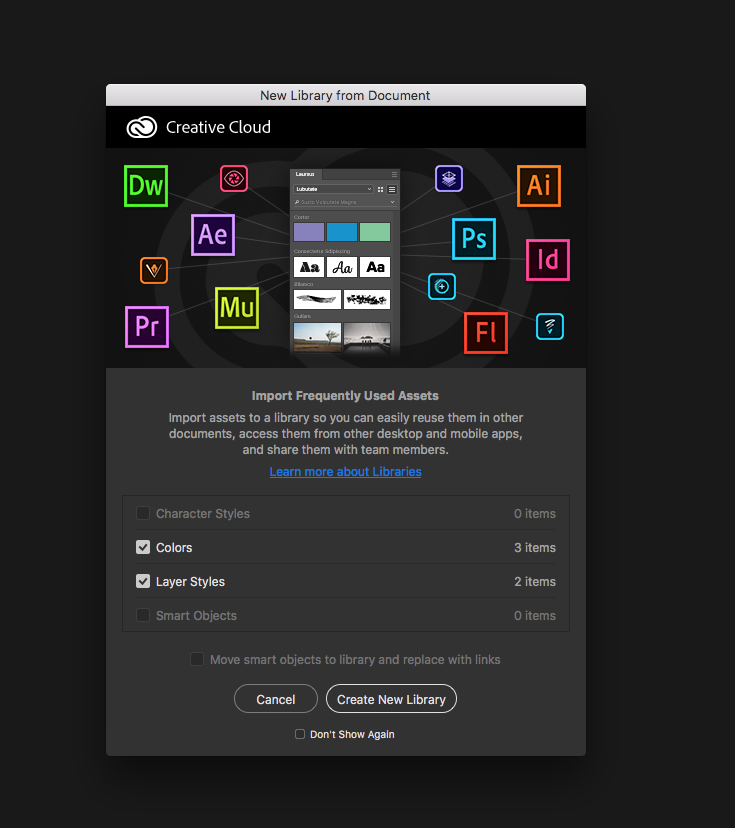
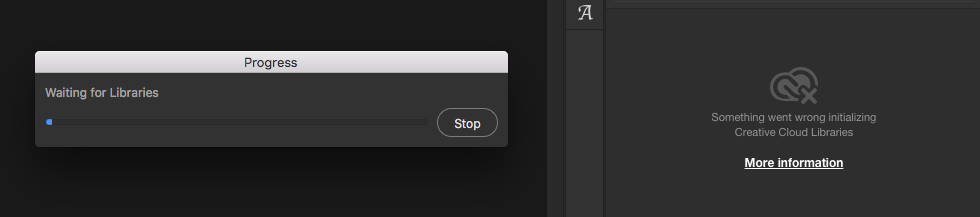
All in all, it is still screwed! CCLibrary and CSXProcess is still draining my RAM. Also, I am not sure why all of the sudden this has occurred lately however, I have noticed that the CEPHtmlEngine and CEPHtmlEngine helper is also having high CPU usage. It even creates multiple instances of these. Usually 2 instances of CEPHtmlEngine and 2-4 instances of CEPHtmlEngine Helper.
Basically the only way to have my computer run smooth is to Quit all of the following processes: CCLibrary, CCXProcess and all of the CEPHtmlEngine and Helper processes. Once I quite those in Activity monitor, things run smooth however, my library is no longer accessible. ![]()
Come on Adobe!! Please revert everything back to the way it was before the update from the start of this thread. Everything was working fine up until then! We are paying good, hard earned money to have your product and we need it to function properly!
Copy link to clipboard
Copied
Same here. That new update just made it hang on initializing libraries. Still eating up CPU and memory. Really slowing everything down. Frustrating. Adobe, please get on the ball here. There's no getting around it unless we manually quit all these processes in Activity Monitor.
Copy link to clipboard
Copied
I also had the problem and after I reset my Keychain, everything is working again! Thank you gootara.org and Ian_Brown. I also had problematic certificates, that causes other problems...
Copy link to clipboard
Copied
I reset the keychain, not only nothing changed, but now CC Desktop doesn't even open at boot... ![]()
Copy link to clipboard
Copied
Uninstalling the CC Desktop was the best solution for me. I don't need it. The new Photoshop version released this week updated perfectly through application manager when I launched Photoshop. CC Desktop is badly designed in my opinion. No application should run that many background processes when there is no need for it. My computer is happy. I'm happy!
Copy link to clipboard
Copied
Well, I tried to. I got an error message saying that it was impossible to uninstall CC Desktop because there were still in the system other apps (Ps, LR) that required CC Desktop and I should uninstall those first ![]() .
.
I killed all the Adobe processes but Core Sync Helper (I tried, but either it refuses to die or it restarts in a matter of nanoseconds...), and it seems to work, mainly because CC Desktop doesn't open at boot... I hope there'll be a solution soon. I'm leaving to Brazil in three days, and there is no reliable connection where I go... ![]()
Copy link to clipboard
Copied
That happened to me too. Support gave me a link to a cleaner toolClick here to download Creative Cloud Cleaner tool
Download and run it and CC Desktop will be all gone. Reboot your machine after it's cleaned out. The fact that CC Desktop doesn't start at boot, as is the case on your machine, doesn't stop the background processes from loading. That's why I think the app is badly designed. It would have been ideal if it could be turned on and off when needed. I think Adobe needs to do something about that bad design ASAP.
Copy link to clipboard
Copied
Forgot to mention: When you run the cleaner tool, only select CC Desktop. I think it's the one at the top.
Copy link to clipboard
Copied
Thank you, darkcanyon, it made the trick for me. Now I have to try updating the apps (Ps, LR, Br). 🙂
Copy link to clipboard
Copied
gootara.org I don't have any problems with my Keychain Access.app.
Copy link to clipboard
Copied
I have CCXProcess, CCLibrary, and Lightroom all pegged at 99%. I can open Keychain Access, and all the certificates in Login/Certificates appear to be functional. I wandered through the rest of the Keychain and didn't see anything obviously non-functional. All keys, passwords, and certificates appear normal, yet the problem persists.
It appears Lightroom locked up with a spinning beachball once I ran out of physical memory (I have 24GB) and started eating into the swap file. CCXProcess and CCLibrary are using 9 GB each!
Copy link to clipboard
Copied
I've no reset the keychain on both my MBA and MBP and now everything is
working fine. I don't see any CCLibrary or CCXProcess activity and my fans
are quiet.
Copy link to clipboard
Copied
What if I were to uninstall all CC stuff (CC Desktop, Photoshop, Lightroom, Bridge) and re-install everything from the scratch? Should I Deactivate everything first?
I think this SHOULD replace all the folders and set them correctly... shouldn't it?
Copy link to clipboard
Copied
OK. Run the Log Collector Tool. Here's the file: https://dl.dropboxusercontent.com/u/16676217/AdobeLogs-30112015-2002-MBPdiDadeBaroni.lan.zip
I realiza now that at the moment I run the LogCollector Adobe CC Desktop wasn't running. Should I do it again with some particular sw running?
Copy link to clipboard
Copied
I just talked to a support person on chat. I was very specific about what processes were eating up my CPU and they told me that it's a problem with my computer's performance. This was before I found this forum thread.
Copy link to clipboard
Copied
I have exactly the same problem - CCXProcess and CClibrary running at 99% of CPU.
I uninstalled Creative Cloud and all CC apps. I reinstalled, with the latest update Version 3.4.1.181 released on 11/26/2015...but the problem remains.
I called Adobe Tech support who told me that they are working on it and an update will be released.
Copy link to clipboard
Copied
I've updated again from what was available in the update screen today. But CC is still hogging CPU like there was no tomorrow.
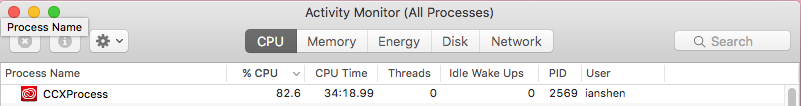
Copy link to clipboard
Copied
I signed up a few days ago and the first thing I noticed was seven new processes running in the background. And that was with no open Adobe apps. I immediately contacted support and the only solution was to uninstall CC desktop. Now my computer is back to normal but I have to say, this is atrocious. No software developer should be allowed to take over your computer without your consent. I can use the apps now but not the cloud services. What I get is a crippled subscription. There is no way I will install the CC desktop again unless Adobe finds a way to slim down the system impact.
Copy link to clipboard
Copied
CEPHtmlEngine (Helper) process is running normally in my keychain problematic environment. (CCLibrary & CCXProcess is attacking the CPU at 99%, but all of CEPHtmlEngine processes are running very normally.)
This suggests that if you also have the problem with CEPHtmlEngine (Helper) process, you might have other causes other than keychain.
anyway, you don’t have to reset keychain if you have no trouble with your keychain.
Copy link to clipboard
Copied
I phoned Adobe support again today (December 9th 2015) for an update.
They told me that engineers are still working on a fix, and for the time being there's nothing I can do.
So, for the time being I've simply uninstalled the Creative Cloud app.
The Apps I use (Photoshop CC2015, Lightroom CC2015) continue to work fine without the Creative Cloud app installed (I can update them by using the Updates... option on the Help menu)
Copy link to clipboard
Copied
Thanks. That is exactly what I have done: Deleted CC , LRCC and PSCC and then reinstalled the latter two apps. All is functionally well without CC, which I don't really need.
Bill
