 Adobe Community
Adobe Community
Copy link to clipboard
Copied
Hi.
The company has moved me onto creative cloud. I used the uninstaller to remove CS6 and installed CC.
CC indesign is so slow! Just scrolling about etc is a total dog.
I am using OSX 10.8.4 with a quad core i7 mac with 16 gigs of ram and SSD drive. CS6 was great but CC is a dog.
Do you think there is reminants from the previous version or something? Do I need to consider a total wipe of the OS and start again?
 1 Correct answer
1 Correct answer
Hi, folks
This is coming from a novice user which I really am, weighing all options to start using "Creative" software of the likes of Adobe or Adobe itself. Reading all the comments of unfortunate users I felt sorry for most of you and signed in specifically to post a comment of mine. I came across a blog addressing just the issue of incredibly sluggish InDesign performance regardless of a platform you are on - Mac, Windows. To make long story short the problem (if not fixed still by Adobe) may
...Copy link to clipboard
Copied
This is an InDesign forum. Try the Photoshop forum where the folks there might be able to help.
Copy link to clipboard
Copied
Don't worry InDesign 2015 seems really slow as well! And Illustrator for that matter.
I've fallen back to all 2014 software apart from Dreamweaver, which apart from loading slow still seems workable.
Copy link to clipboard
Copied
Just to keep this on inDesign! (Kind of) I have an iMac 27" 3.2ghz, Intel Core I5, 8GB et etc more than capable of running CC 2015 applications and yet it takes inDesign around 10-15mins to start up from a system restart! Illustrator is pretty bad as well and intermittently Dreamweaver takes its time. I initially approached Adobe support some months back when the lagging issues were rife and they advised me to create a new user profile on my computer. After spending a long time transferring everything and sort out a heap of permissions issues the problem was sorted but only for a day or so and then back to its usual tricks. I then decided to back date to 2014 for most of the Apps. I believe the general issue has been solved now and am back on 2015 but things are still slow when decides to have a good long think about something or then crashes (as is often the case these days with Adobe apps), and the startup times are unforgivable!
Copy link to clipboard
Copied
According to the page, this is a forum for the entire CC suite. The issues being talked about here effect the entire 2015 suite. Are you an Adobe tech? If so you will see that. I can go to individual forums and paste in the same complaint for PS, AI, ID, etc.
Copy link to clipboard
Copied
Save time with a quickie, install CC 2014 or CC, You don't have to delete CC2015. Put your settings to open your PSD in the older version. In my Mac I can open files created in CC2015. When the fix from Adobe is done you can change your setting to open in CC2015 (or CC2106). Still CS6 is faster.
Best regards
Lasse
Copy link to clipboard
Copied
How do I go download the 2014 version? This new one is TERRIBLE! thanks!
Copy link to clipboard
Copied
Open the Creative Cloud app and go to previous versions. Then click install and you'll see previous versions back to CS6
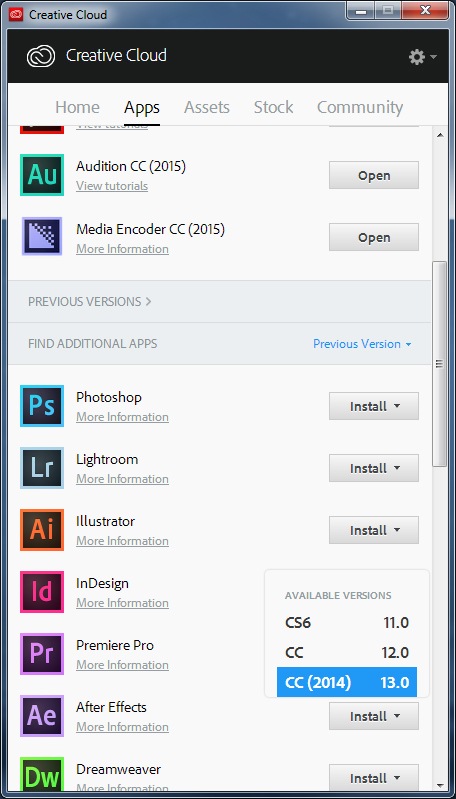
Copy link to clipboard
Copied
Try Affinity Photo and Affinity Designer - we are curently evalutaing these as potention replacements for PS and AI if not now then as they develop for the future- we are using Pinegrow now for web development - brilliant!!!!
I am sooooo over the slowness of Adobe and their lack of support or caring about clients and after 20 years with them I am over it
Copy link to clipboard
Copied
Yep will these people please stop tampering with all the software, I know it might justify the rental cost but most of these bells and whistles are not justified. By adding a lot of effect based gizmos you are just slowing things down. LEAVE IT ALONE!!
Copy link to clipboard
Copied
I've noticed it can be significantly worse when using an external display, especially the type tool in InDesign. I was simply trying to update a calendar, which is simple enough as hitting 'tab' and typing the number, but Adobe couldn't keep up with me. When I unplugged the external, it sped up a little, but it was still at an unacceptable rate. Largely with the external it would jump two spaces over and intermittently place numbers I was clicking when I would click 'tab.'
Copy link to clipboard
Copied
I have the same issue, absolutely everything I use in CC runs very slow....simply loading the program takes for freaking ever! I have this loaded at work and at home and I absolutely HATE it! I use Photoshop, Illustrator, InDesign, Dreamweaver etc....and the performance just sucks!
Copy link to clipboard
Copied
I bought a new MBP, that helped a bit. And it was only 3k... ![]()
Copy link to clipboard
Copied
What is an MBP? (not that I plan to get one at 3k : )
Copy link to clipboard
Copied
I am having the same issue - Creative Cloud programs are EXTREMELY slow all of a sudden - at startup and then, if they ever do open, after that. Even the CC dialog box at top is slow to open, but InDesign and PSD just spin forever and either don't open at all, or take 5 minutes to open and then the programs themselves are slow/unresponsive. This just started happening yesterday, nothing changed on our end. We are not drawing anything, just trying to open files that opened fine on Friday...
Copy link to clipboard
Copied
Sorry - forgot to add that I am running Yosemite on a MacPro - everything up to date.
Copy link to clipboard
Copied
Here's a screen grab of what my CC dialog box looks like much of the time.
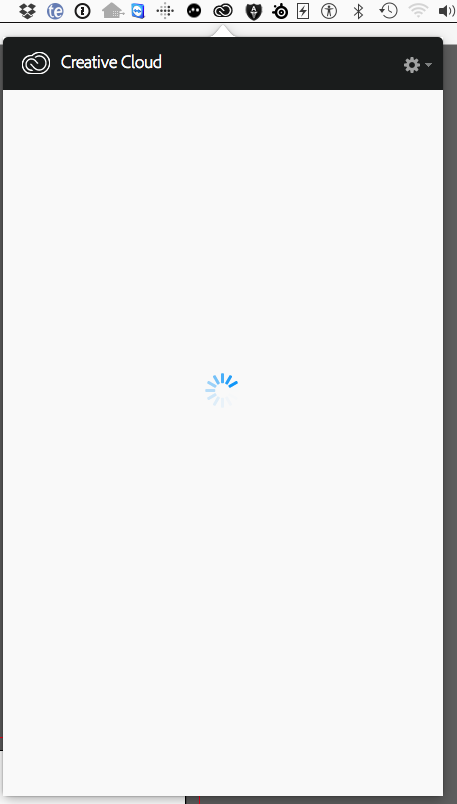
Copy link to clipboard
Copied
MBP - MacBook Pro. Sometimes the server has issues. Wait until tomorrow aand see if it works then....
Copy link to clipboard
Copied
This is an issue I have all the time with my Desktop CC. I don't even get the spinning loader, its just blank. What I have to do each time is go to the Activity Monitor on my Mac and stop the Creative Cloud process. Then restart creative Cloud. It's a pain and I shouldn't have to do it but I can't find a permanent fix for this.
Copy link to clipboard
Copied
Same issue here. Lightroom used to run fine on our laptop and suddenly, as many others have described, it is now running painfully slow. Even just selecting and image to view can take more than 30 seconds. Diconnecting the laptop from the internet fixes the isse but that's not a fix. We've got a business to run here and being offline is not an option.
I once tried to call tech support. Never again. Half a day of aggravation and no solutions. CC Sucks! I can't believe we're paying for this.
Copy link to clipboard
Copied
This is an InDesign forum. You'll get more help in the Lightroom forum than you will here.
Copy link to clipboard
Copied
So here's something I massively noticed for me:
I have a mid 2015 Macbook Pro Retina, 2.5GHz i7, 16gb of ram, AMD Radeon R9 M370X 2048 Mb, attached to an external 27" 4K dell display.
I've absolutely hated InDesign lately because it was unbelievably laggy, and unacceptably slow. I've had my 27" monitor scaled down to 3008x1692 from it's native resolution of 3840x2160.
This active scaling has totally botched the fluidity of InDesign. If I set the resolution back to native (NOT default since the Mac doesn't get the native of the display), everything runs 10x smoother. The downside; I can't read worth a crap because all the menubar and text is tiny. The detail that shows up when I'm adjust something's dimensions is laughably small. I'm not sure who's to blame here; Adobe for graphics processing issues, or Apple for royal screwing anyone who wants to use HighRes displays.
Copy link to clipboard
Copied
Maybe it would help somebody. My problem was delay (0,5-1 sec) before move of any object.
Live Screen Drawing setting wouldn't affect it.
Chechbox on Preferences>>interface>>Show Transformation Values solved it.
Incredible wierd, but it works ![]()
Copy link to clipboard
Copied
Found this forum amongst the dozens of search results after googling "InDesign CC 2015 very slow". It's nice to know I'm not alone but annoying to think that I have to go back to CC 2014 if I want to get work done. Yet every month I've got to pay through the nose regardless.
I'm on a MBP late 2102, 16GB RAM, SSD, 27" Apple screen. OS X Yosemite. Only CC 2015 apps are laggy (PS, AI, ID) - the 2014 versions are still fine. InDesign is the worst as even scrolling seems to make it periodically stop and beachball on the same documents that previous versions have no problem with.
Copy link to clipboard
Copied
It seems the problem lies within Adobe, to state the obvious.
Copy link to clipboard
Copied
Same thing here. I am doing a trial run of Adobe Muse and it is a dog. Every time I click on something, there is a slight delay. Every time I drag something there is a long delay. I have estimated that every project will take at least twice as long as it would normally take. I am guessing Adobe would blame our powerful computers, fast internet connections, or anti-virus software. They would probably tell us to disable our anti-virus software and make our computers vulnerable in order to use their software -- if they actually had support for Muse.

