 Adobe Community
Adobe Community
Copy link to clipboard
Copied
hi
im new to creative clould, i have downloaded the creative cloud app,
but when trying to sign im i get this error " unable to reach adobe servers, please check your firewall settings"
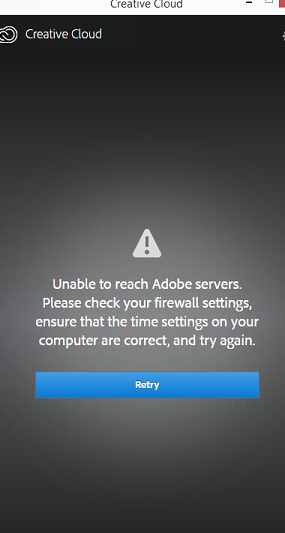
having tried the solutions suggested, i still cannot logon.
any ideas on how to fix it, is there a URL or web address that i need to allow through web titan?
Machine in windows 8.1,on a domain.
a support rep tried a few things, but it came to nothing, so i have a €700+ piece of software that i can't use.
terrific...
thanks
 1 Correct answer
1 Correct answer
confirm that you can connect to the secure adobe servers.
for help with that and other common secure adobe.com connection problems read, http://helpx.adobe.com/x-productkb/policy-pricing/activation-network-issues.html
Copy link to clipboard
Copied
confirm that you can connect to the secure adobe servers.
for help with that and other common secure adobe.com connection problems read, http://helpx.adobe.com/x-productkb/policy-pricing/activation-network-issues.html
Copy link to clipboard
Copied
This thread reports as "SOLVED" How is this solved in any way. I am having the same problem on a Mac. At one point I get a "No internet connection" message. Why? Instead of sending peopkle to yet another page to navigate try providing a solution here. That would be service and support. Thank you,
Copy link to clipboard
Copied
TLS 1.2 is now required to connect https://helpx.adobe.com/x-productkb/multi/eol-tls-support.html
-http://helpx.adobe.com/x-productkb/policy-pricing/activation-network-issues.html
-on Windows be sure to do the EASYFIX.MSI in step 2 of the 1st link
