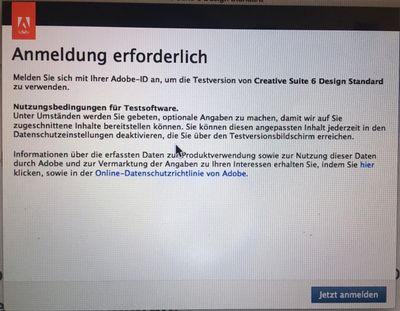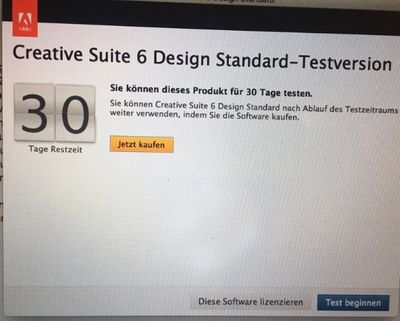Adobe Community
Adobe Community
CS6 – Lizenzieren/Testversion
Copy link to clipboard
Copied
Moin!
Folgendes Problem:
CreativeSuite CS6 Standard, Seriennummer vom Kauf vorhanden. InDesign zuletzt am Vormittag genutzt, am Nachmittag ging es nicht mehr: CS6-Programme starten nicht mehr.
Stattdessen öffnete der Adobe Application Manager und gab zur Auswahl „Diese Software lizensieren“ und „Test beginnen" (vorausgewählt). Siehe Foto.
Die Lizenz rausgekramt, Seriennummer eingegeben, Aufforderung zur Anmeldung. Ich habe aber meines Wissens gar keinen Adobe-Account – und wollte/will auch keinen haben. Habe das also nicht gleich gemacht – 7 Tage sollte Zeit sein, nun ist das Fenster aber weg. Die Programme öffnen nach wie vor nicht, es erscheint folgendes Fenster zum Testen: siehe Foto.
Frage: Wie kann die alte (lizensierte) Version wieder genutzt werden? Alles deinstallieren und neu installieren - würde das wohl funktionieren?
Zusatzinfo: System ist macOS 10.13.6.
Zwischen dem Aufrufen von InDesign am Vormittag und am Nachmittag liegt, dass das wackelige WLAN-Airport-Flachbandkabel nun endgültig seinen Geist aufgegeben hat. (Ein neues ist schon bestellt.) Internet nun via LAN oder USB.
Könnte es auch damit zu tun haben, also mit dem Abbrechen des Internets? Und nun?
Herzlichen Dank!
Copy link to clipboard
Copied
Please refer to this help article.
Zur website für Deutchland:
https://helpx.adobe.com/de/manage-account/kb/stop-creative-cloud-trial-mode-after-purchase.html
Alt-Web Design & Publishing ~ Web : Print : Graphics : Media
Copy link to clipboard
Copied
Thank you very much.
I think that's nit what I need. I am not (and don't want to be) a Creative Cloud user. I've purchased the CS6 wothout that stuff, and I do not want it.
So, what can I do now to use the programm properly again and to use it without the Creative Cloud?
Copy link to clipboard
Copied
CS6 is discontinued & unsupported software from 10 years ago.
Although it says Creative Cloud, it also applies to legacy Creative Suite. Remove entries from the Hosts File as recommended.
https://helpx.adobe.com/de/manage-account/kb/stop-creative-cloud-trial-mode-after-purchase.html
Failing that, run the Adobe Cleaner Tool and reinstall your software.
https://helpx.adobe.com/creative-cloud/kb/cc-cleaner-tool-installation-problems.html
Alt-Web Design & Publishing ~ Web : Print : Graphics : Media