 Adobe Community
Adobe Community
- Home
- Download & Install
- Discussions
- Re: Elements 14 Camera Raw 9.5 upgrade with Window...
- Re: Elements 14 Camera Raw 9.5 upgrade with Window...
Copy link to clipboard
Copied
Hi,
I am running Windows 10 Home, Version 1709, OS Build 16299.248.
When I open Photoshop Elements 14.1 (20151206.m.83730) x64 - I receive a dialog box stating "You have a new update!" for "Camera Raw 9.5" whichever Install I use (Noe or On Exit) I receive the following error:
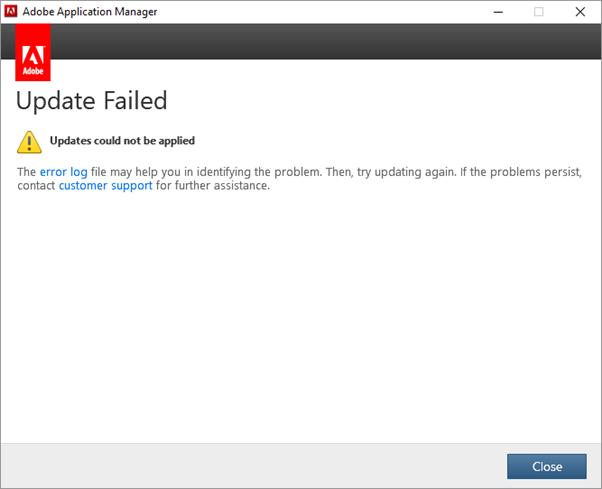
and when I view the "Error Log" I receive:
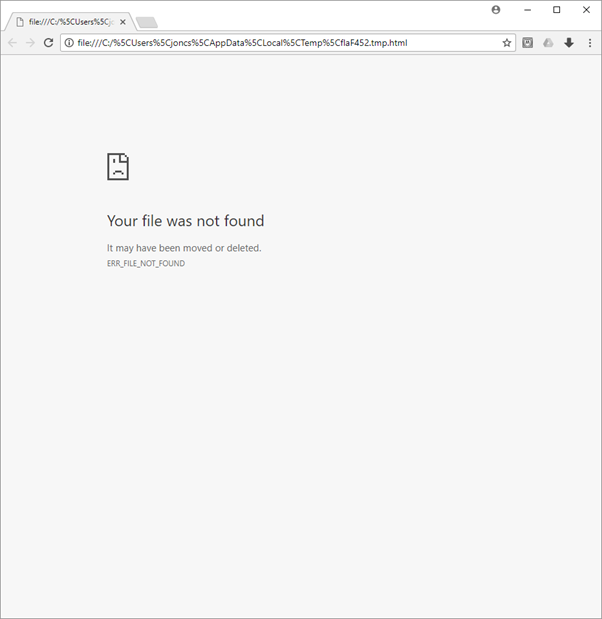
Anyone got any ideas as this is really starting to hack me off!
Kind regards,
Jon
 1 Correct answer
1 Correct answer
update by downloading the files directly and then applying them: http://www.adobe.com/downloads/updates/
Copy link to clipboard
Copied
update by downloading the files directly and then applying them: http://www.adobe.com/downloads/updates/
Copy link to clipboard
Copied
I think For any version of Adobe Premiere Elements, you can import supported digital camera raw images but you cannot access the Camera Raw dialog box. you must Update Photoshop Camera Raw to version 10
https://helpx.adobe.com/photoshop-elements/release-note/update.html
Copy link to clipboard
Copied
I think For any version of Adobe Premiere Elements, you can import supported digital camera raw images but you cannot access the Camera Raw dialog box. you must Update Photoshop Camera Raw to version 10
