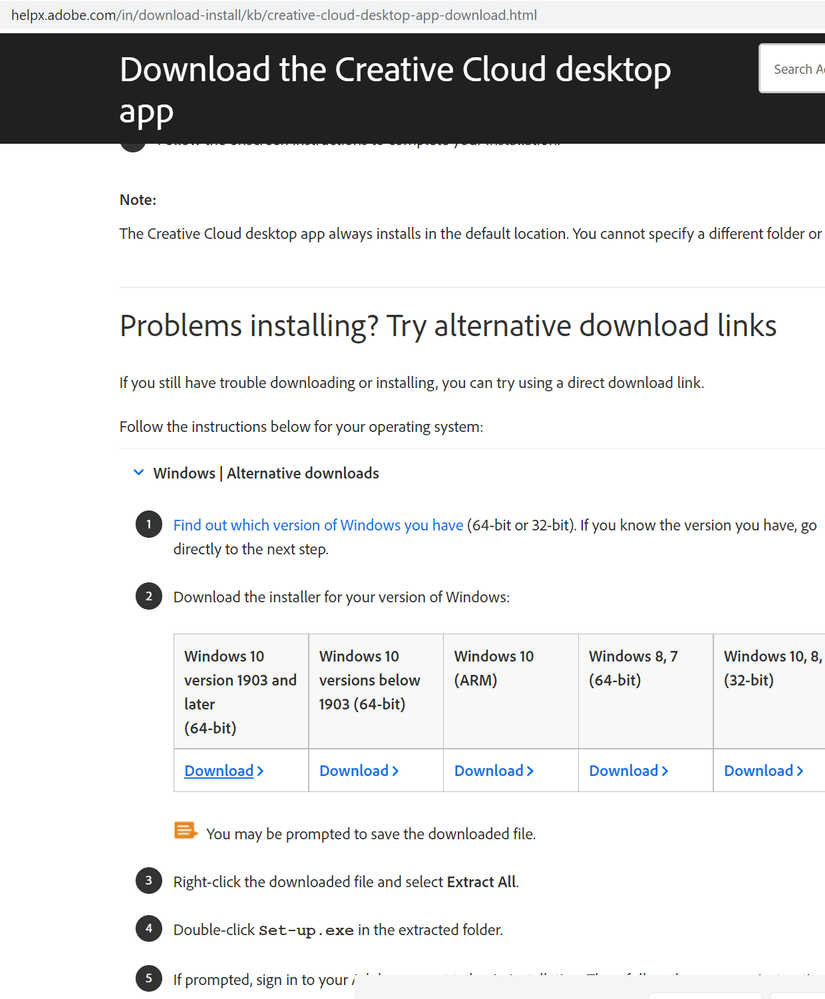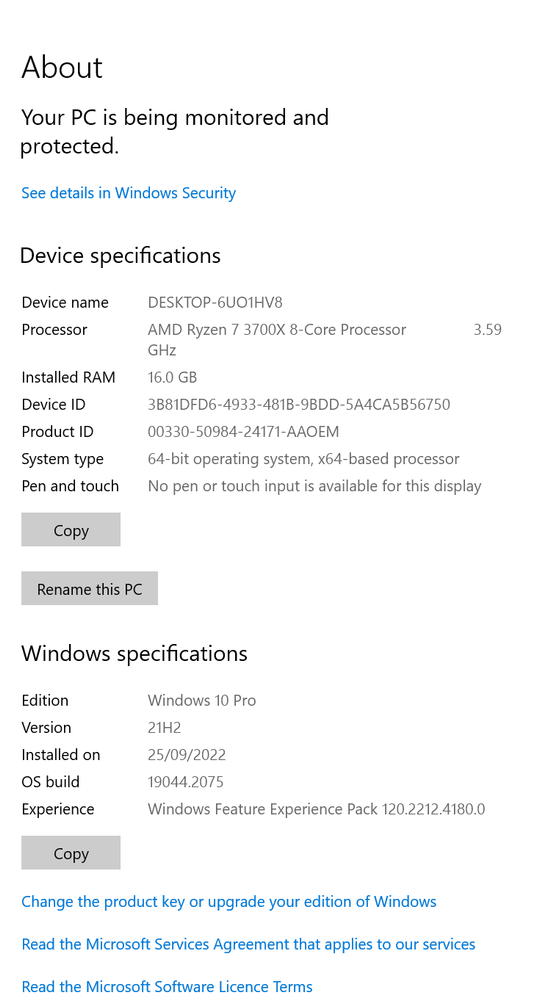- Home
- Download & Install
- Discussions
- Re: Getting Error 304 and large number of requests...
- Re: Getting Error 304 and large number of requests...
Copy link to clipboard
Copied
I've tried everything, even reinstalling the OS mulitple times.
Creative cloud simply will not install properly, saying the sync component did not install.
This is so infuriating. It's a fresh install of Windows 10 Pro, and I've used the inunstaller to uninstall, then reinstall the creative cloud installer over and over. It's been 10 times now.
Things I've tried:
1. Changing permissions on running the installer
2. Uninstalling and reinstalling Creative Cloud (10 times)
3. Restarting the comptuer between uninstall/reinstalls.
4. Reinstalling the OS (three times, tried using Windows home too, but same results)
5. Updating everything.
6. Making a new user, setting thier permissions to administrator, and trying again.
This has taken pretty much all day, and I'm tired and frustrated. What can I do that will solve this issue?
Here's a video of the problem: https://www.dropbox.com/s/lpf1t4io5a5t21t/20220925_143225.mp4?dl=0
Please help!
Thanks!
 1 Correct answer
1 Correct answer
Okay, so I was able to get farther (different error, yay!) by following the links to the alternative downloads, hidden in an expander at the bottom of this page:
This downloaded a file called ACCCx5_8_0_592 which was about 328 MB, I followed the instructions to unzip it and ran the installer giving it administrator permissions. Then it gave me some error about not being able to access a folder and to dissable antivirus, etc, and try again. It also gave me a chat link, which I pushed rather than
...Copy link to clipboard
Copied
the first problem i see in your video is you're using an out-of-date installer.
so, first make sure your win 10 os is up-to-date
then, if the target computer is one where you have already had botched (or successful) installs:
1. uninstall the cc desktop app, use the correct uninstaller from https://helpx.adobe.com/creative-cloud/help/uninstall-creative-cloud-desktop-app.html#sa_src=web-mes...
2. clean your computer per http://www.adobe.com/support/contact/cscleanertool.html
3. restart your computer (if you ignore subtlies like this, you'll probably cause more problems)
4. use the correct, Windows 10 version 1903 and later (64-bit), i hope, link at page bottom here, https://helpx.adobe.com/in/download-install/kb/creative-cloud-desktop-app-download.html to download the current cc desktop app installer
5. follow the direction at the link in 4 to install you cc desktop app, but before of double clicking set-up.exe, right click it and click run as administrator
6. if you see a problem after installing, restart your computer.
7. if you see a problem after installing (especially the sync issue error shown in your video), reset the cc desktop app: make sure it's in the foreground, then press:
Win: Ctrl + Alt + R
Mac: Cmd + Opt + R
Copy link to clipboard
Copied
Hi. I followed these steps exactly, making sure Windows was up to date (it's now OS Build 19044.2075, as you can ses here:)
I also used the links provided, installed and ran the log collector as described in the preperation to install the cleaner, and then ran the cleaner, choosing the option 1 to clean "All" as described in the instructions specifically for sync errors. I then restarted. Then did the right-click and run as admin to the installer, which got rid of the prompts to let the installer do what it wanted to the computer, but didn't solve the problem when it reached the end of the install, as you can see in this video, ther results are the same:
https://www.dropbox.com/s/rddmmdgpb57qplw/20220925_200607.mp4?dl=0
I tried then to restart once more, and try again. That failed in the same way upon restart as you can see from this video:
https://www.dropbox.com/s/pw7gev8gl8oyh0h/20220925_201523.mp4?dl=0
Copy link to clipboard
Copied
Forgot to mention, also tried this, with the same result:
7. if you see a problem after installing (especially the sync issue error shown in your video), reset the cc desktop app: make sure it's in the foreground, then press:
Win: Ctrl + Alt + R
Copy link to clipboard
Copied
using a browser that allows popups and cookies, contact adobe support by clicking here, https://helpx.adobe.com/contact.html?rghtup=autoOpen
in the chat field (lower right), type AGENT
be patient, it can take quite a while to reach a human
p.s. if you're contacted by anyone (via email or private message), it's much more likely to be a scammer than an adobe representative. ie, double check for an employee badge if contacted in the forums and look for an adobe.com domain in the email address if you click reply to an email. then check again and be very suspicious. any other method of contacting (or offering to contact you) is almost certainly a scam, https://community.adobe.com/t5/using-the-community-discussions/staying-safe-in-the-adobe-support-com....
p.p.s you can also use phone (but chat is usually quicker), https://helpx.adobe.com/contact/phone.html
p.p.p.s. you can also use twitter to tweet @AdobeCare.
Copy link to clipboard
Copied
Okay, so I was able to get farther (different error, yay!) by following the links to the alternative downloads, hidden in an expander at the bottom of this page:
This downloaded a file called ACCCx5_8_0_592 which was about 328 MB, I followed the instructions to unzip it and ran the installer giving it administrator permissions. Then it gave me some error about not being able to access a folder and to dissable antivirus, etc, and try again. It also gave me a chat link, which I pushed rather than continue, because who knows if I'd ever get another opportunity to get help. Connected me up to a help rep who took over my computer and manually installed some certificates, apparently according to this page: Error code 42 or 72 when installing Adobe Creative Cloud
I assume they just skipped to solution two and downloaded and installed the certificates (that appears to be what they were doing). After that, it "just worked"...
Now, call me crazy, but I've installed just about every kind of sortware and OS out there, and this has been *by far* the worst out-of-the-box software experience I've ever had. The rep seems to think it's MS's fault, but giving me a 304 error code all friggin day long, and no indication that it's the certificate that's the issue is, in a word, ridicoulous. I mean, I come from Linux, and we seriously don't have to deal with anything at all this complicated with any software packages. It would be deemed completely unnaceptable by most users. Adobe + MS need to get together and figure this out, because the only thing in the world that keeps me putting up Windows for any length of time is that CC isn't written for Linux. Frankly, I'm very upset with this experience and I truly hope this series of unfortunate events helps someone else stuck with this absolute catastrophe of an install process.
Thanks @kglad for the help.
Copy link to clipboard
Copied
Hi,same problem!
Do you have solved?
Copy link to clipboard
Copied
Hi. Yes - make sure windows is updated fully, and do these steps from kglad's answer:
1. uninstall the cc desktop app, use the correct uninstaller from https://helpx.adobe.com/creative-cloud/help/uninstall-creative-cloud-desktop-app.html#sa_src=web-mes...
2. clean your computer per http://www.adobe.com/support/contact/cscleanertool.html
3. restart your computer (if you ignore subtlies like this, you'll probably cause more problems)
Then go to the bottom of the page under:
Problems installing? Try alternative download links
I installed the first one there, which is for some reason different than the one listed earlier up the help page.
After I did that, I got an error 42 which recommended that I dissable my antivirus software (I don't have any installed). A rep over the phone then took over my machine and installed these two certificates (solution 2) to fix that problem: https://helpx.adobe.com/uk/creative-cloud/kb/Error-code-42-or-72-when-installing-or-updating-Creativ...
In the end, I didn't solve it. I had to give complete control of my computer to a representative to fix it. This is what they told me they did to fix it. I'm sorely tempted to whip out a fresh HD and repeat this invernal process and Youtube it so people don't spend all day trying to solve this nonsense manually.
Copy link to clipboard
Copied
Sorry, forgot to mention the download link is at the bottom of this page: https://helpx.adobe.com/in/download-install/kb/creative-cloud-desktop-app-download.html
You have to click on the Windows | Alternative downloads link to expand the rest of it. Hope it helps!
Copy link to clipboard
Copied
I had the same issue, I followed the steps "cr80170577 " has posted, but I choose the second alternative windows install named "Windows 10 versions below 1903(64-bit)" and it's completely solved the issue.
Copy link to clipboard
Copied
you're welcome, too.
Copy link to clipboard
Copied
Using "Windows 10 versions below 1903 (64 bit)" worked for me too.
Thanks all, this was driving me nuts. I have installed CC plenty of times before and never had an issue. Clearly an installer bug.
Copy link to clipboard
Copied
you're welcome.
Copy link to clipboard
Copied
Glad it helped. 🙂
Copy link to clipboard
Copied
So glad I found this thread, I've been tearing my hair out the last couple of days after getting a brand new Windows 11 laptop and having the exact same install issues. I followed all the original steps but as the others above used the "Windows 10 versions below 1903 (64-bit)" alternative download and it worked absolutely fine. Adobe definitely need to sort this, I've never experienced so much hassle trying to install some software before!
Copy link to clipboard
Copied
to everyone with this 304 error. i've reported the problem to adobe.
here is the updated work-around while awaiting a better solution:
for everyone seeing error 304: you need the correct installer. the automated download page may not be accurately detecting your os version (and the correct installer may encounter a problem) so you should hand select your cc installer.
before doing that, prep your computer by cleaning the adobe files already installed by the incorrect installer. here are the steps again, if it's installed, uninstall the cc desktop app, using the correct uninstaller, https://helpx.adobe.com/creative-cloud/help/uninstall-creative-cloud-desktop-app.html#sa_src=web-mes....
clean your computer of cc files per http://www.adobe.com/support/contact/cscleanertool.html
check for, and if available, update your os
restart your computer (don't skip this)
pause your antivirus (esp if it's mcafee)
reinstall the cc desktop app, using the correct (for your os) alternative download link at the bottom of the page at https://helpx.adobe.com/download-install/kb/creative-cloud-desktop-app-download.html
IMPORTANT: some users with win 11 and even some win 10 users fail with the correct, for them, installer - Windows 10 version 1903 and later and find that using Windows 10 versions below 1903 (64-bit) works for them.
use the desktop app to install your cc programs/trials
unpause your av
Copy link to clipboard
Copied
you're welcome.
but why you're having so much trouble is a mystery to me. i've been using cc since it was introduced years ago with 4 computers (2 mac's/3 os'es -and 2 pcs /2 os'es) and have never had a significant problem.
and while many people have problems with adobe software, most of us do not have problems.
Copy link to clipboard
Copied
It is not solved, they are saying they have the same problem.
Copy link to clipboard
Copied
I think it's more likely that people either contact customer support directly to solve these problems, or as one fellow did - ditch the whole thing and go for alternative software. It's most certainly not just me! (see someone else already is having this problem). One note: I did not have this issue previously when I installed Windows + CC in a VM on Linux, so it's possible this issue is new as well. But why this should ever happen when MS + Adobe rake in so much money for "just works" is beyond me. At least there was live support!
Copy link to clipboard
Copied
Hi all,
Our engineering team has identified that Error code 304 indicates that the installation is no longer functional.
Could you test the suggestions listed in this article and let us know they work for you?
https://helpx.adobe.com/creative-cloud/kb/troubleshoot-download-install-logs.html#error304
Thanks,
Shivangi
Find more inspiration, events, and resources on the new Adobe Community
Explore Now