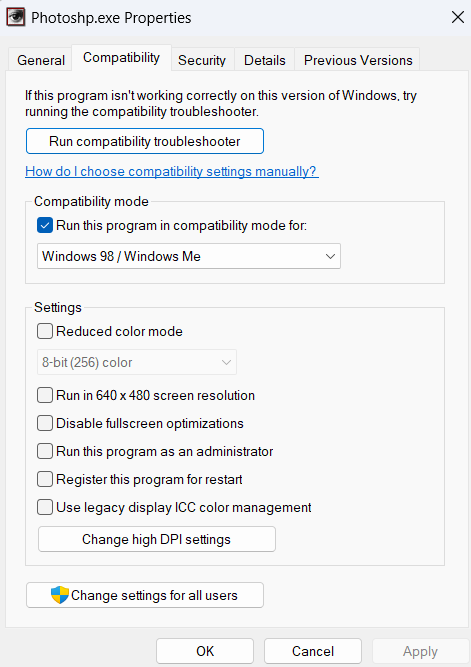Adobe Community
Adobe Community
- Home
- Download & Install
- Discussions
- Re: Has anybody figured out how to install photosh...
- Re: Has anybody figured out how to install photosh...
Has anybody figured out how to install photoshop 6.0 in windows 11?
Copy link to clipboard
Copied
Has anybody figured out how to install photoshop 6.0 in windows 11?
Copy link to clipboard
Copied
I've moved this from the Using the Community forum (which is the forum for issues using the forums) to the Download and Install forum so that proper help can be offered.
Copy link to clipboard
Copied
you could try compatibility mode, but i doubt you have a compatible os. and you can't activate anyway.
Copy link to clipboard
Copied
I believe activation was first introduced with Photoshop CS. So there was no activation on version 6.0 (if that ancient version is the one the OP is referring to).
But as you say, Windows 11 is likely to be incompatible anyway since it's several software generations later than version 6.0 was written for.
Copy link to clipboard
Copied
CS has been locked out by Adobe, No way around it. No internal fix. Has nothing to do with windows 10-11
NOT CS
I have tried multiple sources to see if I can get a fix on loading the old Adobe 6.0. ( NOT CS) I get a "corruption error" and it shows that there is some sort of leak. It is not a lockout problem as the program I recently loaded it to a Windows 7.0 computer and it works fine. Any one have a solution for old 6.0?
Copy link to clipboard
Copied
Do you mean CS6 or the REALLY old version 6 from before Creative Suite?
Two ideas that MAY work to install and/or run old programs in Windows 10 or Windows 11
-RIGHT click the program icon or EXE and select a compatibility mode in the pop up option window
-and/or select Run as Administrator to assign FULL Windows permissions
-also https://helpx.adobe.com/x-productkb/global/create-local-administrator-account-windows.html
Copy link to clipboard
Copied
I have been running Adobe Photoshop 6.01 (the one from year 2001) on my Windows 11 laptop successfully for a year. In order to do this, you must install it normally using the Adobe Photoshop installer, and enter your serial number. There is no online authentication for this version (i.e. you do not need an Adobe account.) The application should be installed in the C:Program Files (x86) folder. Once installed, before launching the app, go to the Photoshop.exe application icon, right click the icon and go to Properties>Compatibility. You must select "Run this program in compatibility mode for " and set the compatibility mode option to "Windows 98 / Windows Me".
Once installed, it works fine. The only issue is that every time you launch the app or open an image file it will prompt you with a User Account Control Prompt asking "Do you want to allow this app from an unknown publisher to make changes to your device?"
Copy link to clipboard
Copied
If this works you are my hero! I personally have tried evverything. I have had multiple "pro" help. I had Geek squad look at it. It ran fine until a windows update. Currently it runs for about 2 weeks and crashes with a "critical error" message. (which is my current status) I will respond if it is a success but it will take a week or so to see if it sticks sher
Copy link to clipboard
Copied
I can't say I'm surprised it's not stable. Win98 and Win11 are light years apart. PS6 had a 3-5 year shelf life. You're way beyond that now. Time to find a modern photo editor.
Photoshop Elements 2023 would be a major improvement over what you have now (no subscription required).
https://www.adobe.com/products/photoshop-elements.html
Creative Cloud Photography Plan (approx $10/month for 12 months). Includes the following:
- Photoshop CC and Photoshop on iPad
- Camera Raw
- Lightroom on desktop, mobile and the web
- Lightroom Classic
- Portfolio website + hosting
- Adobe Express (free starter plan)
- Bridge
- 20 GB cloud storage (upgradable to 1 TB).
- Free upgrades for paid subscribers
https://www.adobe.com/creativecloud/photography.html
Premium Adobe Express ($10/month).
- Adobe Express app (web and mobile)
- Premiere Rush (video editing on desktop and mobile)
- Photoshop Express (mobile)
- Spark Video (mobile)
- Spark Page (mobile)
- Adobe Portfolio + hosting
- 100 GB of cloud storage
- All premium templates and design assets including the collection of over 160 million royalty-free Adobe Stock photo collection.
https://helpx.adobe.com/express/using/express-overview.html
Copy link to clipboard
Copied
Thanks for the suggestion! But, I am 75 yrs and don't need a more robust program. As fun as a new program might be I fear my learning curve may be too long and too slow.
Copy link to clipboard
Copied
i'm pretty sure the learning curve for the current photoshop isn't as steep as what you've been doing trying to get ps 6 to work. plus, there's a lot more help/tutorials available.
Copy link to clipboard
Copied
I am 75 yrs and don't need a more robust program.
By @Sharon27529446k1i3
================
Not more robust but newer.
Elements is a light version of pro-level Photoshop. The learning curve is not steep. It's actually very user-friendly and can do more than PS6 ever could. Honestly, you'll kick yourself for not trying PS Elements sooner.
Try before you buy. Free 30 day trial.
https://www.adobe.com/products/photoshop-elements/download-trial/try.html
Copy link to clipboard
Copied
I hate to tell you but it isn't even CS6. It is Adobe 6 before there was CS6. It was just that the 6.0 had become a good friend. I was with a retail start up in 1999. I photographed and photoshopped about 20,000 photos in my tenure.
Copy link to clipboard
Copied
The only issue is that every time you launch the app or open an image file it will prompt you with a User Account Control Prompt asking "Do you want to allow this app from an unknown publisher to make changes to your device?"
By @blake28911801ogwu
UAC can be turned off in Windows settings.
Copy link to clipboard
Copied
Where in settings can this be turned off? I am willing to give it a try if it is adobe specific. Right now the message sends me into an endless loop of reinstalling the app and is a roadblock to completing and running the program.
Copy link to clipboard
Copied
Where in settings can this be turned off?
By @Sharon27529446k1i3
See here:
https://www.makeuseof.com/windows-11-disable-user-account-control-prompt/
Copy link to clipboard
Copied
That is more daunting than what am trying to do.
Copy link to clipboard
Copied
After trying endless configurations the best I have been able to do is get the program open and operational but..... if it is closed.... and i try to open it again it I get the critical error. It then need to be re-installed. You have to keep it open. to accomplish that small success I did the following: This software Photoshop 6 does not automatically install when disk inserted nor will it install from autoplay on D:. I must go into the Photoshop 6 folder and run it from setup.exe No icons appears on either bar or desk top. Now it is installed. Before trying to launch program I did as shown above, right click photoshop.com logo and (after much trial and error) in the mode box mode I selected XP service pack 2. (/me did not work) Now from C: I hit the photoshop.exe icon and the program loaded. I ignore a 'scratches" message and I am set... for now. But, if I close the program the next time I try to open it I get the critical error and it has to be re-installed. Now that I know this much I will try the suggestion of try to eliminate installation loop message "do you want to make changes" when installing from AutoRun on D: Maybe it includes something that allows for reopening the program.
Copy link to clipboard
Copied
seems like a disproportionate effort for ps 6.
Copy link to clipboard
Copied
Photoshop 6 can't read your computer's memory. The computer's memory is too big for it.
You will continue to have nothing but problems with PS6 on a new machine.
Copy link to clipboard
Copied
You are probably right. If I cannot get it right today I will look into one of your suggestions. I appreciate you sorting through all your options for one that might suit my needs,
Copy link to clipboard
Copied
I am giving it one more try. I still have an old Windows 7 laptop it works with. zzzz
Copy link to clipboard
Copied
I wish people would not make guesses and pretend they are facts.
1. My Win10 with 16G ram ran PS6.0 perfectly for 5 years. My Win11 with 16G does not.
2. How do you explain it always runs perfectly ONE time after install, then fails?
Something changes on the first run....the REAL answer is how do we find and fix that change?
Copy link to clipboard
Copied
there lots of possibilities.
Copy link to clipboard
Copied
Yay! Worked 100% on my HP Win 11 laptop. I thought this was going to be the end of the road for PS6, but no.
Thanks heaps! I know there are far more advanced image editors out there, but it's extremely rare for PS6 not to do what I want, and I can use it in my sleep.
Hats off to all the people they show on the startup list; you really did an excellent job 20 years ago.
-
- 1
- 2