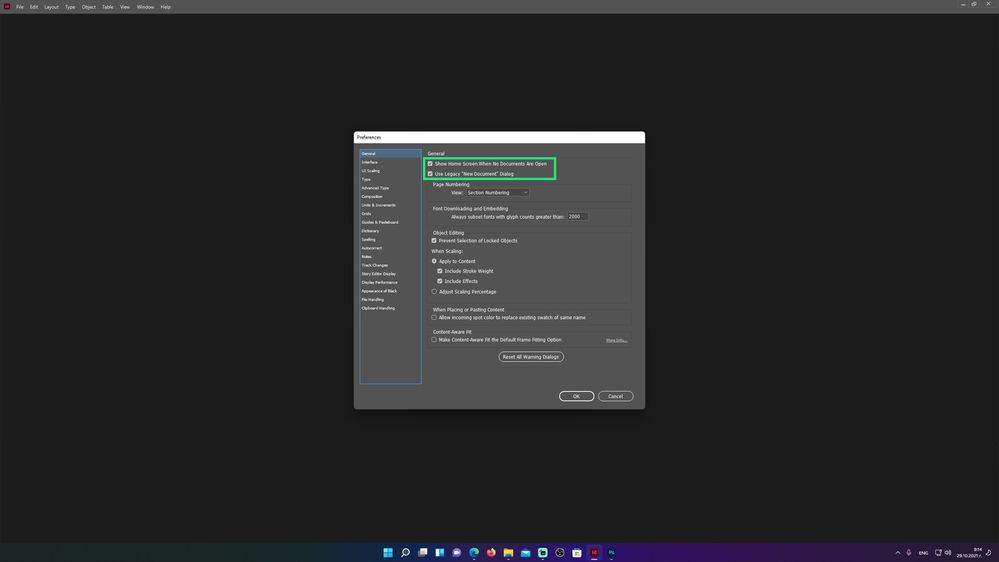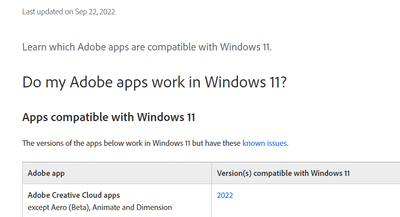Adobe Community
Adobe Community
- Home
- Download & Install
- Discussions
- Home Screen Missing after latest updates
- Home Screen Missing after latest updates
Copy link to clipboard
Copied
So the issue is that all of the programs I'm using lost their start screens, Photoshop, Indesign, Illustrator, Premiere Pro, all of them don't have a working home screen since the laterst 2022 update. Tried reinstalling, updating, clearing cache, disabling graphics processors, all of my start screen functions are ticked and it still doesen't want to show up, also updated my graphics drivers and windows is up to date to the latest versions, I'm running this on Windows 11 and an Nvidia RTX 3090 card, any idea on how can I fix this?
 1 Correct answer
1 Correct answer
For anyone havving this problem, This fixxed the issue for me
- Rename the CEP folder to "CEP.old" from the following location:
Windows: C:\Program Files (x86)\Common Files\Adobe - If that doesn't help, rename the extensions folder to "extensions.old" from the following location:
Windows: C:\Program Files\Common Files\Adobe\UXP
Copy link to clipboard
Copied
reset the cc app:
to reset the cc desktop app, make sure it's in the foreground, then press:
Win: Ctrl + Alt + R
Mac: Cmd + Opt + R
if that fails, try to repair
https://helpx.adobe.com/download-install/kb/creative-cloud-install-stuck.html
Copy link to clipboard
Copied
Doesn't work.
Copy link to clipboard
Copied
For anyone havving this problem, This fixxed the issue for me
- Rename the CEP folder to "CEP.old" from the following location:
Windows: C:\Program Files (x86)\Common Files\Adobe - If that doesn't help, rename the extensions folder to "extensions.old" from the following location:
Windows: C:\Program Files\Common Files\Adobe\UXP
Copy link to clipboard
Copied
Thank you! That worked for me on Windows 11 and Photoshop 24 as well.
Copy link to clipboard
Copied
I spoke too soon when I said this solution worked. It did work for me, and I was able to get the home screen back on Photoshop and Premiere Pro. However, After Effects would crash everytime I opened it - even when I tried run as administrator. When I set the 2 folder names back, I lost the home screens again, but After Effects works. I guess you can't have everything.
Copy link to clipboard
Copied
reset your preferences -
photoshop: https://helpx.adobe.com/photoshop/using/preferences.html
premiere pro: http://www.mediacollege.com/adobe/premiere/pro/troubleshooter/trash-preferences.html
Copy link to clipboard
Copied
for Photoshop 24. Photoshop 23 also doesn't show the home screen on my
windows 11 machine, but Photoshop 22 does. I tried all of the reset steps
and installed and uninstalled version 23 with no success. I'm not willing
to uninstall Photoshop 22 because I want to use the 3D features as long as
possible.
In the matter of Premiere Pro, resetting preferences also did not work for
version 23. The home screen does show for version 22, and I did try
uninstalling it and not keeping the preferences, and that didn't work
either.
The problem is not on my windows 10 machine at all, but unfortunately, my
windows 10 machine only has 8 gb ram. However, my work around will be to
go to the windows 10 machine if I really need the home screen.
.
Thanks for your suggestions.
Copy link to clipboard
Copied
use a browser that allows popups and cookies and contact adobe support by clicking here, https://helpx.adobe.com/contact.html?rghtup=autoOpen
in the chat field (lower right), type AGENT
be patient, it can take quite a while to reach a human
p.s you can also use phone (but chat is usually quicker), https://helpx.adobe.com/contact/phone.html
p.p.s. you can also use twitter to tweet @AdobeCare
p.p.p.s. if you're contacted by anyone (via email or private message), it's much more likely to be a scammer than an adobe representative. ie, double check for an employee badge if contacted in the forums and look for an adobe.com domain in the email address if you click reply to an email. then check again and be very suspicious. any other method of contacting (or offering to contact you) is almost certainly a scam, https://community.adobe.com/t5/using-the-community-discussions/staying-safe-in-the-adobe-support-com...
Copy link to clipboard
Copied
Thanks
Copy link to clipboard
Copied
you're welcome. let us know if they were able to help, and if so, what they did.
Copy link to clipboard
Copied
I haven't contacted support yet but it might be this simple - all of the home screens on version 22 work perfectly:
This was posted before the releases this week, so perhaps we just have to be patient.
Copy link to clipboard
Copied
you don't have all the problematic program updates yet?
Copy link to clipboard
Copied
Yes, I have all of the updates that were released this week. Everything works great in Windows 10. This appears to be a Windows 11 issue only and with any version past 22. For example, Photoshop 23 and Photoshop 24 does not open the open screen upon launching (unless I renmae the CEP and Extension folders - but that crashes After Effects). Photoshop 22, Premiere Pro 22, and After Effects 22 work perfectly but of course the new features will only be in the latest versions.
Copy link to clipboard
Copied
i'll check for other reports of this win 11/cc 2023 problem.
Copy link to clipboard
Copied
jeez, there are a lot of known problems. yours doesn't look that bad compared to some of these, https://helpx.adobe.com/photoshop/kb/known-issues.html
but see if this helps you, https://helpx.adobe.com/photoshop/kb/troubleshoot-home-screen-issues.ht
Copy link to clipboard
Copied
This solution also worked for me with Photoshop v25.5.1