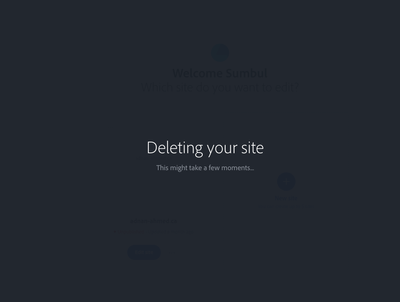Adobe Community
Adobe Community
- Home
- Download & Install
- Discussions
- How to Delete Adobe Portfolio site? [Branched & ed...
- How to Delete Adobe Portfolio site? [Branched & ed...
Copy link to clipboard
Copied
Hi, any way to delete a site? I am unable to delete the site and it is only showing me this screen:
But I dont see any further changes
 2 Correct answers
2 Correct answers
It takes a few moments to delete a Portfolio site.
Hit Ctrl+R or F5 to refresh your browser.
Or clear your browser's cache memory from Tools.
When you go to a deleted site's URL, you should see "page not found."
Hi @Niguael5EFD,
Your custom domain name is yours to keep.
Do you have a new website to replace Portfolio yet?
- Go to your domain name provider's website.
- Log-in and change the DNS settings to your new hosting server's IP address.
- Until you do that, your domain will go nowhere.
- It can take 24-48 hours to populate changes worldwide.
Copy link to clipboard
Copied
It takes a few moments to delete a Portfolio site.
Hit Ctrl+R or F5 to refresh your browser.
Or clear your browser's cache memory from Tools.
When you go to a deleted site's URL, you should see "page not found."
Alt-Web Design & Publishing ~ Web : Print : Graphics : Media
Copy link to clipboard
Copied
When you delete your website on Adobe Portfolio, do you still have ownership of your domain, or is it deleted with the website? How does that process work with Domains? I'm considering deleting mine. Thank You.
Copy link to clipboard
Copied
Hi @Niguael5EFD,
Your custom domain name is yours to keep.
Do you have a new website to replace Portfolio yet?
- Go to your domain name provider's website.
- Log-in and change the DNS settings to your new hosting server's IP address.
- Until you do that, your domain will go nowhere.
- It can take 24-48 hours to populate changes worldwide.
Alt-Web Design & Publishing ~ Web : Print : Graphics : Media
Copy link to clipboard
Copied
Hi,
I have created a new portfolio site and deleted the previous one. I have the same domain provider, however, I can't update all the DNS records to the new IP address. Is it a matter of time only? or an error from my domain?
Copy link to clipboard
Copied
your domain registrar should update its records pretty quickly. did you check?
and did you clear your cache or use a different browser that's not caching the older site.