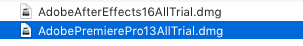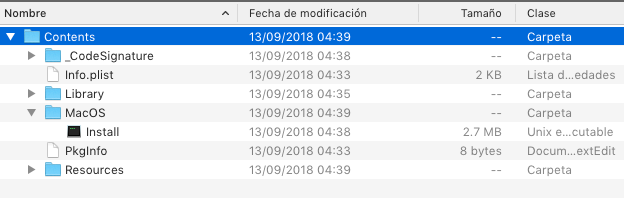Adobe Community
Adobe Community
- Home
- Download & Install
- Discussions
- Re: Instalador Premiere Pro y After Effects para I...
- Re: Instalador Premiere Pro y After Effects para I...
Instalador Premiere Pro y After Effects para Ios Sierra
Copy link to clipboard
Copied
Hola a todos!!
Tengo un problema con mi sistema operativo Ios Sierra como es muy antiguo no me permite instalar las aplicaciones de Premiere Pro y After efects. Si alguien aqui en la comunidad tuviera el instalador de estas aplicaciones para el sistema operativo Ios Sierra que me pudieran pasar o decirme donde lo puedo descargar se los agradeceria infinitamente.
Copy link to clipboard
Copied
you need to use cc 2019, All the New Adobe CC 2019 Direct Download Links, Now Available! | ProDesignTools
follow the directions (esp, step 1)
save the install file. it won't remain online.
thank jim @ prodesigntools.com
Copy link to clipboard
Copied
thank you very much, sorry you know why when installing it the terminal window opens and it shows me this:
xxxx-iMac:~ xxxx$
Volumes/Adobe\ Premiere\ Pro\ CC\ 2019/Install.app/Contents/MacOS/Install ;
exit;
and after that it doesn't do anything
I can't install it
Copy link to clipboard
Copied
embed a screenshot showing your os version and the name of the downloaded file.
Copy link to clipboard
Copied
I am so grateful to you, I attached the screenshot of my version of mac ios and the names of the files that I downloaded from the page
https: //prodesigntools.com/adobe-cc-2019-direct-download-links .html first I click on the .dng file the installer opens I right click on the install folder
and select the option show package content and click on content then on the MasOS folder and
then click on install, then it sends me a message that says that install is an application downloaded from the internet
that if I want to open it, I click on open
it immediately opens the terminal window with the message I sent you and after that it doesn't do anything
I don't know what to do, could you help me please?
Copy link to clipboard
Copied
Copy link to clipboard
Copied
double click the dmg > click install
Copy link to clipboard
Copied
I click on install and the message appears that it is an application downloaded
from the internet that I am sure to open and I click on open and nothing happens
Copy link to clipboard
Copied
1. can you show a screenshot of that (expected os generated) downloaded file warning?
2. can you indicate what you clicked to dismiss that screenshot?
3. can you show a screenshot of what you next saw and indicate what you clicked on that?