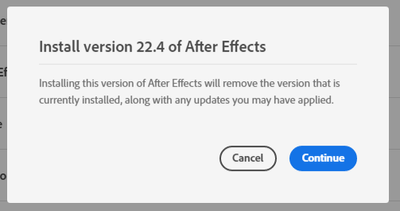Adobe Community
Adobe Community
- Home
- Download & Install
- Discussions
- Installing Multiple Versions of Apps
- Installing Multiple Versions of Apps
Installing Multiple Versions of Apps
Copy link to clipboard
Copied
I often need to open project files from older versions of After Effects or Premiere, whether they are my own archived projects or from a third party vendor who uses an older version. Opening these files with newer versions often causes inconsistencies or breaks projects altogether.
In previous versions of the Creative Cloud Desktop app, I was able to install other versions of software and control whether or not to keep other installations with no problem; now, it seems that by default any current installations are removed, so I can only have one version at a time. Is there a way around this?
I've tried Adobe's suggestion of enabling auto-update then changing preferences for removing other versions, but that seems to ONLY affect auto-update, and not manual installation.
Copy link to clipboard
Copied
as you know, if you enable auto-update, you can prevent removal of previous versions by unticking "remove older versions".
otherwise, you cannot. however, you can always re-install any previous version after it's been updated and lost. the easiest way to obtain older versions is
1. google: site:prodesigntools.com <program version wanted>
2. if that fails (because adobe doesn't make it easy for all versions), contact support* and request a link.
3. once an older version is installed along with the most recent, even when the most recent is updated manually (and lost), that older version won't be replaced. ie, once you have your 2019, 2020 versions installed, they'll no longer update and be lost by any 2022+ versions.
* using a browser that allows popups and cookies, contact adobe support by clicking here, https://helpx.adobe.com/contact.html?rghtup=autoOpen
in the chat field (lower right), type AGENT
be patient, it can take quite a while to reach a human
Copy link to clipboard
Copied
Thanks for your answer. As I mentioned above, the settings for auto-update don't seem to have any effect on the "Other Versions" installation dialog from the specific app options. In fact, the "remove older versions" box was already unchecked for all my apps, and I would still get the "Installing this version will remove the version that is currently installed" message.
Surely there is an easier way to install additional versions with the Creative Cloud Desktop app, instead of going through a third party site? In previous versions of the CC app this was an integrated feature.
Copy link to clipboard
Copied
i know all previous version used to be available via the cc desktop app, but that was stopped a few years ago. you can only get the current version and one previous version via the cc desktop app. it's possible (but imo unlikely) adobe will make it easier in the future.
ie, afaik there is no easier (or other) way to install older versions than 1. and 2. above.
Copy link to clipboard
Copied
I guess more specifically, my problem isn't with how many versions are available (currently for AE it goes from 22.5 back to 18.0) as I sometimes only need to go back a few versions, but that I no longer have the option to install those versions without removing my current version first.
If push comes to shove I can use your method, but wish this feature had not been removed.
Copy link to clipboard
Copied
For further reference, this is the dialog I take issue with. It used to have options for keeping or removing other versions. I didn't know if there was a preference in the CC app to change this, but it sounds like there is not.
Copy link to clipboard
Copied
i've had previous versions (cs6, cc 2019) of animate installed alongside the current version since 2019. (and i've had cs6 installed since cc was introduced years ago.) whenever i update animate, only the latest version is replaced. cs6 and cc 2019 i've never had to reinstall.