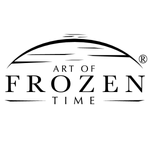Adobe Community
Adobe Community
Copy link to clipboard
Copied
I have just downloaded Lightroom CC via Creative Cloud. I already have Lightroom 5 installed. The CC version crashes during launch on my iMac 27" late 2013. I have never had issues before. I have made a restart. Do I have to uninstall version 5 first ?
 1 Correct answer
1 Correct answer
If you are having problems running lightroom CC 2015 after installing it, and signing out and back in to CC does not help , please see option 2 at this link:
Lightroom doesn't launch or quits automatically after splash screen
Pattie
Copy link to clipboard
Copied
Unfortunately neither option 1 or 2 is working. I have signed out and back in and renamed the cache and store folder which only caused Lightroom not to open due to a reconfiguration issue! Very frustrated.
Copy link to clipboard
Copied
Hi Pat, sorry it's giving you trouble... Wondering if you are running the latest release, Lightroom CC 2015.1 – the update which came out last week?
(Check Help menu > System Info…)
Copy link to clipboard
Copied
I too am having this problem. Every time I click on Develop, Lightroom CC crashes. I have tried a few different suggestions, and nothing works. When I try to un-check the use graphic processor box the program crashes. If anyone out there could help, it would be SO appreciated!
Copy link to clipboard
Copied
Was having the same issue for the past few days and it was driving me nuts. I even had to resort to editing photos on my phone because of it.
I managed to "solve" the solution on my computer by going into the preferences and turning off or changing all JPG previews to low and otherwise turning off anything that sounded non essential or taxing to the hardware. Because of how quick Lightroom would lock up after any little action, I'd do each step one at a time. Pretty much a series of clicking okay, exiting and relaunching lightroom as I progressed. Eventually I was able to uncheck the graphics processor box under performance without it crashing and Lightroom seems to be working without issue so far.
My System is Windows 7 Ultimate / AMD 8320 / R9 280X OC // 14GB DDR3; it's odd how I have to set everything to these weird settings to get it to work when previously I had no issues, but hey, as long as it works now I guess.
Copy link to clipboard
Copied
I'm a Windows 7 user with Lightroom CC experiencing the same effect, Lightroom would boot, but crash upon editing my first image. Turning off the GPU fixed my crashes, however I needed an additional step. When entering Edit > Preferences > Performance, I couldn’t de-select the graphics processor.
I followed the steps from the following blog, which allowed me to turn of the graphics processor before Lightroom boots up. (http://lightroom-blog.com/2015/05/19/turning-off-lightrooms-gpu-preferences-even-when-crashing-on-st...).
This one time edit permanently fixed my crashes. Good luck!
Jeff Smith
Copy link to clipboard
Copied
I am having a similar problem. I replaced my C drive and needed to reinstall Windows (7 Home Premium 64). I installed CC and LR and PS. Photoshop appears to be working. Lightroom loads, then attempts to run the introductory video. It hangs at this point and must be terminated using Windows Task Manager. I have tried renaming the files mentioned in the solution, but Lightroom then says it must be reinstalled. Renaming them back, allows LR to start, but it again hangs at the video. For a second or two prior to the video launch, LR appears OK. Any advise is appreciated.
-Herschel
Copy link to clipboard
Copied
Lightroom CC is crashing 10 seconds after I open it. I've logged out and back in and gone to the link below. However, I cannot find the folders specified in the article. They're not in the adobe folder. No idea what to do. 2013 MBP, 10.11.
Lightroom doesn't launch or closes automatically after splash screen
Copy link to clipboard
Copied
Hi, what version of Lightroom are you running? (Help menu > System Info)
Make sure it's the latest (CC 2015.4 as of this writing). Use Help menu > Updates if necessary.
See if this takes care of the crashing:
Copy link to clipboard
Copied
Thanks. Running 2015.4. Just ran through as much of the GPU troubleshooting as I could. I could never get to the system info to see if it was failing on startup. Was able to turn off "Use Graphics Processors" and it did not have an error message under it. Not sure if it matters, but I guess it's not completely crashing, it's going unresponsive after about 10 seconds. I can navigate briefly to library, map, etc, but it still goes unresponsive.
Lightroom 4 is still installed. Could this be creating any issues?
Copy link to clipboard
Copied
womackpb wrote:
Lightroom 4 is still installed. Could this be creating any issues?
No, that shouldn't be a problem:
"You can have multiple versions of Lightroom installed on your computer at the same time, if you choose."
From: