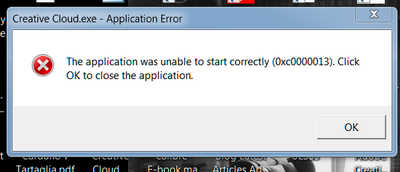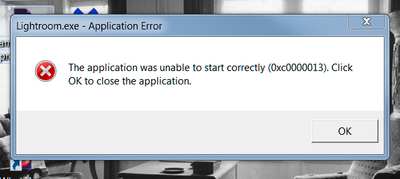Adobe Community
Adobe Community
- Home
- Download & Install
- Discussions
- Re: Thanks for your note. Actually, my problem is ...
- Re: Thanks for your note. Actually, my problem is ...
Copy link to clipboard
Copied
Creative Cloud and a set of Adobe apps were running fine until an attempt to install the latest update caused "The application was unable to start correctly (0xc0000013). I suspect this is associated with running Windows 7... what to do? Is there a way to roll back to the previous Creative Cloud .exe and stay with that, no more updates!, until I move everything onto a Windows 10 PC?
Thanks for your help... ;-)>
 1 Correct answer
1 Correct answer
I believe that there is no going back anymore. This is the most i could find out about your problem.
I hope this helps!
https://helpx.adobe.com/in/download-install/using/install-previous-version.html
I will not waste your time. Just go through this resource. It may help.
Copy link to clipboard
Copied
The most Recent version of the CC desktop app Will NOT run on Windows 7. In fact that has been the case for almost a year. Sometime around Jan or Feb the newer versions of the CC DTA wouldn't install on Win 7.
Copy link to clipboard
Copied
Thanks for your note. Actually, I have been happily runnning Creative Cloud and several apps including Lightroom Classic on my Windows 7 PC, installing updates as they arrived, the penultimate one about a month ago. When the June update for CC arrived a few deays ago, I went ahead and attempted to install it. Hence the crash and hang reported above. I knew support for Windows 7 had ceased, but I assumed the installer could detect the fact I was running Win 7 and advise me not to proceed. My mistake. The point now, however, is how to roll back. I do have a complete backup of the drive where Adobe software lives, but I suspect it's not as simple as just uninstalling CC and replacing it with the previous files. Or is it?
Copy link to clipboard
Copied
I believe that there is no going back anymore. This is the most i could find out about your problem.
I hope this helps!
https://helpx.adobe.com/in/download-install/using/install-previous-version.html
I will not waste your time. Just go through this resource. It may help.
Copy link to clipboard
Copied
Thanks for your note. Actually, my problem is with Creative Cloud.exe itself, not with any of the Adobe Apps. I have used Adobe's CC Uninstaller, which follows through and says it has removed Creative Cloud. Then I install Creative Cloud anew, and that appears to have worked, as well. BUT... when I try to open the new Creative Cloud app, I get the same error message as from the beginning, which looks like this:
Well, duh. Nowhere on Adobe's website can I find a reference to this error message. I figure that a specific error message is referencing a specific error, and it might be cool to know what that error is, and even, how to fix it! Until then, I won't even try to run Lightroom Classic, in case I end up trashing the file structure. If I can't get this fixed soon, I guess I just go looking for an alternative to Adobe products... Again, thanks for trying to help... if anyone finds a 0xxc0000013 reference somewhere, please let me know...
Copy link to clipboard
Copied
A follow-up on this issue. I have been making a rather fundamental mistake in describing this problem. The error message 0xxc0000013 is not an Adobe error - it's a Windows 7 error.
I have found a few references to it online, but no solution. To recap... Adobe Creative Cloud desktop was running cool on my Win 7 machine until the latest update. Now it will not run and presents this message:
I've uninstalled, and reinstalled, tried with no VPN running, no AntiVirus running. What might help is to just uninstall and installed the previous version of CC desktop, either an earlier version of June 2020 or the March 2020 version, which ran fine. But where do I find an older version to download?
Copy link to clipboard
Copied
I am having the same exact issue. I can run My apps, but Creative Cloud Desktop won't initalize. Same error as above. I understand the Adobe won't support the old version anymore, but can they at least make it available for us that need to have an older computer to run older equiptment?!! I mean seriously, do they expect all manufactures across the globe to upgrade all equiptment?
If anyone has an older version of the download still in their "downloads" folder, maybe share access??
I know how to roll back the installed apps, that's not the issue here. I can't access my fonts because Creative Cloud Desktop won't run on a Windows 7 os.