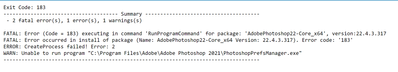Adobe Community
Adobe Community
- Home
- Download & Install
- Discussions
- My photoshop update fails to apply
- My photoshop update fails to apply
My photoshop update fails to apply
Copy link to clipboard
Copied
I tried to update photoshop desktop to v22 but it fails each time at 75%. I uninstalled but adobe still thinks it is installed and tries to update again. Same failure at 75%. Please help
Copy link to clipboard
Copied
Experiencing the exact same issue From Creative Cloud desktop, attempted to upgrade to Photoshop 2021 (v22) on Windows 10 but fails.. I uninstalled and tried again. Install fails at 86% with Error 183. I was able to install Phtotshop 2020 (v21) without issues. I talked with Adobe Chat support They even logged remotely into my computer and could not resolve the issue (they just disconnected after an hour)
FATAL: Error (Code = 183) executing in command 'RunProgramCommand' for package: 'AdobePhotoshop22-Core_x64', version:22.0.0.35
FATAL: Error occurred in install of package (Name: AdobePhotoshop22-Core_x64 Version: 22.0.0.35). Error code: '183'
ERROR: CreateProcess failed! Error: 5
WARN: Unable to run program "C:\Program Files\Adobe\Adobe Photoshop 2021\PhotoshopPrefsManager.exe"Copy link to clipboard
Copied
KenichiM, I would encourage you to use the process listed in https://helpx.adobe.com/x-productkb/policy-pricing/customer-support-portal.html if your support case is unresolved.
You are welcome to implement the solutions listed in https://helpx.adobe.com/download-install/kb/fix-error-183.html, but if you continue to encounter problems, please update your support case so that it can be escalated if necessary. In addition, if your computer is managed by an organization, then none of the solutions in this public discussion forum will help you. You will want to work with your Internal Help desk or post to the Enterprise & Teams forums at https://community.adobe.com/t5/enterprise-teams/bd-p/enterprise-and-teams.
Copy link to clipboard
Copied
Don't bother posting to the Enterprise and Teams forum, I posted yesterday and today and have yet to get any replies at all.
It is a bit ridiculous you would send out this update with no idea it doesn't work for so many customers, and have zero plans to actually fix it (instead requiring customers to jump through hoops instead).
I cannot use Photoshop at all, InDesign is buggy, it's a terrible upgrade.
Copy link to clipboard
Copied
AnitaLalo, I am sorry you are encountering difficulties obtaining help. It looks like your organization purchased a Creative Cloud for Team membership, you can use the Contact Us link located at the bottom https://helpx.adobe.com/enterprise/teams.html to receive assistance from a Creative Cloud for Team Expert.
There is no point in you implementing the solutions in this public discussion thread because they do not apply to the managed computer environment that your organization is utilizing.
Copy link to clipboard
Copied
Seems like numerous people are having the error. Instead of each person reaching out to Adobe or Adobe Enterprise, is Adobe lookinginto this issue?
Copy link to clipboard
Copied
KenichiM, there is not a large trend of people encountering Error 183. I would recommend you ignore the people posting who have a Creative Cloud for Team or Enterprise membership, as their managed environments are completely different than an individual user. Please update your support case, if you haven't already, so that your case can be escalated if necessary.
I also have updated the discussion title because people on both macOS and Windows responded to the discussion based on the percentage of where the installation gets stuck. Nine out of 10 times, the percentage is irrelevant, and the actual error needs to be identified and then resolved.
Copy link to clipboard
Copied
Also getting error 183 and can't disable AV software as company managed. Need an alternative solution.
Copy link to clipboard
Copied
M5EF3, if the computer is managed by the company, then please contact your companies help desk. As previously discussed the solutions in this discussion are only applicable to individual users who have full control of the computer and network they are utilizing.
Copy link to clipboard
Copied
OK, I finally found a fix.
It seems like your anti-visus is probably the main culprit. I have Cylance, and it blocked the .exe installer from executing aroung the 75% mark. Then, even though I disabled the anti-virus and closed the program completely, it still had the blocked threats runnig somewhere in the background. So once I went into the anti-vrus and made the Photoshop .exe installer a safe file, I then restarted my pc and bam! it installed OK now. Hopefully this helps someone!
Copy link to clipboard
Copied
Thanks for the update, Anton. Yes, misconfigured anti-virus software often causes Error 183 to occur.
For future viewers please don't skip the step below
For additional troubleshooting steps that can be implemented see https://helpx.adobe.com/download-install/kb/fix-error-183.html.
Copy link to clipboard
Copied
This is the error I've been getting. I have already tried all of the steps to solve error 183. I have disabled antivirus, I have retried the dowload, I have delted and renamed files. Nothing is working.
-
- 1
- 2